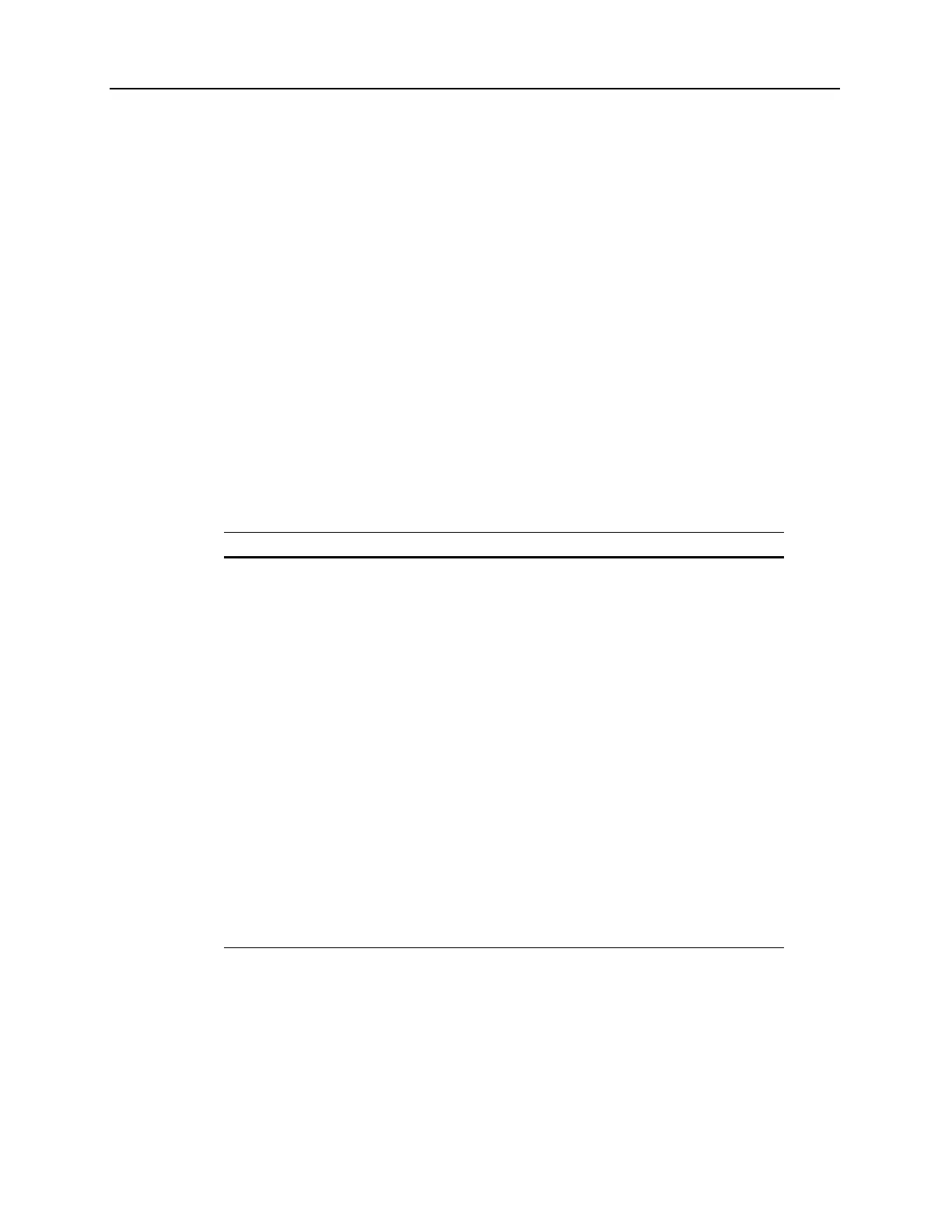6-34 Rapidlab 1200 Operator’s Guide: Troubleshooting
02087462 Rev. V
Copying Diagnostic Data
Refer to Copying Diagnostic Data‚ page 7-3.
Using the Diagnostics Screen
The Diagnostic screen has options to perform the following functions:
• print diagnostic reports
• perform the Waste Detector Calibration
• perform the Screen Calibration
• access other diagnostic screens
Performing Tests and Printing Diagnostic Reports
Use this procedure to print diagnostic reports:
1. Select Status > Diagnostics.
2. Enter your password, if necessary.
3. Print the appropriate report:
To print the... Select...
Temperature report,
Temperature.
Prints the temperature for various system components and
the current pAtm providing the system ID, the date and time
of the report, and temperature information.
Last Cal report,
Sensors > Last Cal.
Prints data for each sensor from the last 2-point or full
calibration. Refer to Using the Sensors Screen‚ page 6-44.
Measurement report,
Sensors > Measurement.
Prints an index and one snapshot of measurement readings
for all sensors.
Voltage and
Temperatures report,
Voltage and Temperatures.
Prints the voltage and temperatures.
Printer report,
Printer.
Prints all printable characters providing the system ID, the
date and time of the report, and the printer data.
Wavelength Cal report
(Rapidlab 1245 and
1265 systems),
CO-ox > Wavelength Cal.
