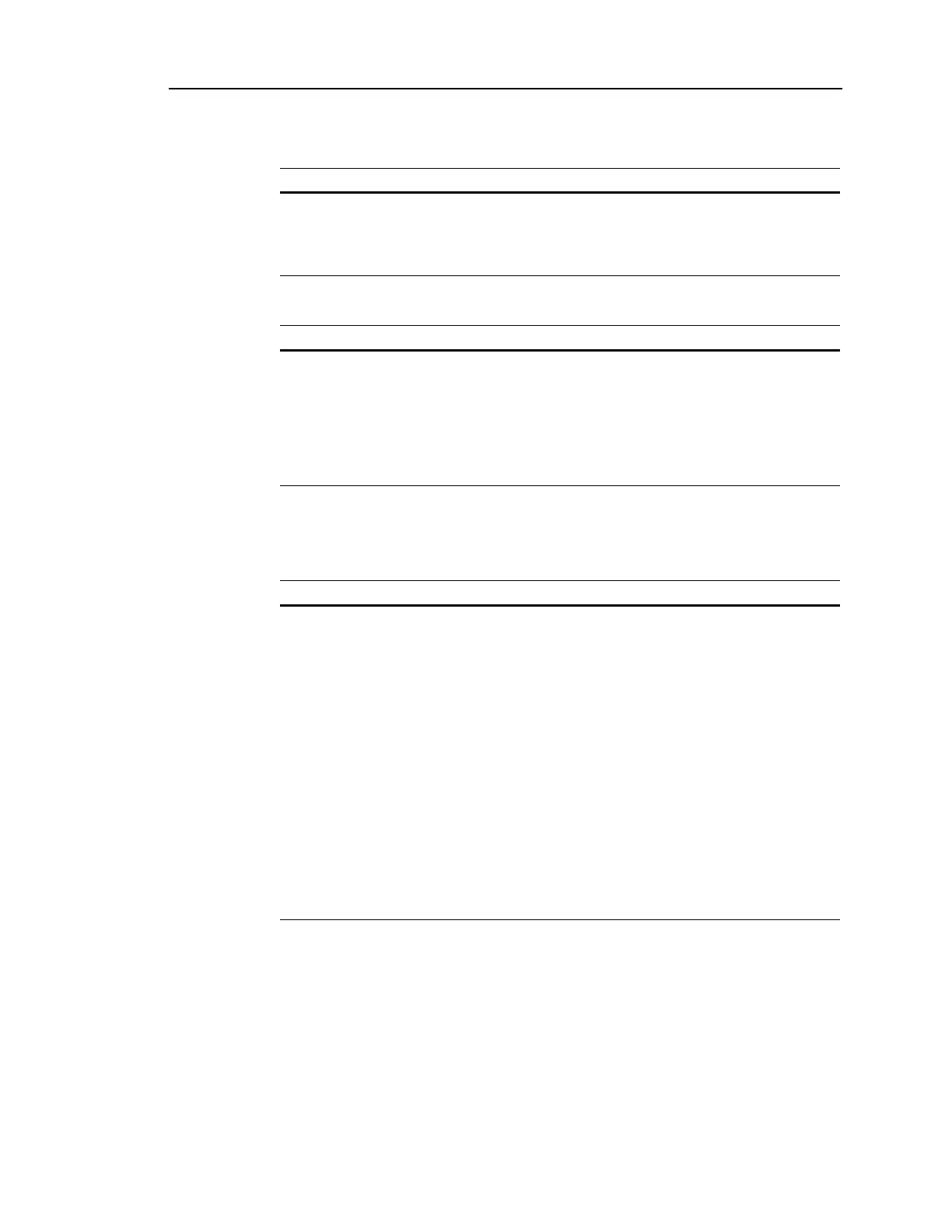Rapidlab 1200 Operator’s Guide: Troubleshooting 6-71
02087462 Rev. V
D70 Optics Error: 9
D70 Optics Error: 11, 12
D71–D77 Codes
D71 No Sample Detected at FD3
Problem Corrective Action
The system detects
a failure in the
CO-ox optical
components.
1. Select
Status > Shutdown.
2. Wait 10 seconds, and then turn the system on.
3. If the problem persists, call for technical assistance.
Problem Corrective Action
The system detects
a failure in the
CO-ox optical
components.
1. Perform a full calibration.
Refer to Performing Manual Calibrations‚ page 3-4.
2. Select
Diagnostics > CO-ox > Wavelength Cal.
3. Select
Status > Shutdown.
4. Wait 10 seconds, and then turn the system on.
5. If the problem persists, call for technical assistance.
Problem Corrective Action
Fluid detector 3
(FD3) does not
detect the sample
during the
predefined time
limit.
CO-ox results are
not reported. Blood
gas, pH, electrolyte,
and metabolite
results are reported.
• Ensure the sample volume is sufficient for the sample type.
• Select
Diagnostics > Fluidic Functions > RCx.
• Look for obstructions or poor flow in the CO-ox sample
path.
• Remove obstructions from the CO-ox sample path:
If the obstruction is in the CO-ox sample tubing, replace the
tubing.
If the obstruction is in the CO-ox pump tubing or waste
tubing, remove the obstruction.
• Repeat RCx test to check flow through the sample path.
• Deproteinize the sample path.
Refer to Deproteinizing the Sample Path‚ page 5-4.
• Perform a full calibration.
Refer to Performing Manual Calibrations‚ page 3-4.
• If the problem persists, call for technical assistance.
