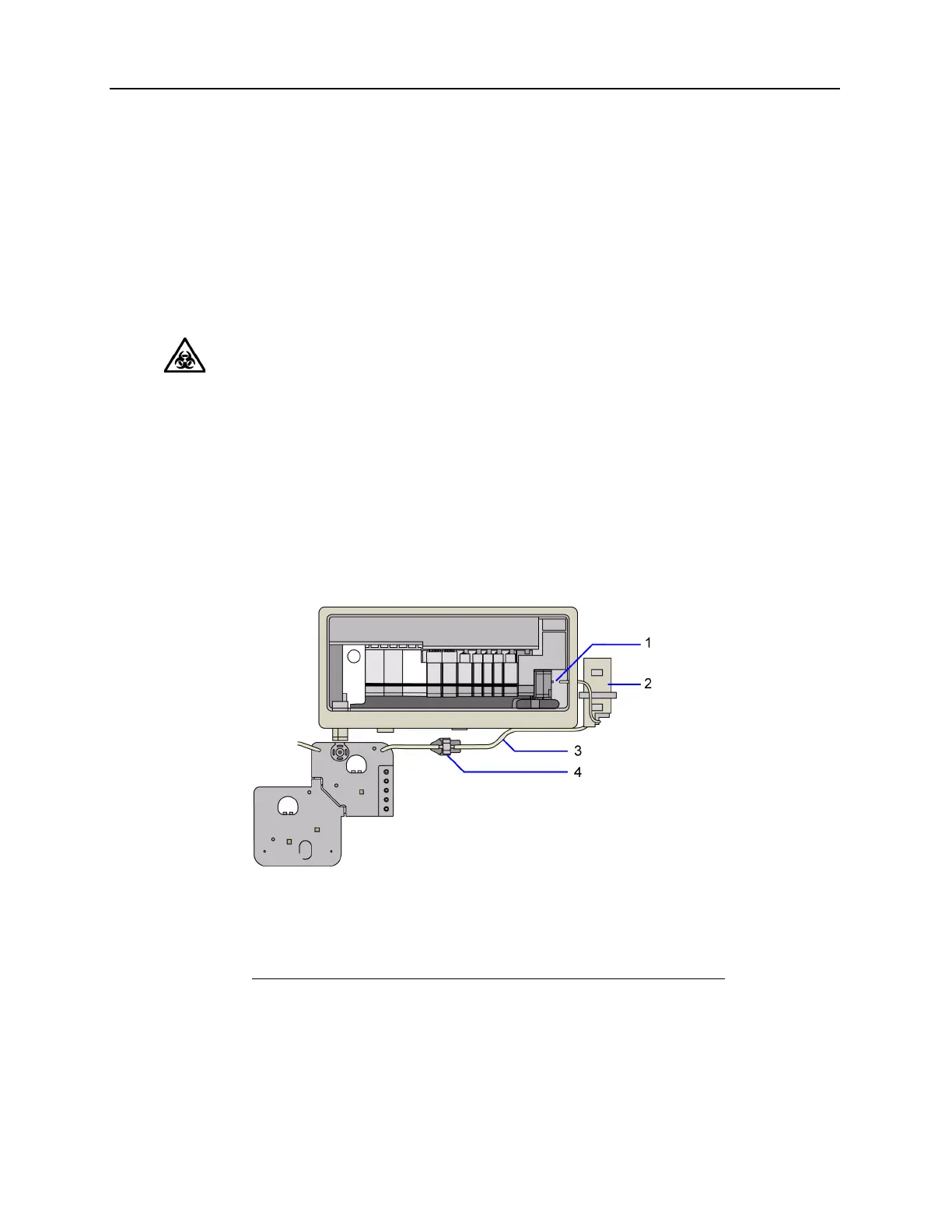5-10 Rapidlab 1200 Operator’s Guide: Maintenance
02087462 Rev. V
Performing Quarterly Maintenance
The quarterly maintenance schedule is based on analyzing 30 samples per day, unless
otherwise noted. If your laboratory analyzes more than 30 samples per day, perform this
maintenance more frequently.
Replacing the Pinch Valve Tubing
You need a tubing kit for this task.
BIOHAZARD: Wear personal protective equipment. Use universal precautions.
Refer to Appendix A, Protecting Yourself from Biohazards for
recommended
precautions when working with biohazardous materials.
1. At the user interface, select Status > Diagnostics > Cartridges.
2. Select
Eject R Cartridge.
3. Lift the door on the measurement module.
Refer to Preparing for Maintenance Procedures‚ page 5-1.
4. Remove the old tubing:
a. Remove the tubing from the connector at the spring-loaded latch.
Figure 5-2 Measurement Module–Rapidlab 1260 and 1265 Systems
b. Pull the tubing out of the pinch valve.
1 Connector at the spring-loaded latch
2 Pinch valve
3 Pinch valve tubing
4 Pressure sensor bubbler
