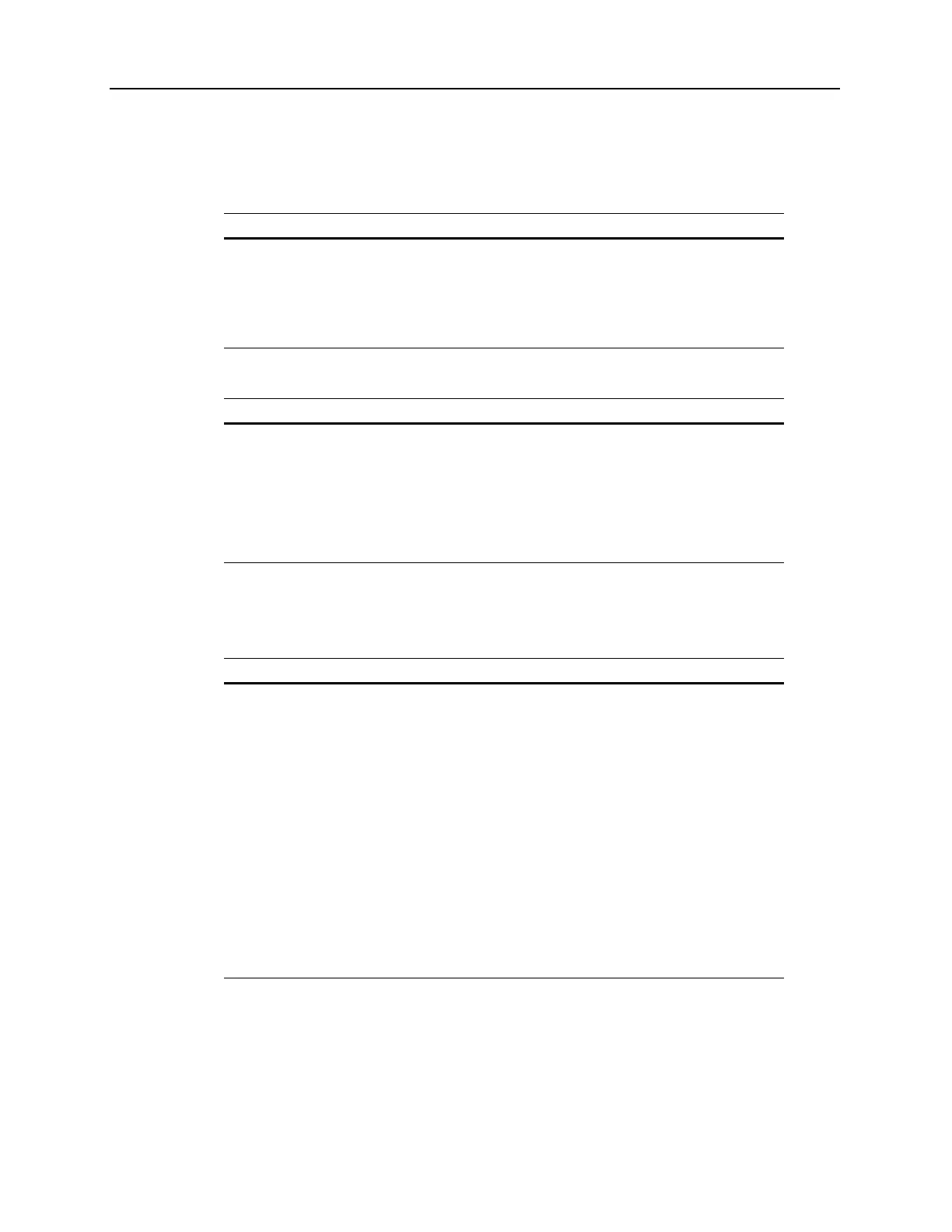6-66 Rapidlab 1200 Operator’s Guide: Troubleshooting
02087462 Rev. V
D37 Codes
D37 Cartridge Eject Error: 1
D37 Cartridge Eject Error: 2, 3
D38–D60 Codes
D38 Temp Error: 1-12
Problem Corrective Action
The eject
mechanism fails to
move to the correct
position.
1. Select
Diagnostics > Cartridge > Eject W Cartridge and
Eject R Cartridge
.
2. Select
Status > Shutdown.
3. Wait 10 seconds, and then turn the system on.
4. If the problem persists, call for technical assistance.
Problem Corrective Action
The system fails to
open the cartridge
door during
cartridge
replacement.
2 reagent cartridge
3 wash cartridge
1. Ensure that nothing is blocking the door.
2. Select
Diagnostics > Cartridge > Eject W Cartridge and
Eject R Cartridge.
3. If the problem persists, call for technical assistance.
Problem Corrective Action
A component in the
temperature control
system failed or the
ambient
temperature is
beyond the
acceptable
operating
conditions.
Check the Gnd sensor and ensure that it is aligned with the
contacts.
If the problem persists, continue with the following:
The system attempts to re-enable the temperature control every
15 minutes and re-evaluates the error condition a maximum of 3
times. This temperature control process can take up to 3.5 hours.
• To determine the temperatures in the instrument, select
Diagnostics > Temperature/pAtm.
• Ensure the ambient temperature is within 15
° to 32°C.
• Ensure that the front cover is closed.
Wait while the system attempts to correct the problem.
• If the problem persists, select
Status > Shutdown.
Wait 10 seconds, and then turn the system on.
• If the problem persists, call for technical assistance.
