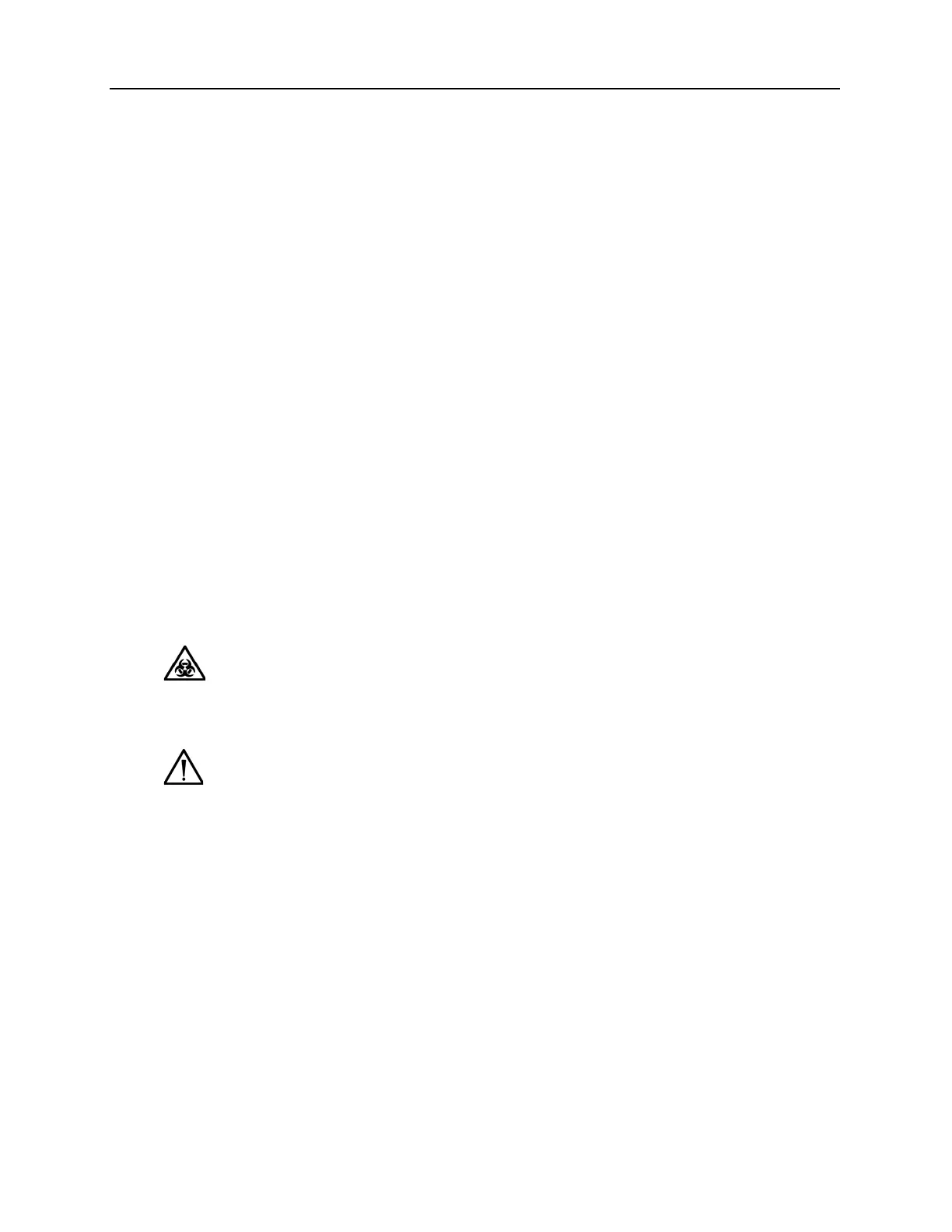6-24 Rapidlab 1200 Operator’s Guide: Troubleshooting
02087462 Rev. V
e. Press the black spring enclosure assembly lever to reapply pressure to the sensor
assembly.
10. Close the measurement module cover.
11. Close the front cover of the system.
12. Select
Stop.
13. Select the Return button twice to exit Diagnostics mode.
You are prompted to calibrate the system.
14. Select
Yes to calibrate the system.
15. Replace the reagent sample port by following this procedure:
a. Select
Status > Maintenance > Replace Sample Port.
b. Select the
Continue.
Follow the instructions in the video to replace the sample port.
16. If the reagent manifold, preheater, and reagent cartridge clot clearing procedures fail
to locate the obstruction, see Removing Clots Using the Clot-Removal Line‚
page 6-24.
Removing Clots Using the Clot-Removal Line
Use the following procedure if the clot clearing procedures in the preceding section fail to
remove the obstruction.
BIOHAZARD: Wear personal protective equipment. Use universal precautions.
Refer to Appendix A, Protecting Yourself from Biohazards for
recommended
precautions when working with biohazardous materials.
CAUTION: Do not remove or return the sensors to the measurement module
without first discharging static buildup. Touch the inner surface of the
measurement module frame to discharge static buildup.
Inspecting the Sample Path
1. Remove the reagent cartridge and the wash cartridge:
a. Select
Status > Diagnostics > Cartridges > Eject Both Cartridges.
b. Remove both the cartridges.
c. Leave the doors open.
