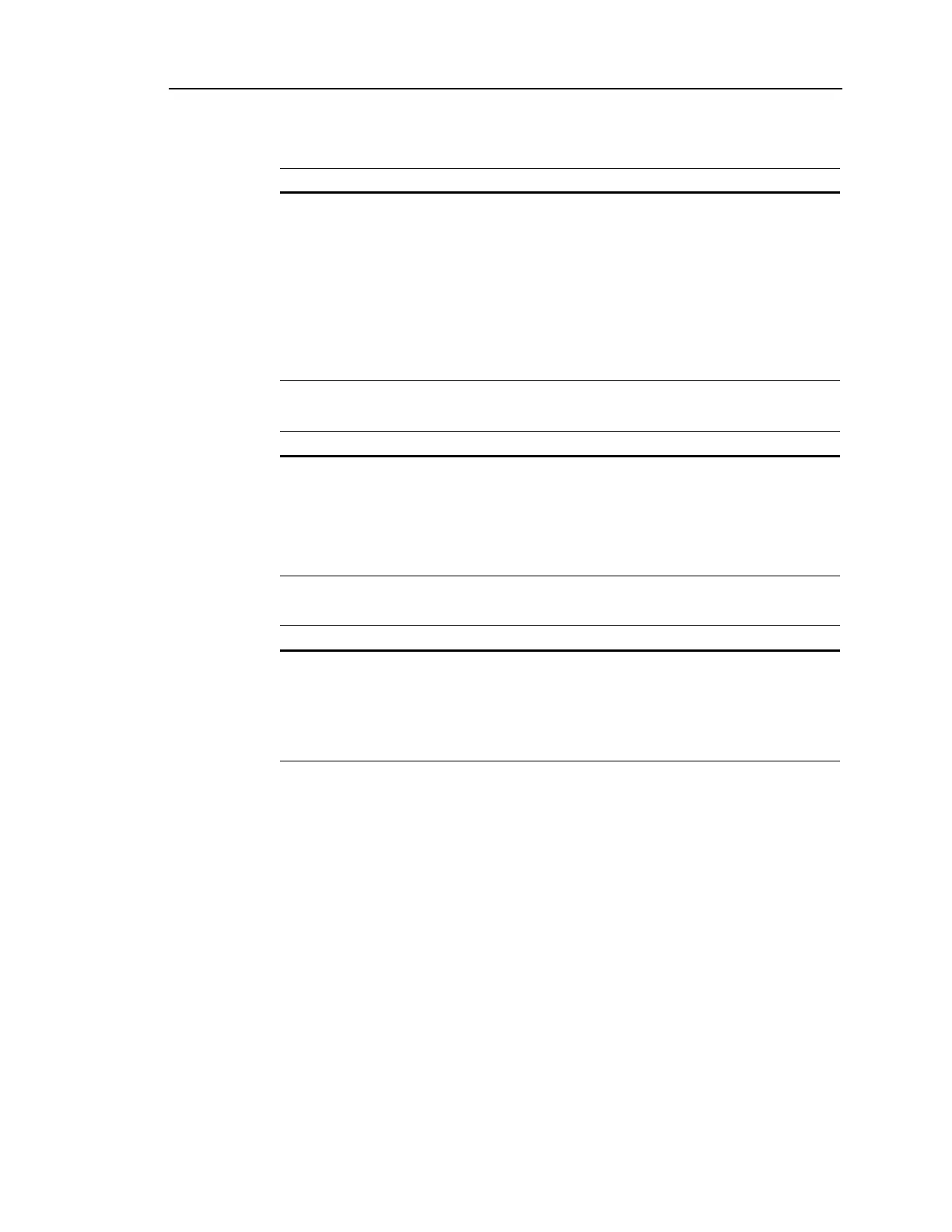Rapidlab 1200 Operator’s Guide: Troubleshooting 6-59
02087462 Rev. V
D20 Pressure Signal Out of Range
D21 Processing Error
D22 Barometric Pressure Error
Problem Corrective Action
The millivolt (mV)
reading from the
pressure sensor is
beyond predefined
limits.
1. Push the spring-loaded latch to the right to relieve excess
pressure and then press the tab on the latch to release the
latch.
2. Select
Status > Diagnostics > Fluidic Functions > Wash
Cycle
.
3. Check the reference sensor for leaks.
4. If the fill solution is unusually low, replace the reference
sensor cassette.
5. If the problem persists, call for technical assistance.
Problem Corrective Action
An internal
communication
problem between
the system
processors has
occurred.
1. Shut the system down.
Select
Status > Shutdown.
2. Wait 10 seconds, and then turn the system on.
3. If the problem persists, call for technical assistance.
Problem Corrective Action
The barometer
detects atmospheric
pressure beyond
predefined limits.
1. Select
Status > Calibrate > pAtm.
2. Ensure that the reading is stable, within acceptable range,
and is accurate compared to your institution’s barometer.
3. Calibrate the barometer.
4. If the problem persists, call for technical assistance.
