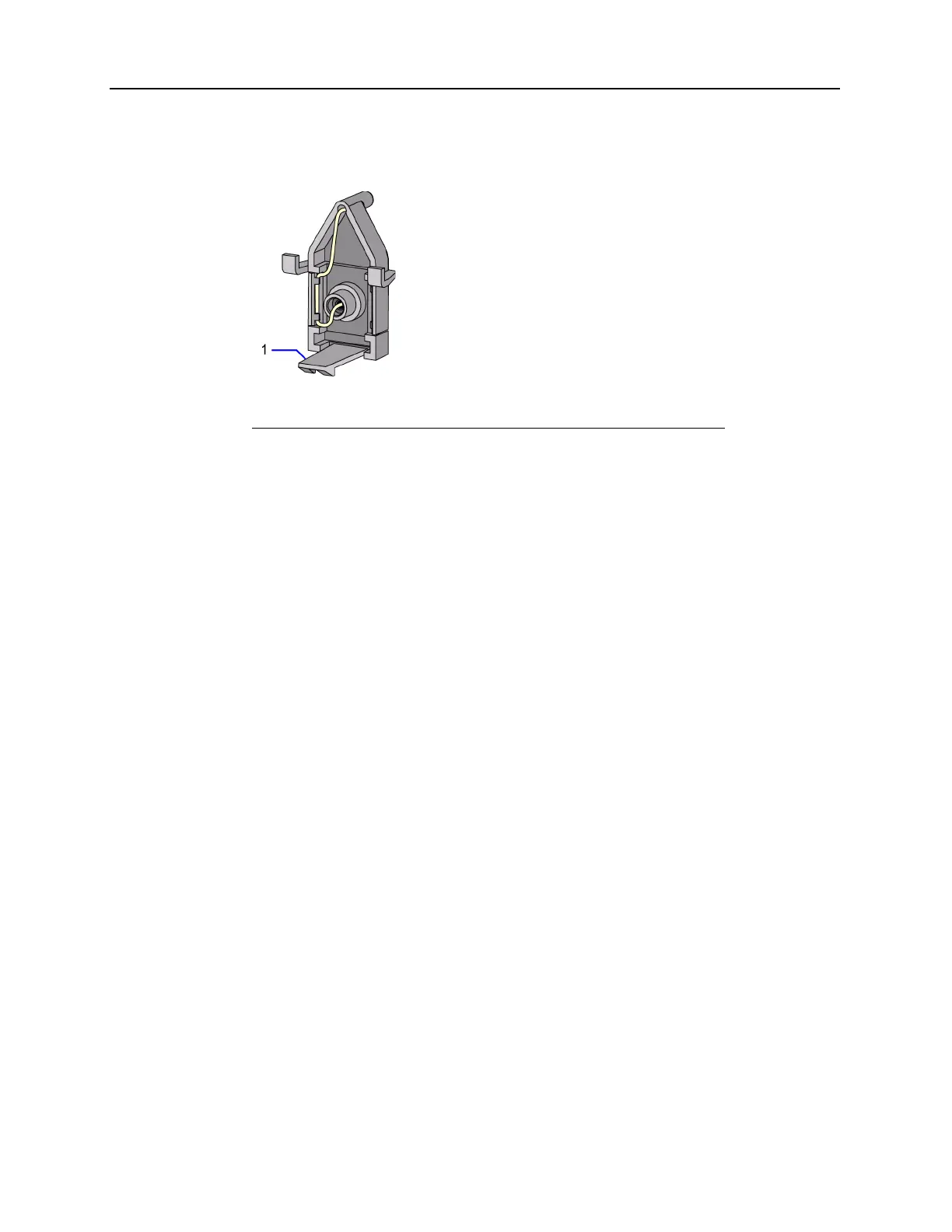5-20 Rapidlab 1200 Operator’s Guide: Maintenance
02087462 Rev. V
b. Align the tube loop that is on the back of the manifold with the groove in the
system.
Figure 5-10 AutomaticQC Manifold–Back View
c. Insert the top clips into the holes and release the clips to lock them in place.
d. Insert the connector port into the indentation in the system wall and replace the
connector port cover.
8. Slide the cartridge connector to the left.
Completing AutomaticQC Manifold Maintenance
1. Close the front cover.
2. Reinstall the reagent cartridge.
3. Select
Return.
4. Verify system performance:
a. Perform a 2-point calibration.
Refer to Performing Manual Calibrations‚ page 3-4.
b. Analyze a minimum of 2 levels of quality control material.
5. Dispose of the manifold and connector port according to your institution’s protocol.
Replacing the Air Filters
You need 2 air filters for this task.
1. Select Status > Maintenance > Replacing the Air Filter.
2. Select
Continue.
3. Follow the instructions in the video.
1 Bottom clip
