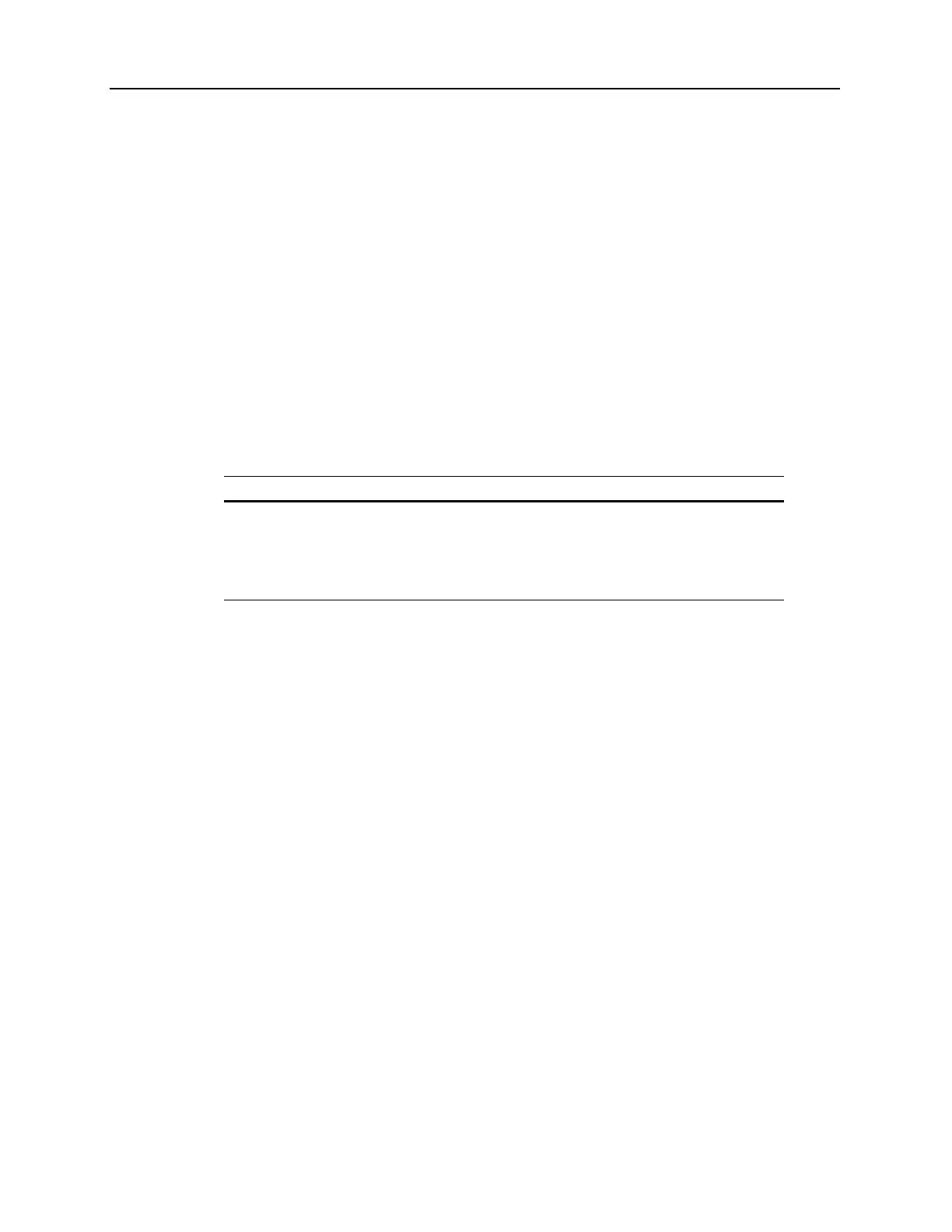8-20 Rapidlab 1200 Operator’s Guide: System Configuration
02087462 Rev. V
Selecting a Language
You can select the language for the text on the system screens and messages and the
language used in the videos. English is the default language. You may access other
languages on the drop-down list.
1. At the Setup screen, select System Options > Country Options.
2. Select the language.
3. Select
Save.
The Wait screen displays while the system converts the screens to the new language.
If you select the wrong language, you can return to the language selection screen and
select the correct language.
Selecting the Date Format
You can change the format of the system date.
1. At the Setup screen, select System Options > Country Options.
2. Select the date format that you want and then select
Save.
Setting up the Date and Time
NOTE: The system time does not change automatically for Daylight Saving Time. If your
location is affected by a time change, refer to Change System Time for Daylight Saving
Time‚ page 5-63.
You can change the date and time that displays on the banner. The system uses the date
and time to determine the analysis date and time, to determine when Required QC and
AutomaticQC analysis are due, and to determine when cartridge replacement is necessary.
1. At the Setup screen, select System Options > Date and Time.
Format Example
mm/dd/yyyy October 14, 2004 displays as 10/14/2004
This is the default format.
dd.mm.yyyy October 14, 2004 displays as 14.10.2004
yyyy.mm.dd October 14, 2004 displays as 2004.10.14
