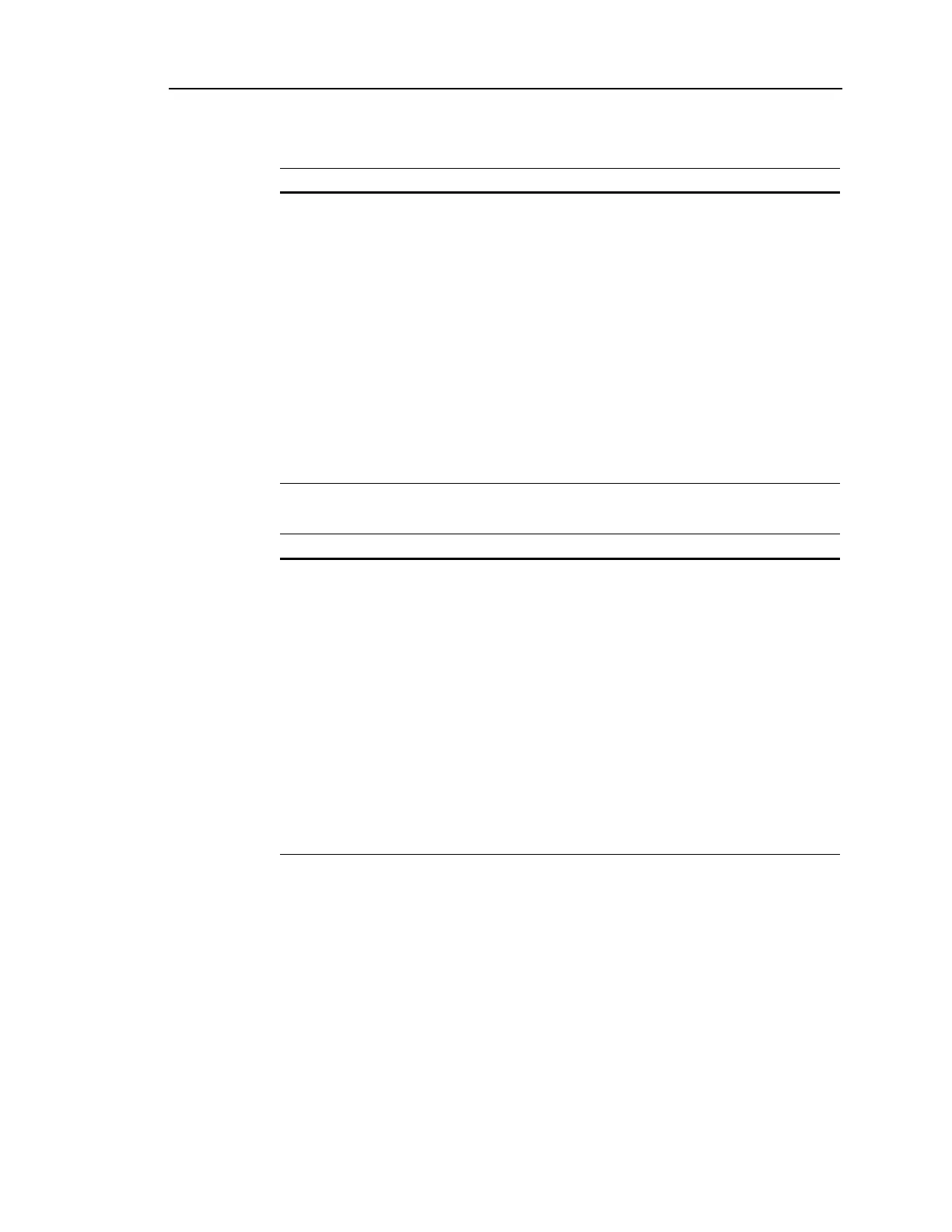Rapidlab 1200 Operator’s Guide: Troubleshooting 6-67
02087462 Rev. V
D39 Obstruction
D40 W Cartridge Prime Error: 1, 2
Problem Corrective Action
The system detects
an obstruction
while moving the
sample for analysis.
Correct any reagent problems such as D23 codes before you
attempt to correct this D code.
• Select
Diagnostics > Fluidic Functions > RCx.
• Correct any new D23 problems if they occur.
• Remove obstructions from reagent manifold, measurement
module, CO-ox sample chamber, and sample tubing where
you suspect obstructions.
Refer to Removing Obstructions from the Sample Path‚
page 6-12 and Removing Obstructions from the CO-ox
Sample Path‚ page 6-31.
• Repeat the RCx test to see if obstructions are cleared.
• Select
Diagnostics > Fluidic Functions > Wash Cycle.
• If the problem persists, replace the reagent cartridge.
• If the problem persists, call for technical assistance.
Problem Corrective Action
Wash or RCx
reagent failed to
flow from a new
wash cartridge.
1 wash reagent
2 RCx reagent
• Perform the highlighted test(s) in
Diagnostics > Fluidic
Functions
.
• Remove and reinstall the wash cartridge.
Refer to Ejecting the Wash or Reagent Cartridge‚ page 6-43.
• Perform a leak test.
Refer to Performing the Leak Test‚ page 6-37. If the test
fails, check the tubing for leaks, and that the tubing is
correctly installed in the pinch valve, the O-rings are in
place, and the spring-loaded latch is closed. For Rapidlab
1245 and 1265 systems, verify that the CO-ox sample
chamber is installed correctly.
• If the problem persists, replace the wash cartridge.
Perform the highlighted test(s) in
Diagnostics > Fluidic
Functions.
• If the problem persists, call for technical assistance.
