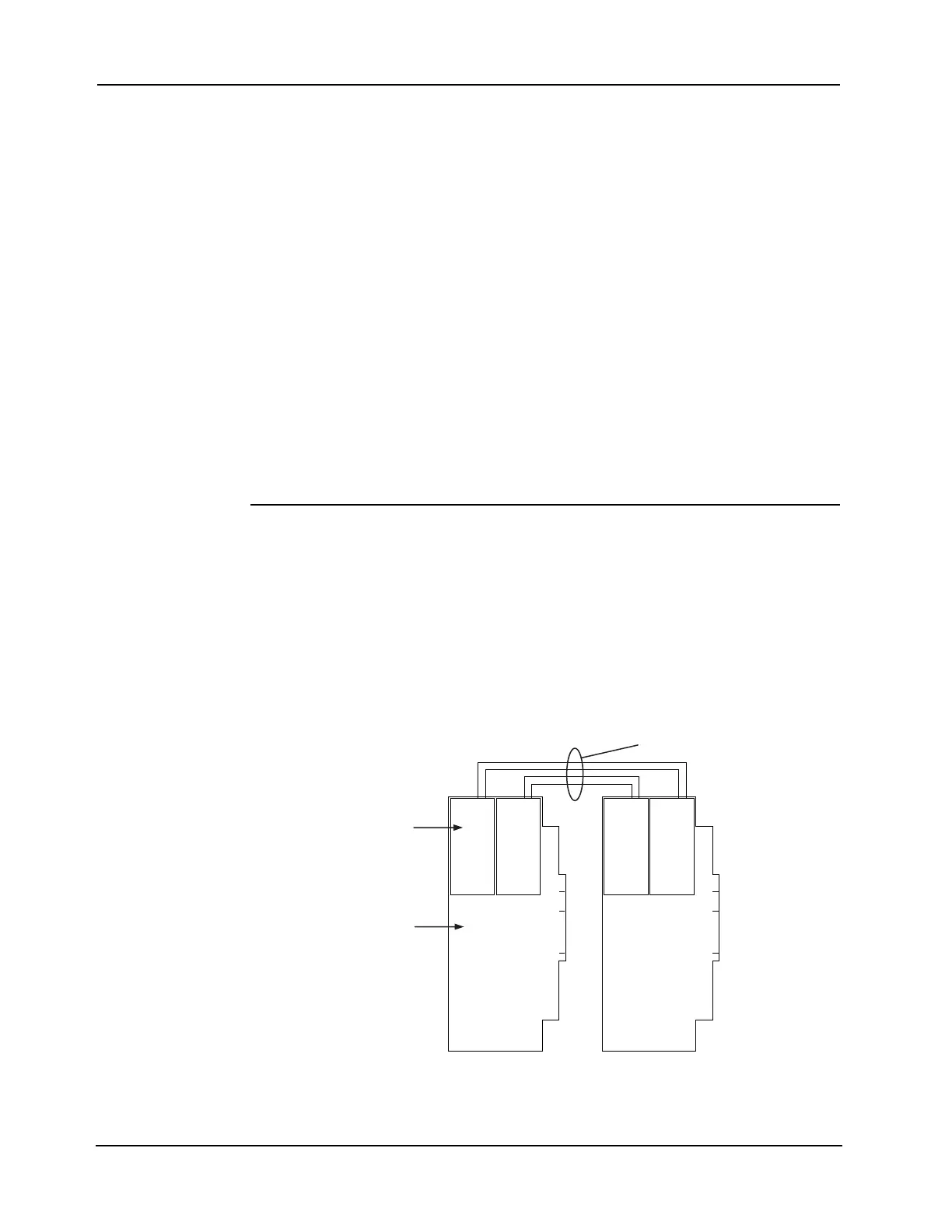4-17
Chapter 4 Networking
Step 4. Wiring Network Cards (continued)
Modem
Guidelines
Review the following guidelines before wiring a network with modem media boards.
• Modem media wiring for NICs applies to non-4100ES/4100U systems only.
• Phone Line Classification consists of the following:
- Private leased line for analog data communications
- No dial tone
- Full duplex operation
- No conditioning required
- No signaling required
- Two-wire line interface
- RJ-11 modular jack
• If a four-wire circuit is required, the line must include a data station termination (DST)
device to provide the two-wire interface required by the 4120 network modem. The DST
device should be located as close to the FACP as possible to minimize dry line signal
losses.
• The modem is capable of full duplex V.32bis analog data communications. The transmit
signal level is 10 dbm.
• Telecommunications device: Xecom Model XE1414 or XE1414C V.32bis Two-Wire
Analog Modem
• Modem FCC Registration Number: DWEUSA-75322-FA-E (565-279);
DWEUSA-35610-M5-E (566-338)
Modem Wiring
The Modem Media Card uses RJ-11 connectors to connect 4100-6014 NIC Assemblies across
parts of a network.
Use the RJ-11 connector (P2) to connect nodes that use the modem media card. Do not use
connector P1 (P1 is reserved for when the daughter card is used as a physical bridge). Leased
lines must be analog, full-duplex, private line (no dial tone), with a two-wire RJ-11 interface.
Style 4 requires one circuit; Style 7 requires two circuits.
Figure 4-13. Modem Wiring
IMPORTANT: Modem media wiring for NICs applies to non-4100ES/4100U
systems only.
P3 P3 P3 P3
MODEM MEDIA
CARD
4100-6014
NETWORK
INTERFACE CARD
Standard TELCO Cable