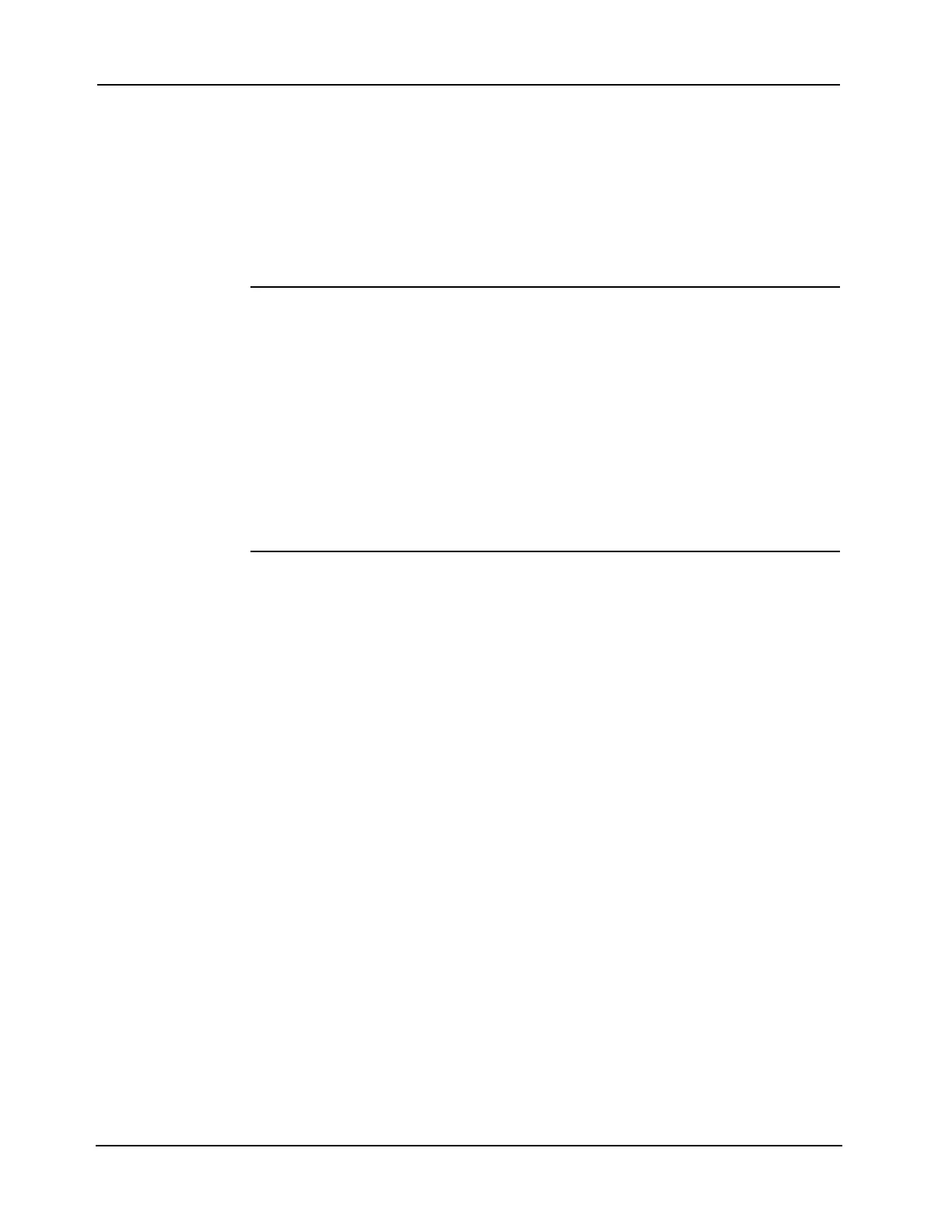10-4
Chapter 10 MNS/ECS Application
Application of 4100ES as a UL2572 Mass Notification System, Continued
Timing Equations [INPUTS]
STATUS ON
P711 | DIGITAL | UTILITY | MAS PAGING - MASS PAGING HAS PRIORITY
CYCLE CONSTANT 3 25
A272 | Analog Timer | ANALOG | TIMER | CUSTOM CONTROL - TIMER
[END INPUTS]
[OUTPUTS]
TRACK ON PRI=9,9
P714 | DIGITAL | UTILITY | TIMER FOR PAGING STROBE
[END OUTPUTS]
Appliance Control
Equations
[INPUTS]
STATUS ON
P714 | DIGITAL | UTILITY | TIMER FOR PAGING STROBE
[END INPUTS]
[OUTPUTS]
TRACK ON PRI=9,9
SIG903 | SIGB | RVISUAL | TRUEALERT ZONE 4 - ALL VISUAL DEVICES
TRACK ON PRI=9,9
SIG901 | SIGB | SSIGNAL | TRUEALERT ZONE 2 - ALL AUDIBLE DEVICES
UPLAYQ CHL4=4 VOLUME=NOEFFECT NORESET NOFLUSH SPK=L260 TRK=NONE
PRI=9,9
PRINT PANEL "MASS NOTIFICATION ACTIVE"
USILENCE CHL4 PRI=9,9
[END OUTPUTS]
Public Accessible
Panic Switches
Some applications call for panic switches that are accessible to the public. Panic switches are
input devices used to signal a non-fire emergency, and could be used to trigger events and/or
announcements in the building. If these switches are installed in public areas of a building they
would typically not automatically trigger a Mass Notification event. Instead, they would trigger
the Command Center to investigate the signal and make the appropriate announcement.
A variety of devices can be connected to a Simplex 4100ES via an individual addressable
module (IAM). The IAM should be programmed as a priority 2 device, or other non-fire alarm
point. The IAM may be used to monitor any contact type initiating device. Use a contact-type
initiating device listed to ANSI/UL 2017.
The Command Center may also use security cameras and/or intercom capabilities to allow
them to make a more rapid response and a Mass Notification announcement if necessary.