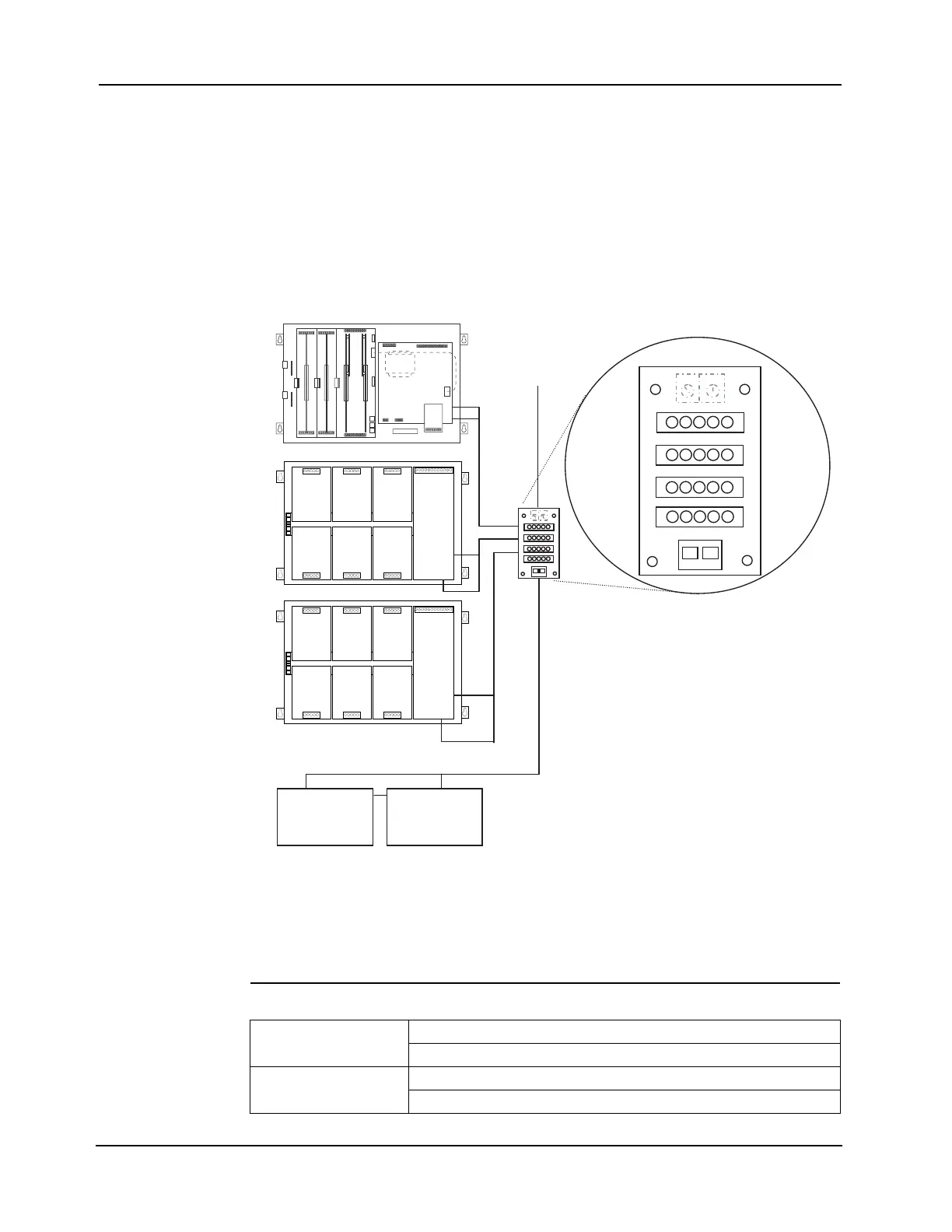2-14
Chapter 2 Installing FACP Components
FACP Power Requirements
System Power The FACP is powered primarily by the FACP power supply, which in turn gets its power from
the power distribution module (PDM). The AC branch circuit and the standby battery connect
to the PDM. AC and battery power are then distributed to power modules from the PDM via
harness.
In expansion bays, the PDM may connect to the following: a secondary system power supply
(SPS)*, an extended power supply (EPS) a remote power supply (RPS), an expansion power
supply (XPS), or a 100 W Amplifier.
Note: *The 4100-5111/5112/5113 SPS is available for expansion bays only.
Figure 2-13 System Power
Power
Requirements
Table 2-6. Power Requirements
SPS
AC
BTRY
AC
BTRY
AC
BTRY
XPS
XPS
SPS = System Power Supply
XPS = Expansion Power Supply
PDM = Power Distribution Module
PDM
INCOMING
AC POWER
BATTERY
BATTERY
IMPORTANT: AC power must be provided to the 4100ES from a dedicated
branch circuit.
EPS
120V, 50/60 Hz, 4.6A each
220/230/240 V, 50/60 Hz, 2.3 A each
SPS/XPS/RPS/TPS/
100W Amplifier
120V, 60 Hz, 4A each
220/230/240V, 50/60 Hz, 2A each