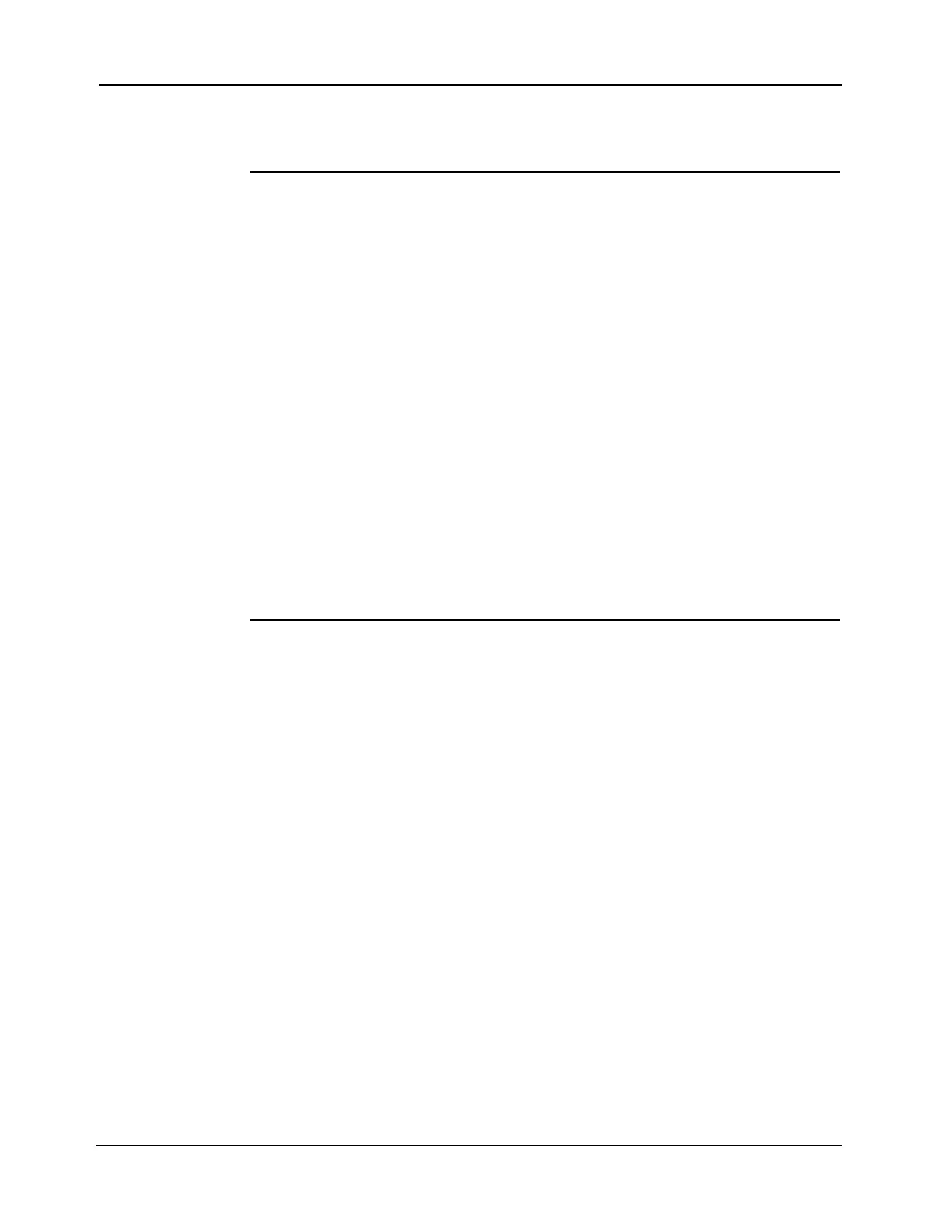2-39
Chapter 2 Installing FACP Components
Step 8. Configuring Cards
Overview The all cards and modules in the CPU FACP back box must be configured to operate correctly
in the system via their DIP switch and jumper ports. This section describes the hardware
configuration for the CPU components.
RUI+ Master
Motherboard
Configuration
The CPU motherboard must be jumpered as follows (refer to Figure 2-2):
P6 determines whether the RUI SHIELD signal is connected to 24 C or earth.
• Position 1 – 2: SHIELD to 24 C (default).
• Position 2 – 3: SHIELD to earth.
Note: Some devices that connect to RUI have inherently grounded shield terminals, in which case 24 C
cannot be used. If 24 C is used, a Negative Ground Fault will occur.
RUI+ Isolation:
By default the RUI channel of the RUI+ Master motherboard is set to isolated mode. This
provides better noise immunity in larger systems. If you are using an RUI+ Master
Motherboard to connect to a 4602-6001 (SCU) or 4602-4007 (RCU), move jumpers P5 and P6
to the RUI NON ISO position.
P5 and P6
Position 1-2: RUI is isolated (default)
Position 2-3: RUI is not isolated (use for RCU/SCU compatibility)
SW1 and SW2 are used to set the CPU motherboard up to be attached to either a network card
or a RS-232/2120 card.
• On: Network card (NIC) attached to CPU motherboard (default).
• Off: RS-232/2120 card attached to CPU motherboard.
Master Controller
Daughter Card
Configuration
The master controller daughter card must be jumpered as follow (refer to Figure 2-6):
P1 is used for engineering diagnostics (COMLAB).
• Position 1 – 2: Download or no connection.
• Position 2 – 3: Diagnostic mode.
P3 configures the RAM battery as ON or OFF.
• Position 1 – 2: ON.
• Position 2 – 3: OFF.