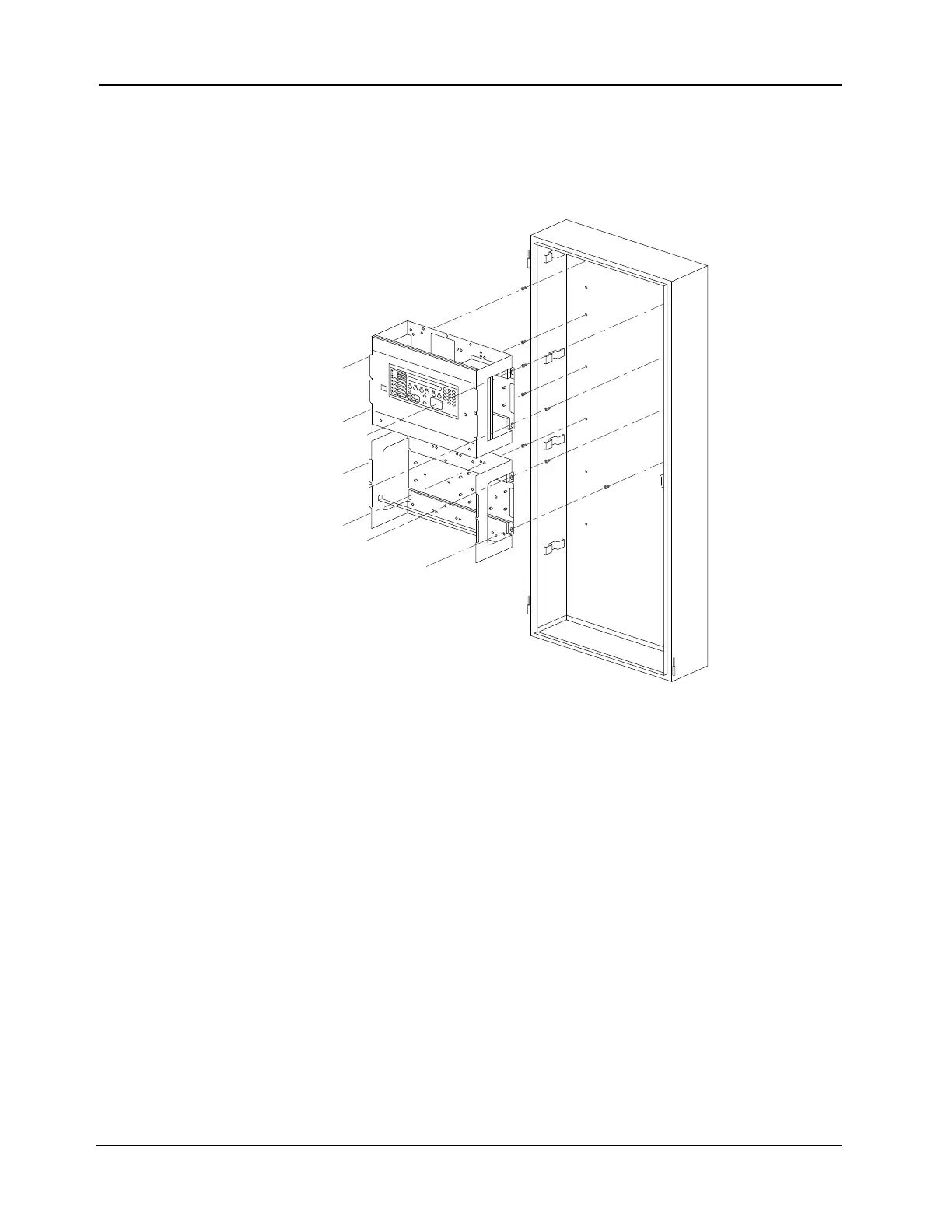2-20
Chapter 2 Installing FACP Components
Step 2. Mounting the System Electronics (continued)
Mounting the
System Electronic
Bay
8. Mount the system electronics bay assemblies in the back box by carefully placing the
assembly onto the four extended screws in the back box, allowing the electronics bay
assembly to hang from the screws.
9. Securely tighten all mounting screws. Refer to Table 2-9 for the recommended torque.
Figure 2-18. Installing the System Electronics Bay Assembly
At this point, the system is ready for system card installation. For information on card
installation, refer to the Panels’ installation manual
.
IMPORTANT: Do not apply power to the system at this time.
