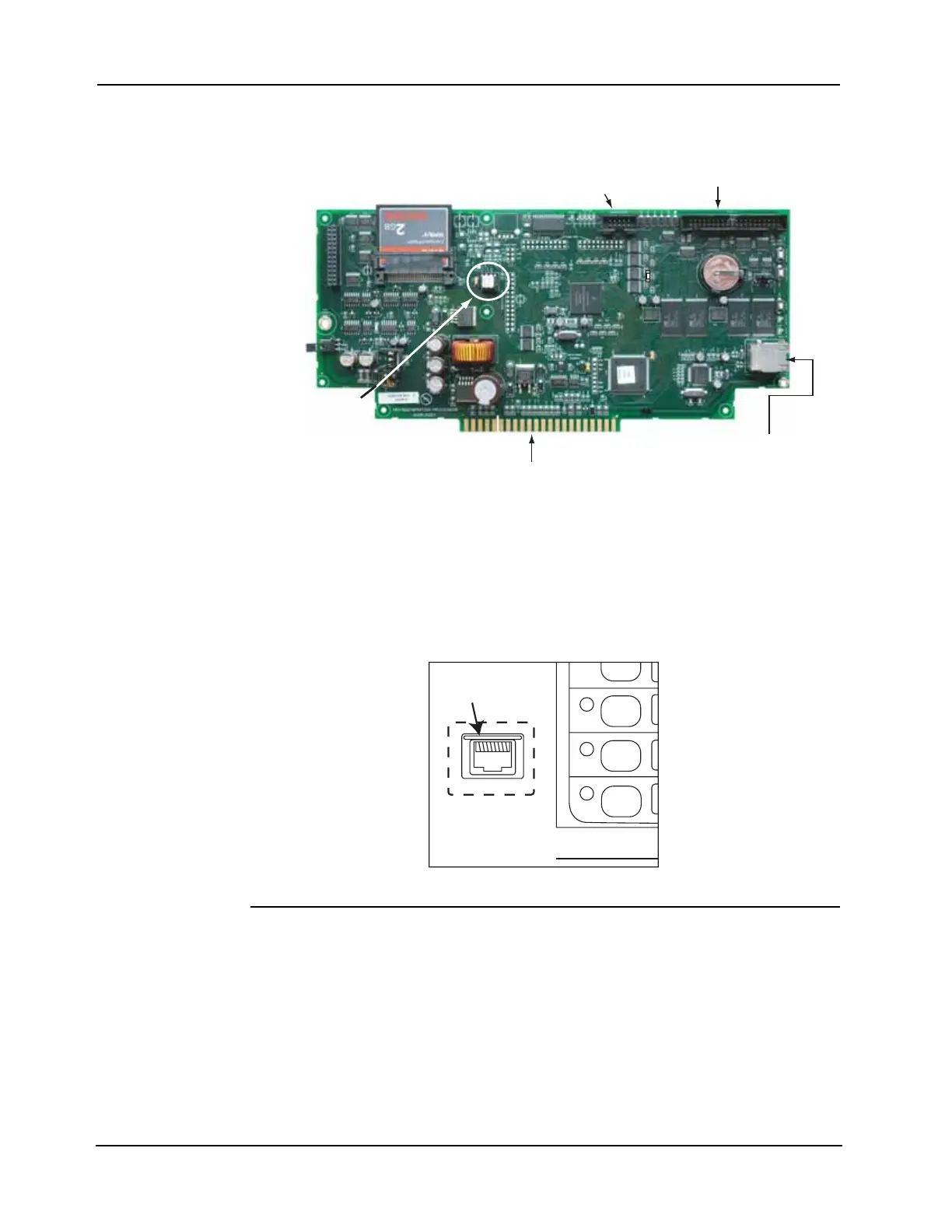9-4
Chapter 9 PC Software Connections
Ethernet Service Port and Serial Service Port
Ethernet Service
Port Overview
(0566-719 only)
The Ethernet service port J1 on the CPU card (0566-719) is used to connect the panel to a local
PC. See Figure 9-4 for the port location.
Figure 9-4. CPU card ports
The Ethernet service port connects to the front panel Ethernet connection through a standard
straight (non-crossover) Ethernet Patch Cable. The service technician should connect his PC to
the CPU card through this front panel connection with a standard straight Ethernet cable (see
Figure 9-5). If this connection is not available, you may plug directly into the CPU Card
connector J1 to the PC with a standard straight Ethernet cable.
Figure 9-5. Front Panel Ethernet Service Port
Serial Service
Port Overview
The Serial Service Port P5 on the CPU card (0566, 149, 0566-692 and 0566-719) can also be
used to connect the Panel to a local PC. See Figure 9-4 for the port location.
To use this port, the technician must connect the serial service port cable on the PC directly to
the serial Service Port (P5) on the card.
SERVICE PORT (P5)
(for a serial connection)
DISPLAY PORT (P6)
CONNECTOR TO CPU
MOTHERBOARD (P9)
ETHERNET PORT
(J1) RJ45 TYPE
SERIAL NUMBER
CHIP
Emergency Op
Front Panel
Ethernet Service Port
