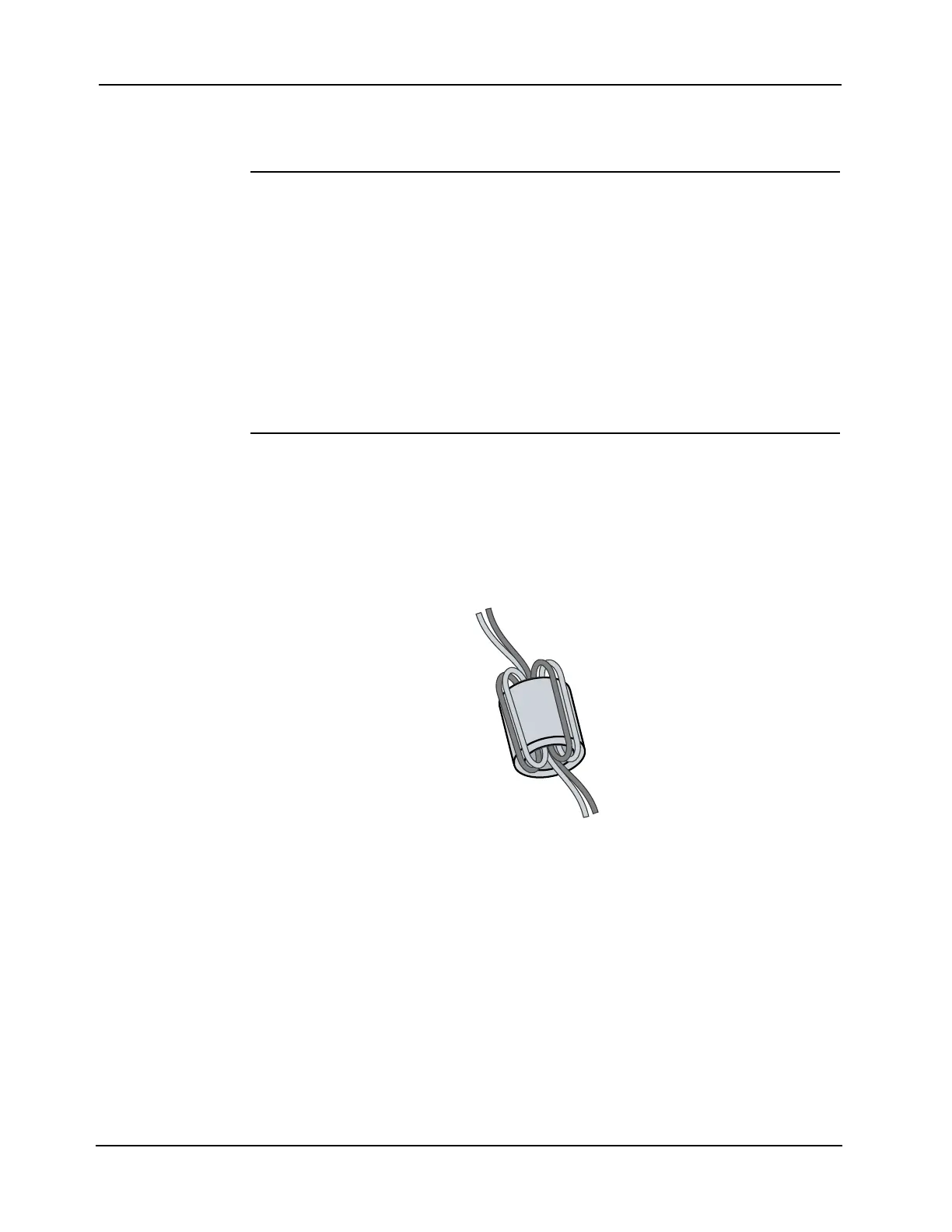2-31
Chapter 2 Installing FACP Components
Step 7. Interconnecting Modules and Bays
Overview Each card has to be interconnected with every other card in its bay. At the same time, bays in
the FACP also have to be connected together. Read this section to ensure that cards and bays
are interconnected.
Guidelines Review the following guidelines before interconnecting modules and bays.
• The FACP power supply provides 24 VDC power to the CPU motherboard.
• The CPU motherboard provides 8 V (3 A capacity) for use by Legacy 4100 slave cards. 24
VDC card power is routed through the motherboard for slave card use.
• 4100 internal comms and power are harnessed to other bays. Do not connect the 8 V at P7
to an 8 V converter on a Goldwing or remote interface card.
• 24 VDC card power from the FACP power supply is rated at 2 A.
• Additional harnesses are provided with the shipping group, but may not be used at the time
of installation. These harnesses should remain with control equipment for future use when
necessary.
Power
Distribution
Module
Connections
The power distribution module (PDM) connects to the EPS, SPS, RPS, or XPS in each bay.
One PDM is used per back box. Use the instructions below to properly connect the PDM to
each bay.
1. Route the black and white AC power wires to the supplied ferrite bead. Loop the wires twice
through the bead as shown in Figure 2-33.
Figure 2-33. Wiring Looped Through Ferrite Bead
2. Wire 120 VAC to the PDM, keeping AC wires at least 1 inch away from all other wires. AC
power must stay in the right side of the cabinet, in the non-power-limited area.
3. Connect batteries to P5 on the PDM using Harness 734-015. Bend the wire near the PDM so
that it occupies the back of the cabinet.
Continued on the next page
