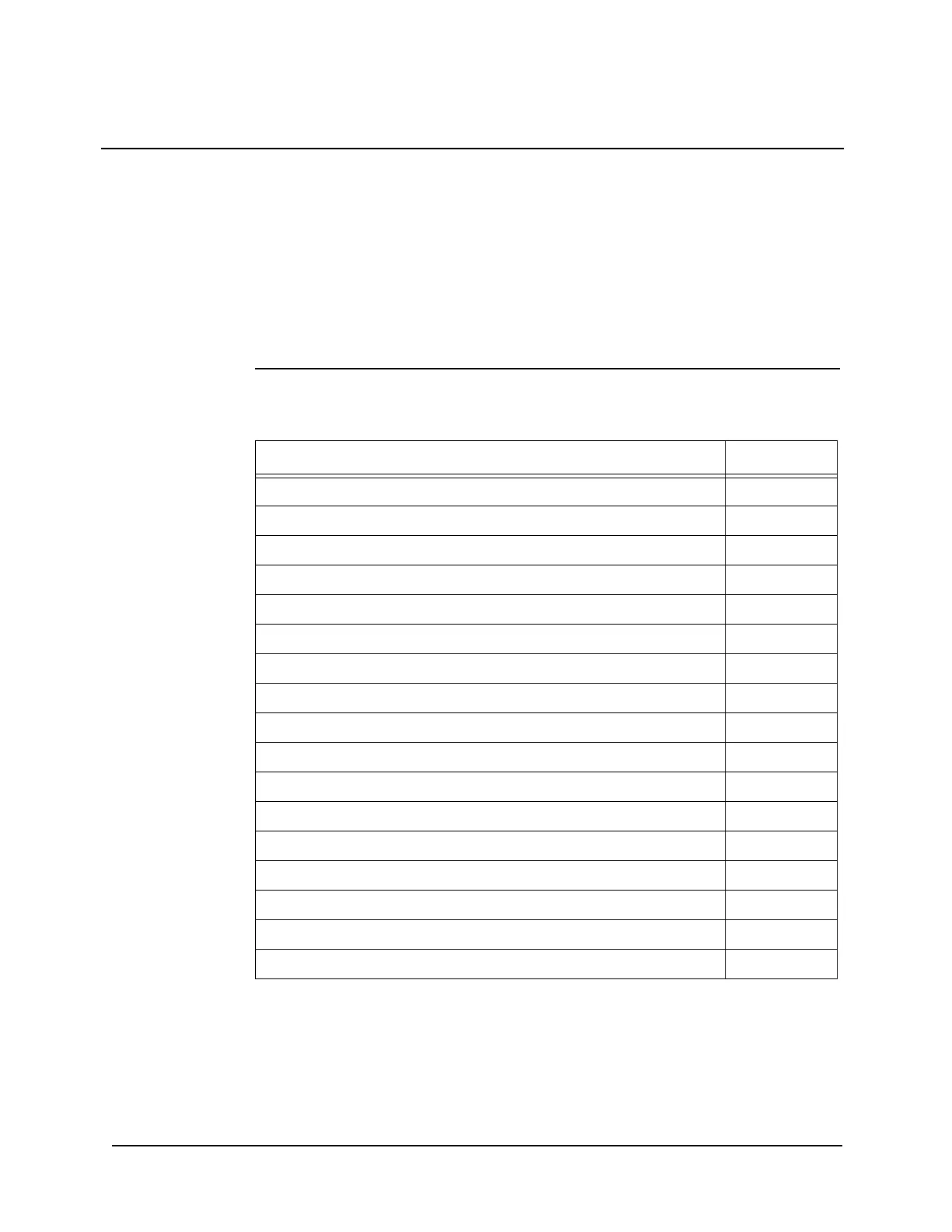2-1
Chapter 2
Installing FACP Components
Introduction This chapter describes installation procedures that apply directly to the Fire Alarm Control
Panel (FACP) as well as each step of the host panel installation for both the FACP SPS and the
EPS CPU configurations. Before beginning the installation, review the next few pages to get a
sense of the types of bays and modules that make up the FACP.
In this chapter This chapter covers the following topics:
IMPORTANT:
Verify FACP System Programmer, Executive, and Slave
Software compatibility when installing, or replacing system
components. Refer to the Technical Support Information and
Downloads website for compatibility information.
Topic Page
Introduction to the FACP 2-2
SPS CPU Bay Overview 2-3
EPS CPU Bay Overview 2-7
FACP Operator Interface 2-12
FACP Expansion Bays 2-13
FACP Power Requirements 2-14
Mounting Back Boxes 2-15
Step 2. Mounting the System Electronics 2-18
Step 3. Trim Kit Application (optional) 2-21
Step 4. Mounting the Door 2-22
Step 5. Installing Motherboards into the CPU Bay 2-25
Step 6. Installing Modules into Expansion Bays 2-26
Step 7. Interconnecting Modules and Bays 2-31
Step 8. Configuring Cards 2-39
Step 9. Installing and Removing Batteries 2-41
Step 10. System Power Up and Power Down Procedures 2-43
The Terminal Block Utility Module 2-44
