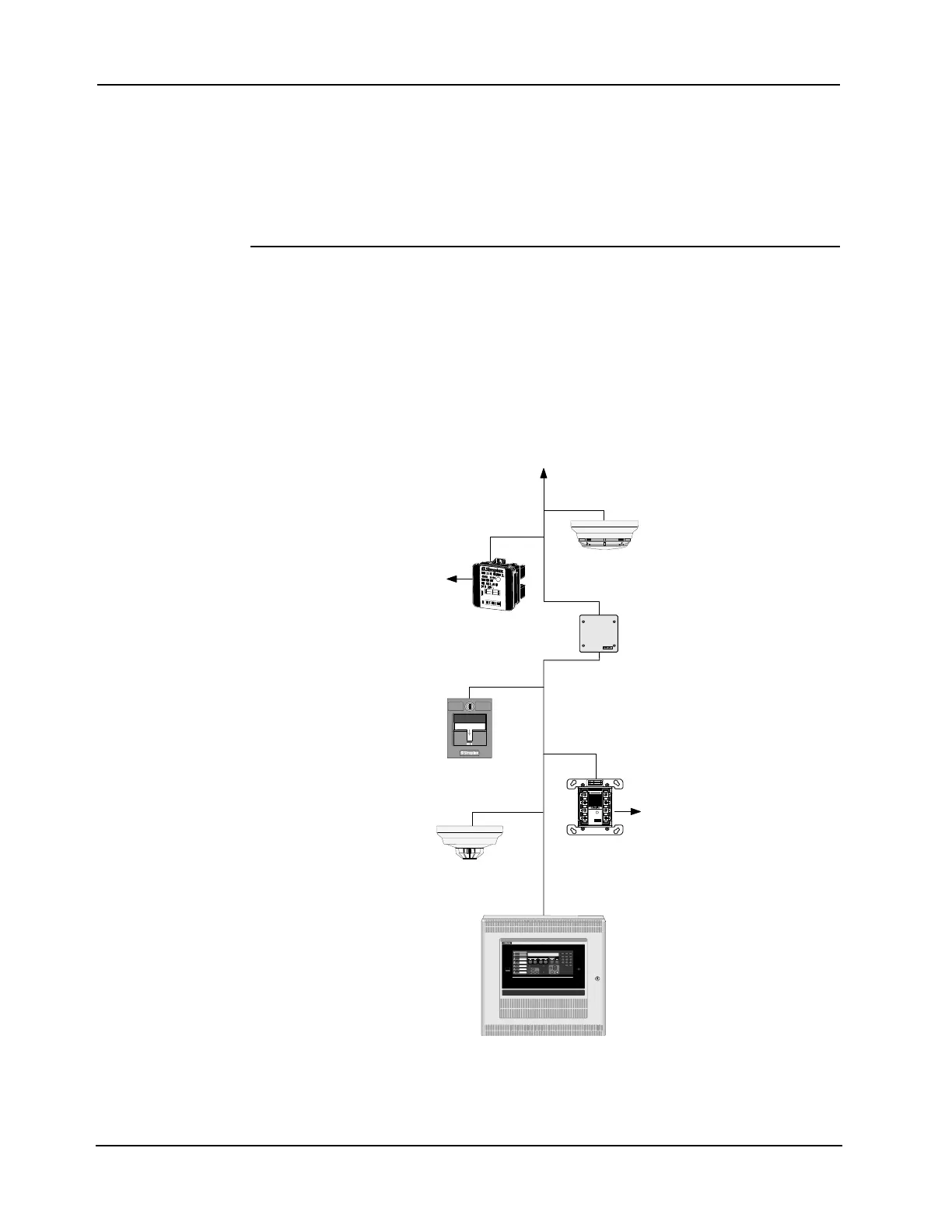1-3
Chapter 1 Introduction to the 4100ES Fire Alarm System
Standalone configuration
Overview The standalone version of the 4100ES is used for smaller or single-building applications. A
standalone system is ideally placed into a small building that requires a limited number of
notification appliances and initiating devices.
If a small building is being expanded, or if other buildings are being constructed in the same
general area (as in a campus application), the standalone 4100ES can be expanded into one of
the larger systems described later.
.
System design The standalone 4100ES uses one FACP (one, two, or three bays) containing the following:
• Central Processing Unit (CPU)
• System Power Supply for the 4100ES FACP (Universal Power Supply for 4100 Legacy
Upgrade)
• Optional slave cards
All appliances and devices are connected to that one FACP, as shown in Figure 1-1.
Figure 1-1. Standalone 4100ES system
ALARMFIRE
PULL DOWN
Addressable
station
Monitor, signal, and
Relay IAMs
Supervised IAM
TrueAlarm smoke
sensor with base
Remote line
powered isolator
To additional IDNet devices, up to 250 total
TrueAlarm thermal
sensor with base
to Device(s)
to Device
-
I
DN
E
T
I
N
+
+
I
D
N
E
T
I
N
-
SIMPLEX TIME RECORDER CO.
4090-9101
MONITOR ZAM, CLASS B
INSTAL. INSTR. 574-183
DATE CODE:
1
5
6
7
8
1
2
3
4
1
2
3
4
5
6
7
8
+ 24V
0V
+IDNET
- IDNET
ZONE PWR +
ZONE PWR -
IDC +
IDC -
Press ACKlocated under flashing indicator.
Repeat operation until all events are acknowledged.
Local tone will silence.
A B C
AC Power
D E F G H I
J K L M N O P Q R
'SP' ( ) , 0 :
S T U V W X Y Z /
ALARMS
Fire Alarm Priority 2 Al arm
SYSTEM WARNINGS
Supervi s ory Troubl e
Alarm Silenced
Emergenc y Operati ng Instr uctio ns
Alarm or Warning Condition
How to Acknowledge / View Events
How to Silence Building Signals
System indicator flashing. Tone On. Press Alarm Silence.
How to Reset System
Press S ystem Reset.
Press Ack to silence tone device.
ZONE
1
SIG
2
AUX
3
FB
4
IO
5
IDNet
6
P
7
A
8
L
9
NET ADDR
0
DEL
Enter C/Exit
Fire Alarm
Ack
Priori ty 2
Ack
Supv
Ack
Trouble
Ack
Alarm
Silenc e
System
Reset
Event
Time
Enable
On
Arm
Disable
Off
Disarm
Auto
Lamp
Test
More
Info
Menu
Previous
Next
SYSTEM IS NORMAL
08:23:43 am MON 11-DEC-00
Fire Control
