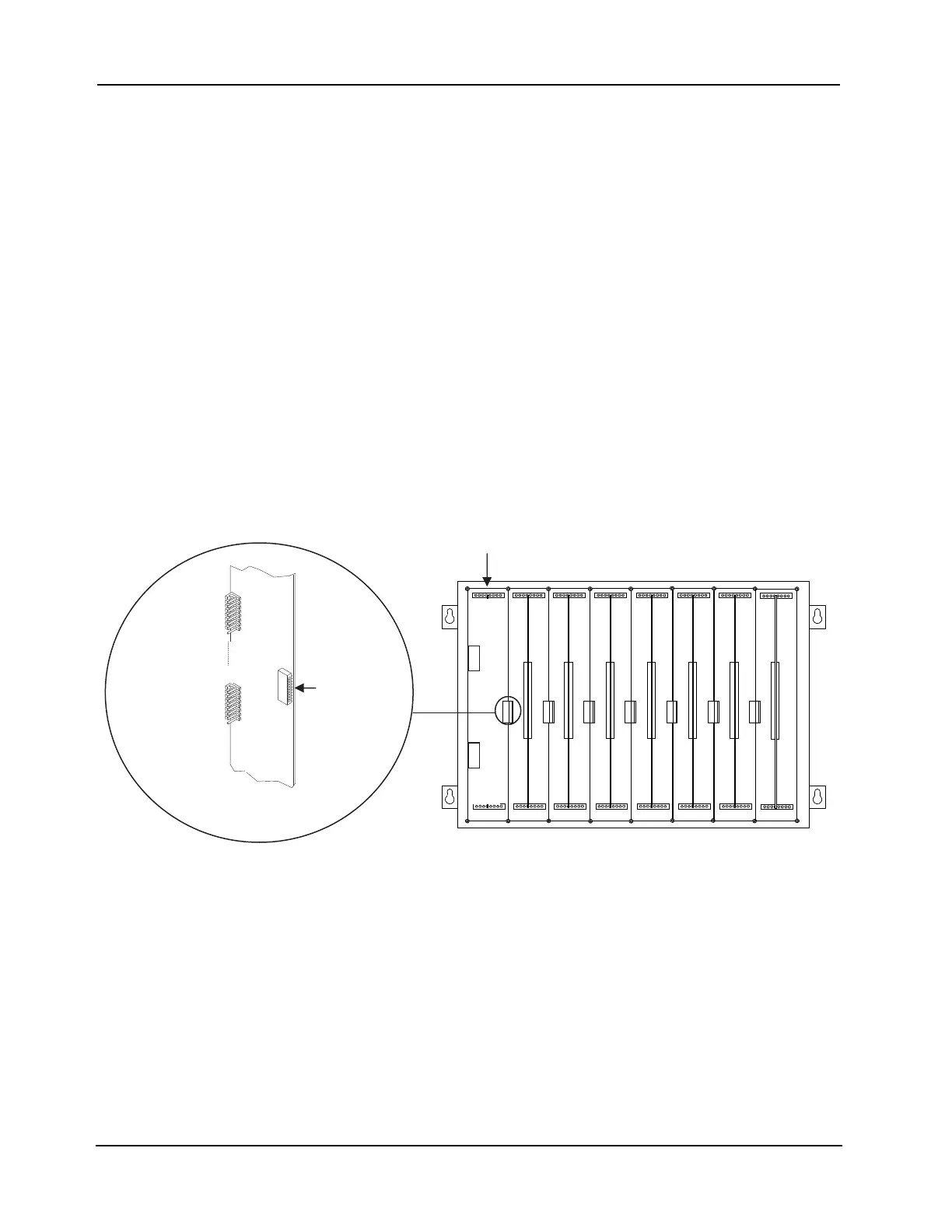C-8
Appendix C
Installing Modules into Back Boxes (continued)
Installing the RIC
II Motherboard
The RIC II motherboard is installed into a remote transponder cabinet (back box PID series
2975-91xx). Review the following guidelines before mounting RIC II motherboard.
• If a power supply is installed in the bay, it must be installed on the far right of the bay and
any relay modules must be installed in the slots immediately to its left.
• Relay cards must be installed in the rightmost possible slots. This is necessary to allow for
the proper routing of non-power limited wiring (typically 120 VAC wiring), which could
be connected to a relay module.
• If a 4100/4120-0155 SDACT or a 4100/4120-0153 CCDACT is installed in the bay, it
must be installed in the far left or far right slot. Neither of these modules contains the J1 or
P1 connectors, which are used to distribute power and communications to adjacent
modules.
Use the following directions and Figure C-5 to install a RIC II motherboard into a transponder
cabinet.
1. The RIC II motherboard must be installed in the leftmost slot. Orient the motherboard with
the connector labeled J1 on the right.
2. Secure the motherboard to the chassis with four torx screws.
Figure C-5. Installing the RIC II Motherboard into a 4100 Expansion Bay
3. If you are installing the RIC II in a transponder cabinet with additional bays, you must
connect a 733-525 Power and Communication Harness. Continue to the next topic for
instructions.
The RIC II motherboard must be installed in the
leftmost slot.
RIC II
J1
