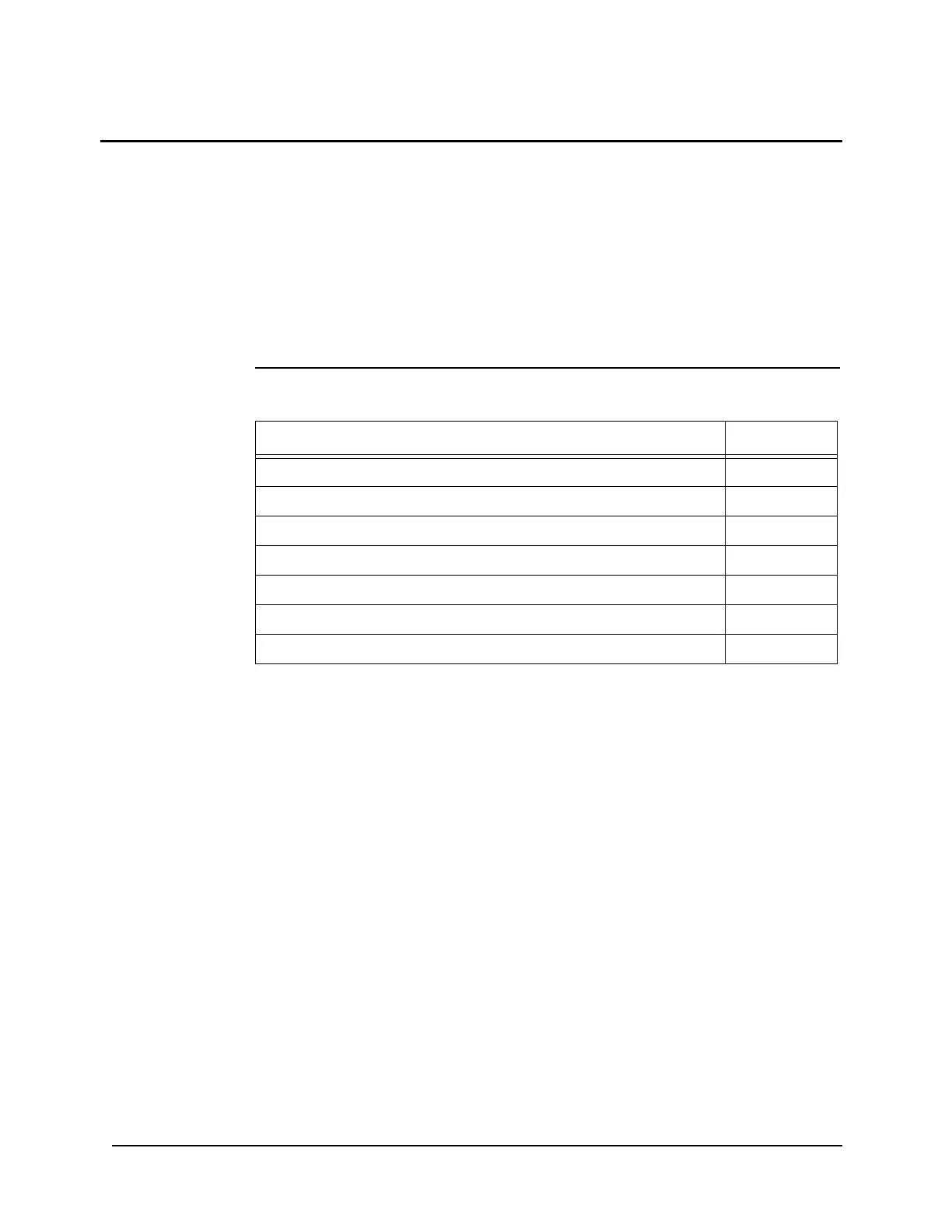4-1
Chapter 4
Networking
Introduction A standalone or MINIPLEX 4100 system becomes a network node when a 4100 Network
Interface Card (NIC) or other compatible network card is installed and connected to another
network node.
This chapter describes each step of how to how to turn a standalone or MINIPLEX FACP into
a network node.
Before beginning the installation, review the next few pages for a detailed description of
network cards and the media cards that mount onto them.
In this chapter This chapter covers the following topics:
Topic Page
Introduction to the 4100 Network Interface Card 4-2
Step 1. Configuring Network Cards 4-7
Step 2. Mounting Media Cards to the NIC 4-9
Step 3. Mounting Network Cards 4-10
Step 4. Wiring Network Cards 4-11
Network Audio Wiring 4-22
Digital Audio PDI Termination Plug 4-27