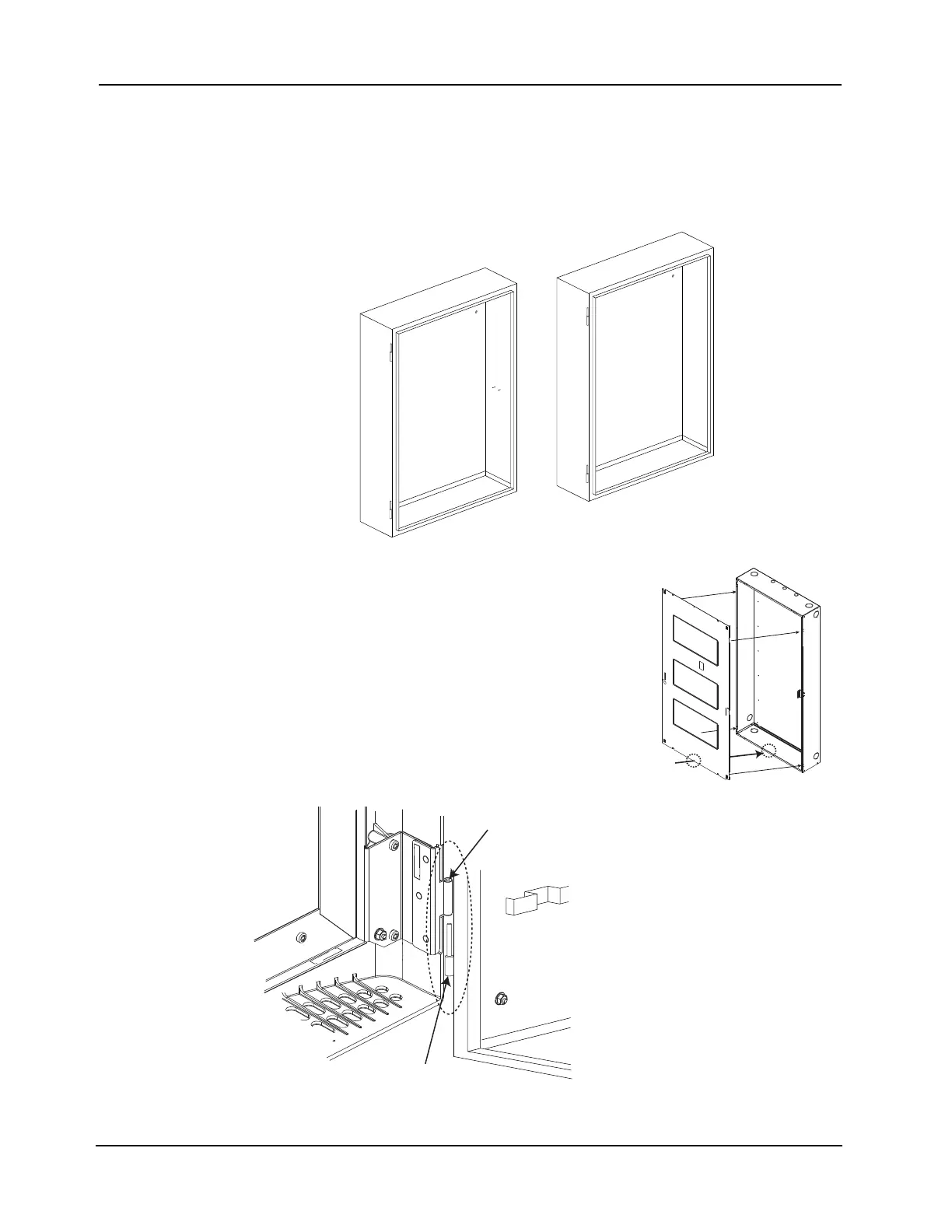2-23
Chapter 2 Installing FACP Components
Step 4. Mounting the Door (continued)
Attaching Doors Read the following instructions to attach glass or solid doors to the back box. Note that the
hinges and lock catch should already be attached.
Note: A 5/16 hex nut driver is required to complete the following steps.
1. Unscrew the lock catch from the back box and retain the hardware.
2. Flip the lock catch over, and re-attach it to the back box so that the slot now protrudes to the
outside of the back box. See Figure 2-23.
Figure 2-23. Reversing the Lock Catch
3. Remove the door from the packaging.
4. For glass doors:
• Fit the dress panel onto the back box using
the grooves on the dress panel as guides.
• Secure the dress panel to the back box using
the #6 torx screw provided. See Figure 2-24.
5. Align the door hinges with the hinge pins on the
back box, and slide the door down onto the hinge
pins.
Figure 2-25. Hinge Pin Alignment
Continued on the next page
Lock Catch
position upon
reception
Lock catch
once properly
installed
Figure 2-24. Securing the Dress Panel
Door Hinge
Cabinet Hinge Pin