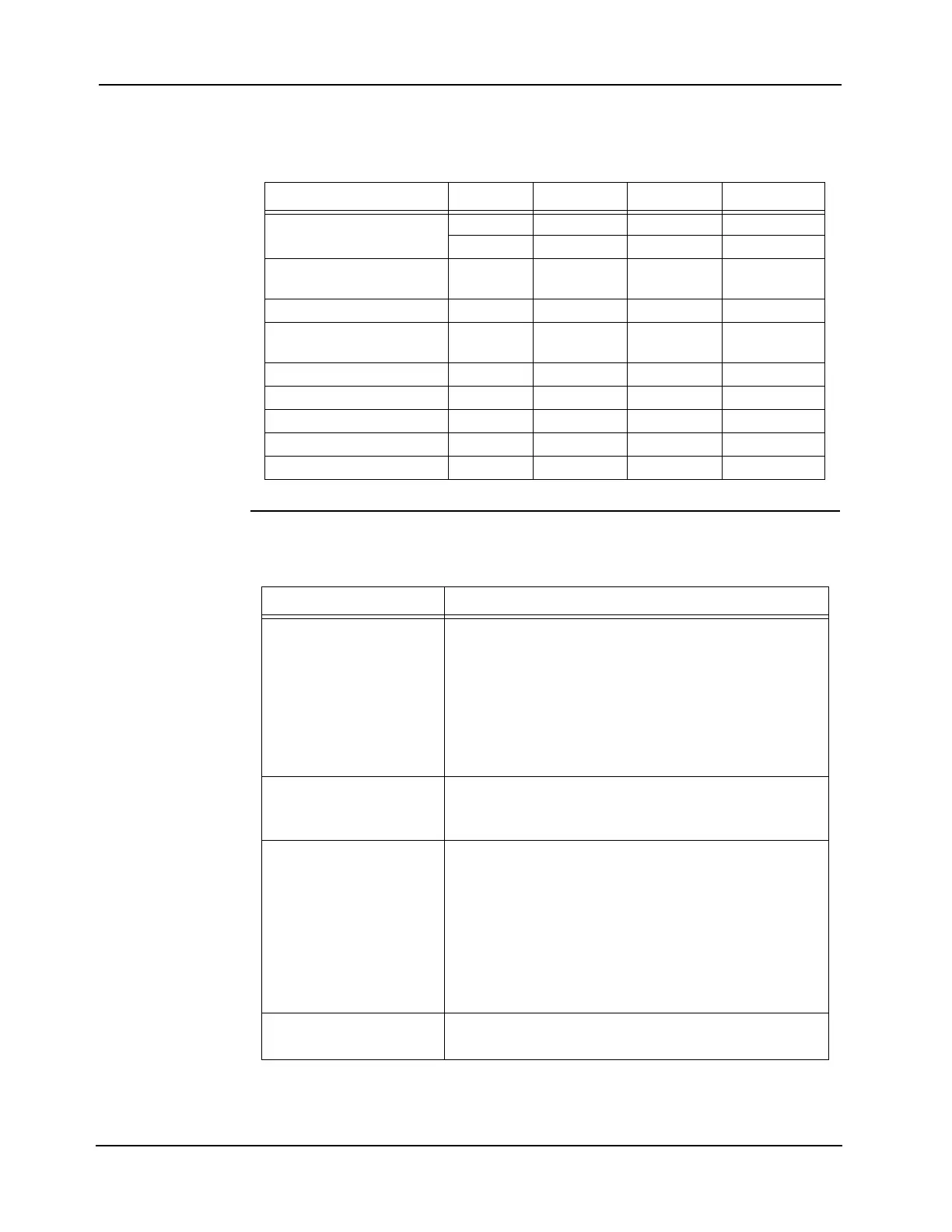2-5
Chapter 2 Installing FACP Components
SPS CPU Bay Overview (continued)
Master Controller
Daughter Card
LEDs
The master controller daughter card LEDs indicate the card status as shown in Table 2-2.
These LEDs show diagnostic status for internal RandD use.
Master Controller
Switches
Table 2-2. Master Controller Bootloader LEDs
Status Condition LED D LED C LED B LED A
Bootloader Initialization On (0.25s), On (0.25s), On (0.25s), On (0.25s),
Off (0.25s) Off (0.25s) Off (0.25s) Off (0.25s)
Bad Master CRC or No
Master Present
On Off Off Off
Diagnostic Fail - RAM On Off Off On
Diagnostic Fail -Bootloader
CRC
On Off On Off
Downloading Master On Off On On
Downloading CFIG On On Off Off
Downloading MsgLib On On Off On
Downloading Bootloader On On On Off
Download Successful On On On On
Table 2-3. Master Controller Switches
Switch Description
Reset (Warm Start)
(0566-719 only)
Short press (< 3 seconds) to activate a software controlled
reset (warm start).
Press and hold (> 3 seconds) to force a hardware reset (also
a warm start).
Generally unless the CPU card appears to be locked up you
should always use the software controlled reset.
A warm start preserves the logs and the disabled status of
any points that are in the disabled state.
Reset (Warm Start)
(other than 0566-719
Cards)
Press (any duration) to cause a warm start. A warm start pre-
serves the logs and the disabled status of any points that are
in the disabled state.
CFIG Swap
(0566-719 only)
During startup, insert a jumper to revert to the alternate
(previous) CFIG. Remove the jumper after the system
reboots and CFIG swap are complete. If you are using an
older revision of the CPU card, press and hold this button.
This is used if the current CFIG is corrupt or for
troubleshooting the system.
Note: You will get a "Using previous CFIG" trouble in the system.
This trouble will not clear until a new CFIG is downloaded or
you swap back to the original CFIG.
Cold Start
(0566-719 only)
During startup, press and hold this button to clear all history
logs and enable any points that were previously disabled.