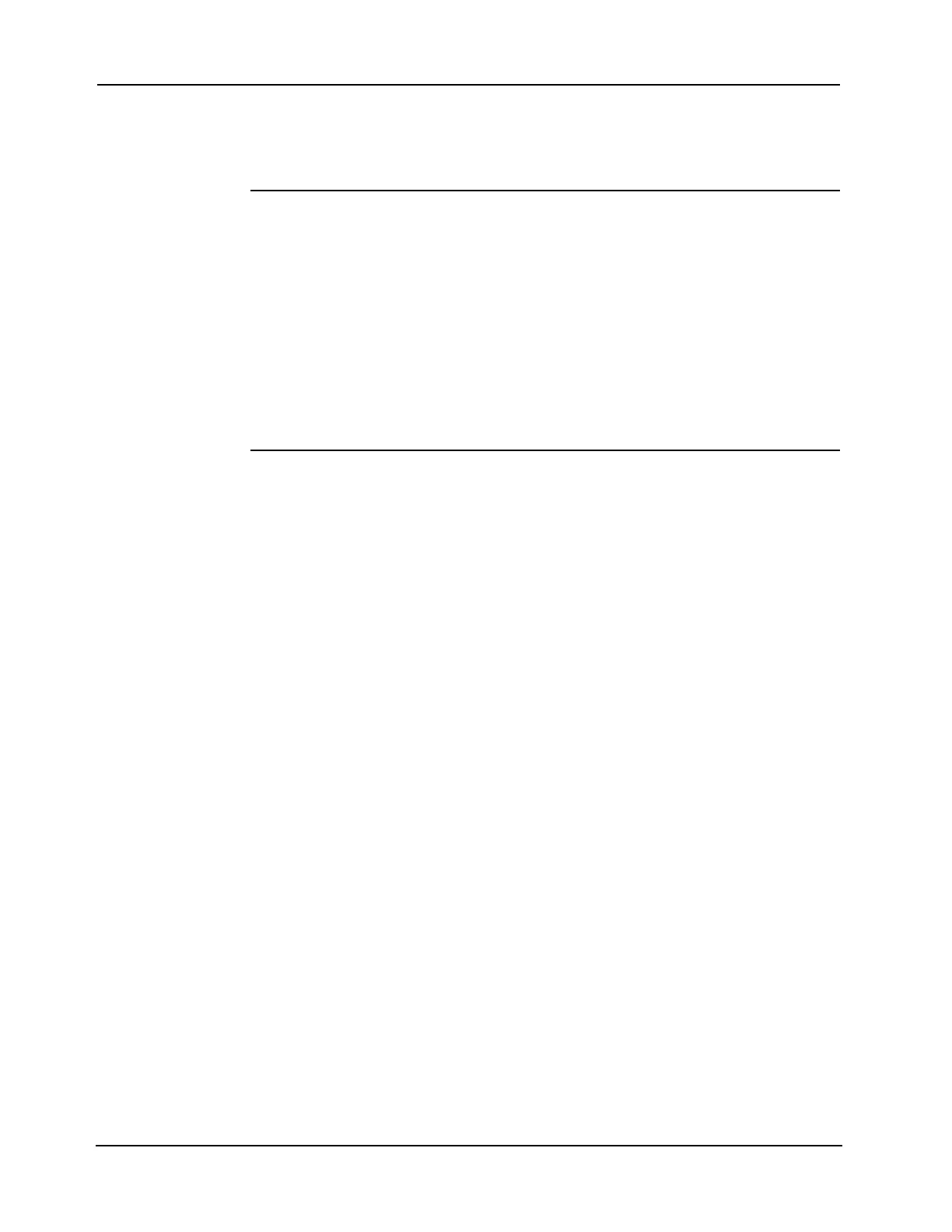B-14
Appendix B
Step 3. Configuring Modules
Overview The master controller, UPS, and all other modules to be mounted in the FACP back boxes must
be configured to operate correctly in the system via their DIP switch and jumper ports. This
section describes the hardware configuration for the master controller and UPS, since they will
always be used in the master controller bay.
Master
Motherboard
Configuration
The following settings apply to the master motherboard.
P4. City Connect jumpers.
• Local Energy: install jumpers 2, 5, 7, 9, 12, and 13.
• Reverse Polarity: install jumpers 1, 3, 7, 8, and 12.
• Shunt: install jumpers 1, 5, and 13.
• Form C: install jumper 13.
P5-P8, JW1, JW2. (565-274, 565-213 only) Used to enable RS-232/DC Comms or 4120
Network operation.
• If RS-232/DC Comms card is used on the motherboard: install jumpers P5, P6, P7, and P8.
• If a 4120 Network board is used on the motherboard: install jumpers JW1 and JW2.
565-333 Master
Controller
Configuration
If the 565-333 Master Controller is being used, use the jumper settings described below.
P2. Controls whether software downloads to the programmer port (P1) or to a service
modem.
• Position 1 – 2: Use port P1.
• Position 2 – 3: Use the service modem.
P3. Controls whether RAM battery backup is enabled.
• Position 1 – 2: Enable RAM battery backup.
• Position 2 – 3: Disable RAM battery backup.
P5. Controls whether Flash EPROM writes are enabled.
• Position 1 – 2: Enable Flash EPROM writes.
• Position 2 – 3: Disable Flash EPROM writes.
P7. Makes the card compatible with a given master display.
• Position 1 – 2: Makes the card compatible with the 565-331 Master Display (5 V LCD).
Note that Rev B1 of the 565-331 Master Display will not work with this setting.
• Position 2 – 3: Makes the card compatible with the 565-173 and 565-331 Rev B1 Master
Displays (12 V LCD).