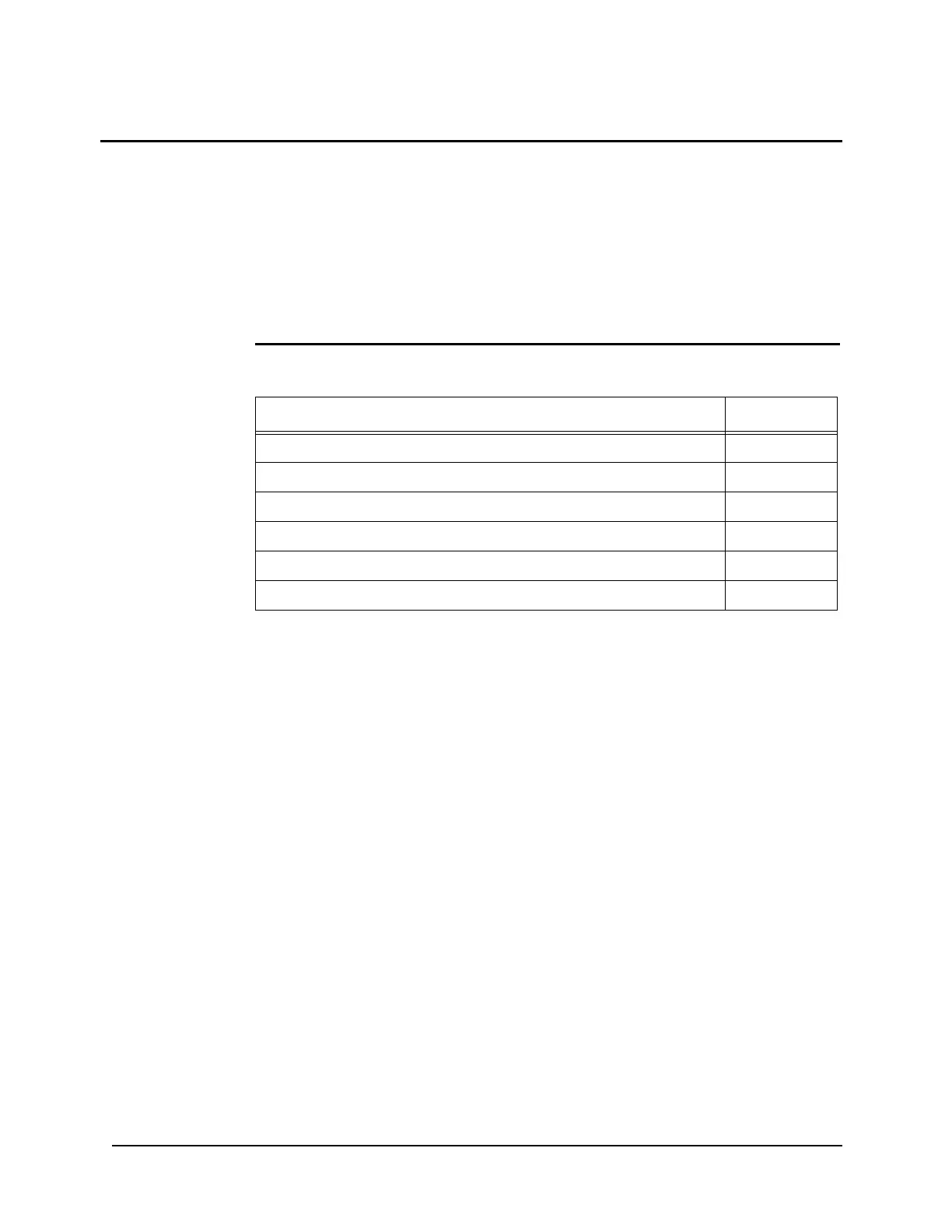B-1
Appendix B
Installing 4100 FACP Components (Non-4100ES/4100U)
Introduction 4100 back boxes are available in one, two, and three-bay sizes. Each can be equipped with a
solid or glass door. This chapter describes how to mount all types of non-4100ES/4100U back
boxes to a wall, and how to mount system electronics bays into the boxes.
This chapter describes every installation procedure that applies directly to the FACP as well as
each step of the host panel installation.
Before beginning the installation, review the next few pages to get a sense of the types of bays
and modules that make up the FACP.
In this chapter This chapter covers the following topics:
Topic Page
Introduction to FACPs B-2
Step 1. Mounting Back Boxes B-8
Step 2. Mounting Electronics Bays to Back Boxes B-10
Step 3. Configuring Modules B-14
Step 4. Interconnecting Master Controller Bay Cards B-17
Step 5. Installing Motherboards into Expansion Bays B-18
