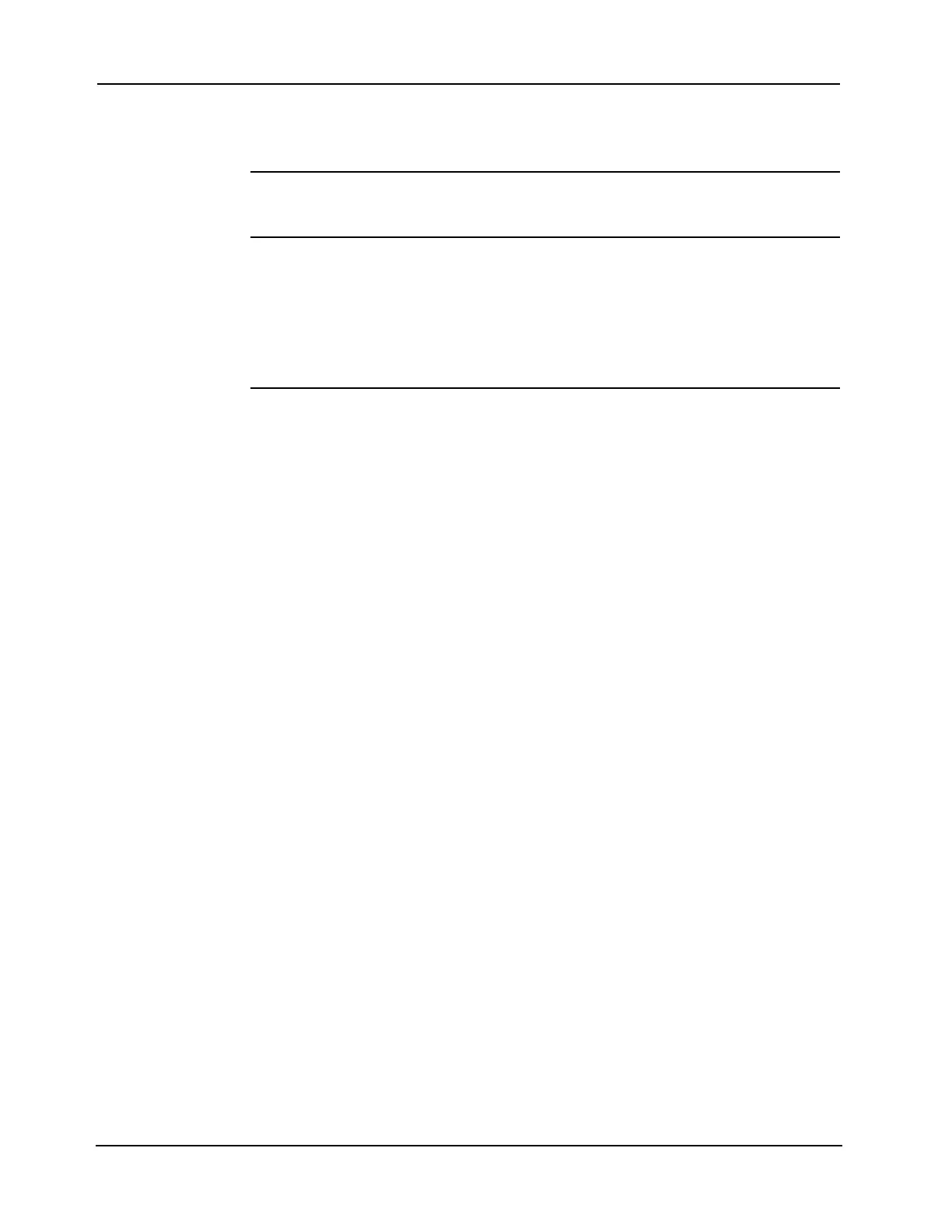3-8
Chapter 3 Installing 4100ES MINIPLEX Components
Configuring Cards
Overview The TIC and all other cards to be mounted in the transponder cabinet and attached expansion
bays must be configured to operate correctly in the system via their DIP switch and jumper
ports. The CPU motherboard may have to be configured as well.
TIC Configuration The TIC must be assigned a device address via DIP switch SW1. Refer to Appendix A for the
address switch table.
CPU Motherboard
DIP Switch (SPS
Configuration
Only)
P9 on the CPU motherboard determines whether the RUI SHIELD signal is connected to 24 C
or earth.
• Position 1 – 2: SHIELD to 24 VDC (default).
• Position 2 – 3: SHIELD to Earth.
Some devices that connect to RUI have inherently grounded shield terminals, in which case 24
C cannot be used. If 24 C is used, a Negative Ground Fault will occur.
Configuring Other
Cards
Refer to the appropriate publication to configure other cards that are located in the transponder
cabinet and attached expansion bays.
