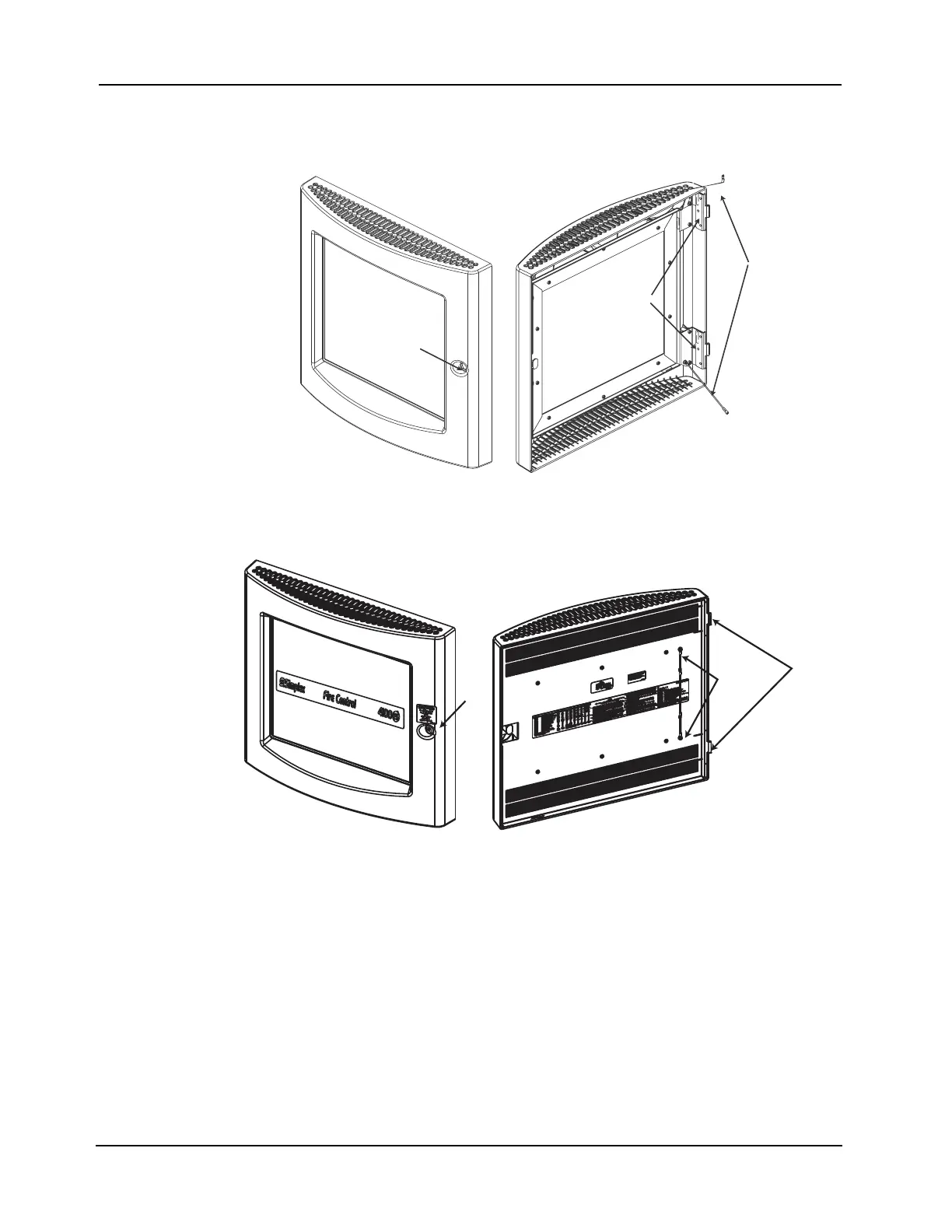2-22
Chapter 2 Installing FACP Components
Step 4. Mounting the Door
Overview This section describes how to hang and attach glass and solid doors to the back box.
Additionally, this section describes how to reverse doors so that their hinges are on the right
and locks are on the left.
Figure 2-21. Front and Back View of a Glass Door
Figure 2-22. Front and Back view of a Solid Door
Front View of a 1 Bay Enclosure Door
Back View of a 1 Bay Enclosure Door
Door
Hinges
Grounding
Wires
Lock
Grounding
Wires
Front View of a 1 Bay Enclosure Door
Back View of a 1 Bay Enclosure Door
Door
Hinges
Lock
