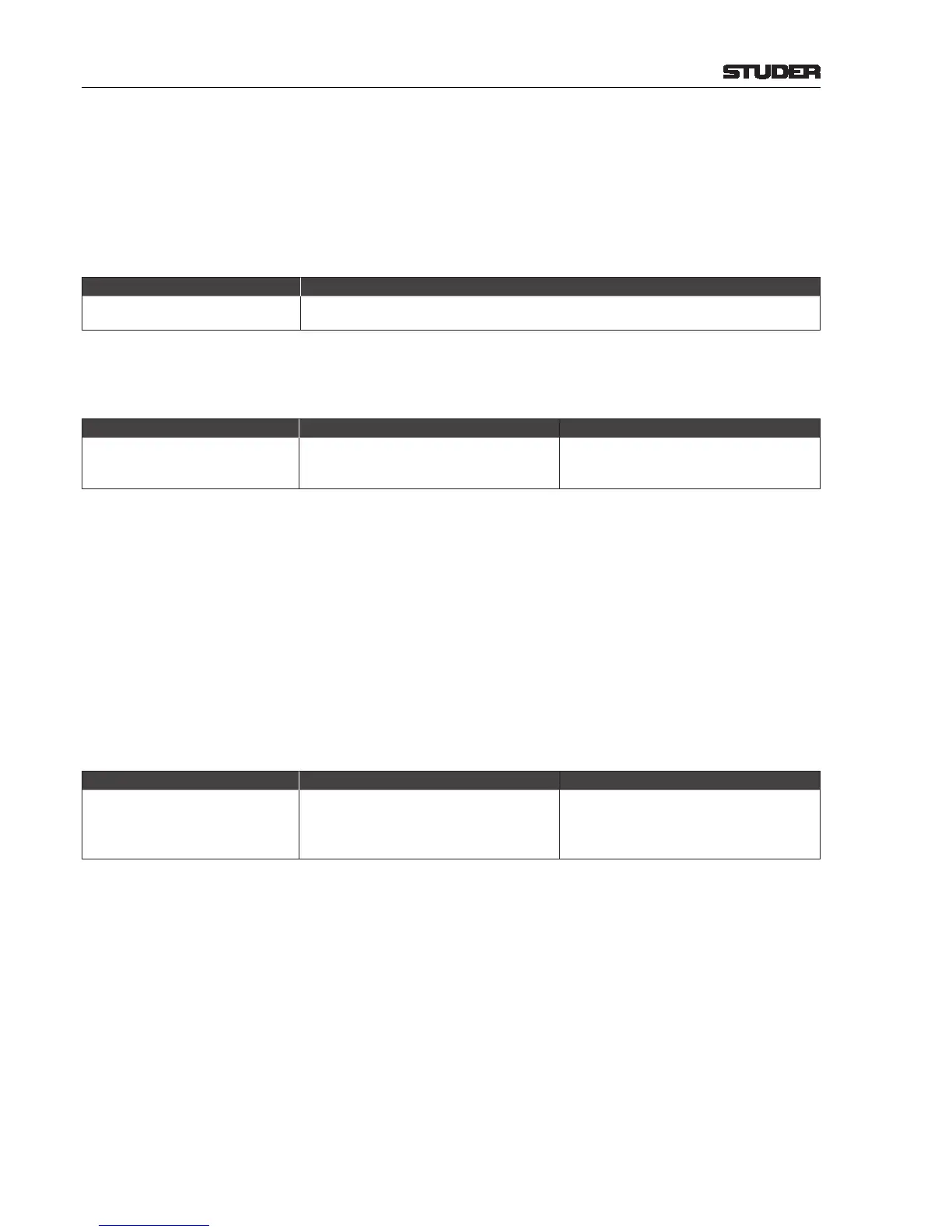A dialog box “Snapshot ‘name’ already exists. Do you really want to
overwrite it?” pops up. When answering Yes, all selected parameter files
will be overwritten.
Note: If a snapshot containing audio, input routing, output routing, and assignment
parameters is overwritten by a snapshot only containing e.g. audio param-
eters, the old input/output routing and assignment parameters will be lost!
Selected Item in Local List ADD USER
Any User Name
Creates a new folder for the selected user on the memory device
(either for the administrator, or if the current user is selected)
ADD USER The ADD USER button is visible only if the operation is allowed and no user
folder with the current user’s name exists.
Selected Item in Ext. List Rename Delete
Any User Name
Renames the selected user folder on the
memory device
(administrator only)
Deletes the selected user folder, including all
snapshots, from the memory device
(administrator only)
Rename Renames the selected user folder on the memory device.
The keyboard appears and the user is prompted to enter a new folder name.
If there already exists a folder with the same name, a dialog box appears: “A
user with the name ‘username’ already exists”; if desired, confirm
with OK.
Delete Deletes the selected user folder from the memory device after having con-
firmed the dialog box “Do you really want to delete the selected
user?” with Yes.
If the selected folder is not empty, a dialog box “The selected user cannot
be deleted. The user’s snapshots have to be deleted first” appears.
If desired, confirm with OK.
Selected Item in Ext. List Rename Delete
Any Snapshot
Renames the selected snapshot on the
memory device
(either for the administrator, or if one of the
current user’s own snapshots is selected)
Deletes the selected snapshot from the
memory device
(either for the administrator, or if one of the
current user’s own snapshots is selected)
Rename Renames the selected snapshot on the memory device.
The keyboard appears and the user is prompted to enter a new snapshot name.
If there already exists a snapshot with the same name, a dialog box appears:
“A snapshot with the name ‘snapshotname’ already exists. Do you
really want to rename the selected snapshot?”. When continuing
with Yes, all parameter files of the existing snapshot will be deleted before
renaming all parameter files of the selected snapshot.
Delete Deletes the selected snapshot from the memory device after having confirmed
the dialog box “Do you really want to delete the selected snapshot?”
with Yes.
All parameter files of the selected snapshot will be deleted.