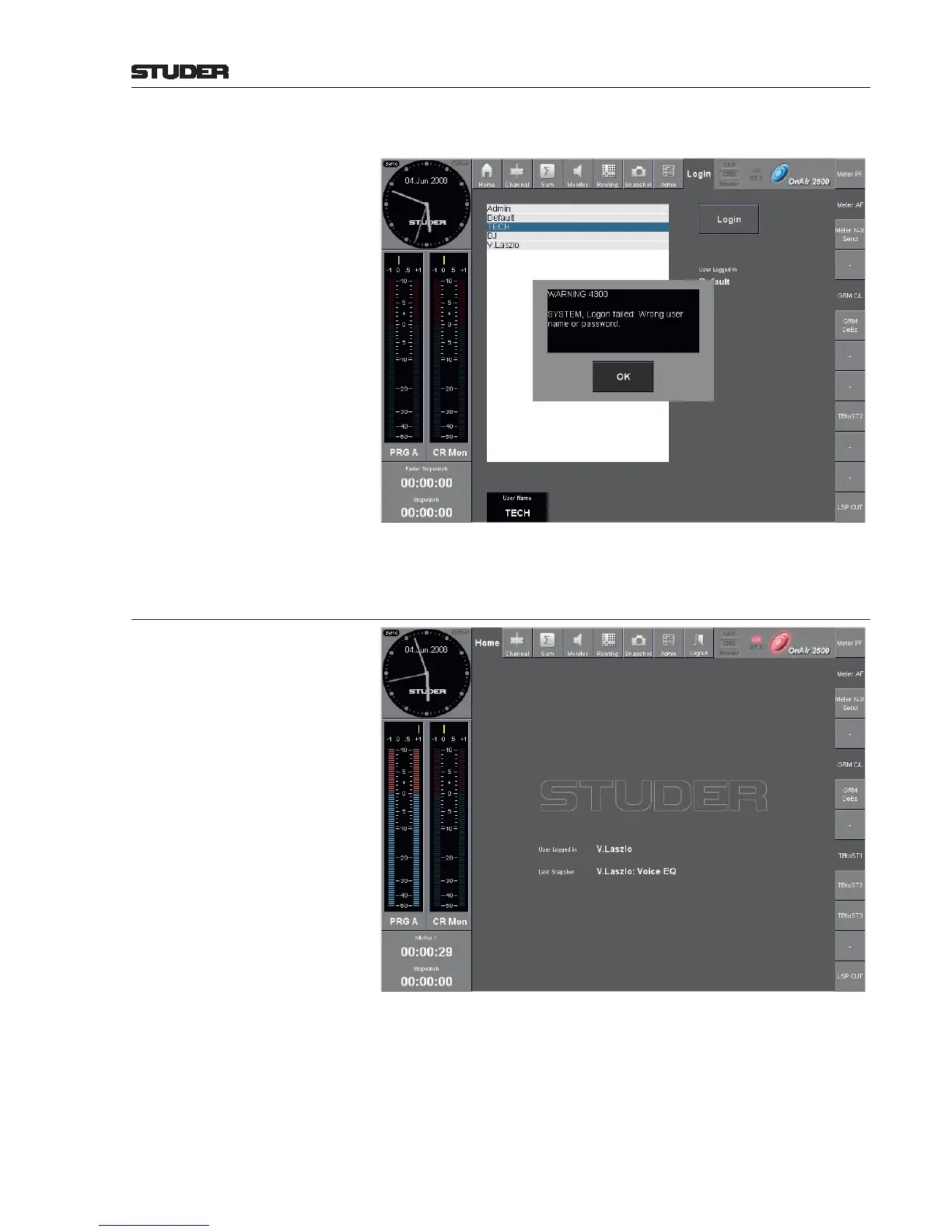OnAir 2500 Digital Mixing Console
Operation 5-45
Date printed: 18.07.08
SW V3.0
If a wrong password is entered, the login fails and a user warning pops up:
When logging out, the default user gets logged in automatically.
5.4 Level Meters
The OnAir 2500’s central screen always displays two stereo level meter bar
graphs with 130 segments each and configurable characteristics and scale.
Above each of the meters, a horizontal phase correlation meter bar graph is
located. The meter source can be selected by touching the label button just
below the corresponding meter (this toggles through all the configured meter
sources).
