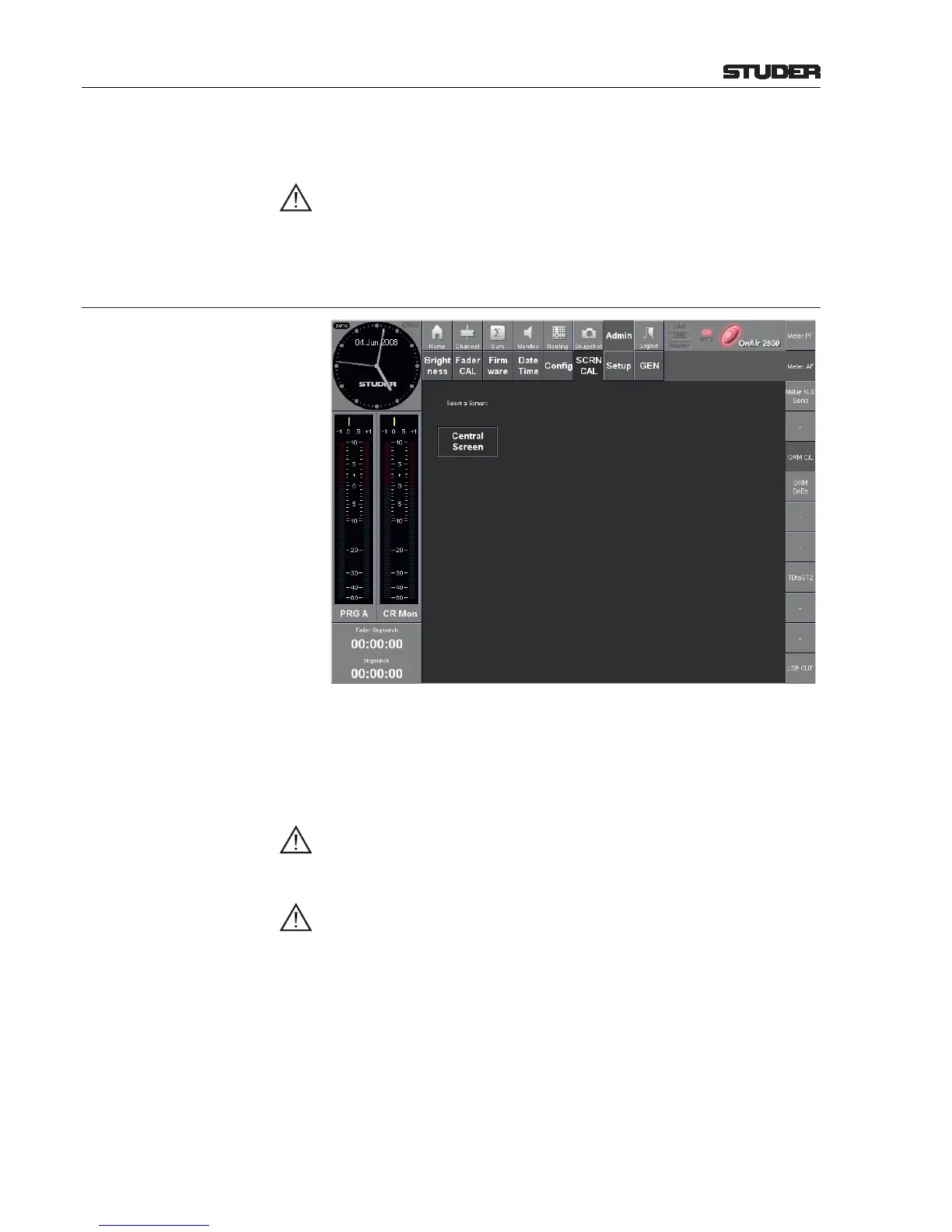configuration you are currently working with, a Save All command must
be executed before.
If activating I/O Init after having removed (or inserted) a card in an optional
D21m I/O frame and its RECONFIG key is pressed, the whole configuration
will be redefined since part of it has been moved by a slot.
5.3.8.6 (Admin) SCRN CAL Page
This page is intended for calibration of the touch-screen functionality, which
normally is required during system setup in the factory only.
Select the central screen by touching the corresponding button. A sequence of
seven calibration spots will be displayed, the center of which must be touched
as accurately as possible.
Neither finger nor fingernail will do for this purpose – carefully use a fine tool
(such as a PDA pen or a medium-sized screwdriver) that is not too sharply
pointed; don’t apply excess pressure in order to avoid damaging the touch
screen surface.
Important! Do this very carefully – a miscalibration may cause the touch screen to
become inoperative! Once finished, a confirmation window appears; please
do not confirm unless you are absolutely sure that everything is ok.