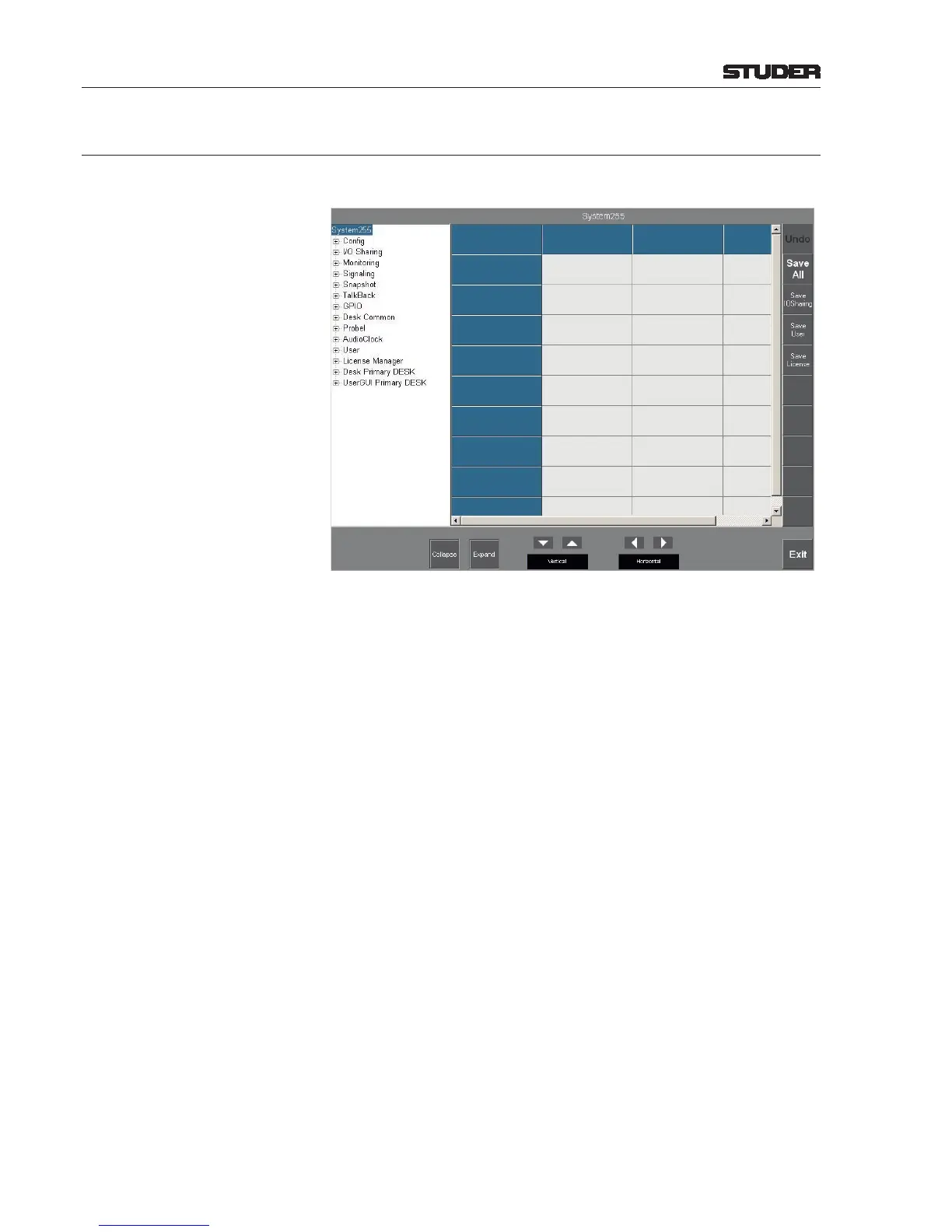6.4 Configuration Tool
When touching the Start Cong button, a blank conguration page appears,
showing the collapsed conguration menu tree at the left.
The conguration parameters are divided in function groups. Each function
group can be selected and edited on separate pages (details in the following
chapters).
Notes: The I/O Sharing, Probel, and AudioClock function groups also appear
on consoles not equipped with the corresponding options, but cannot be
expanded there.
Some of the menu tree items are supported by the OnAir 3000 only and will
not be displayed on an OnAir 2500.
