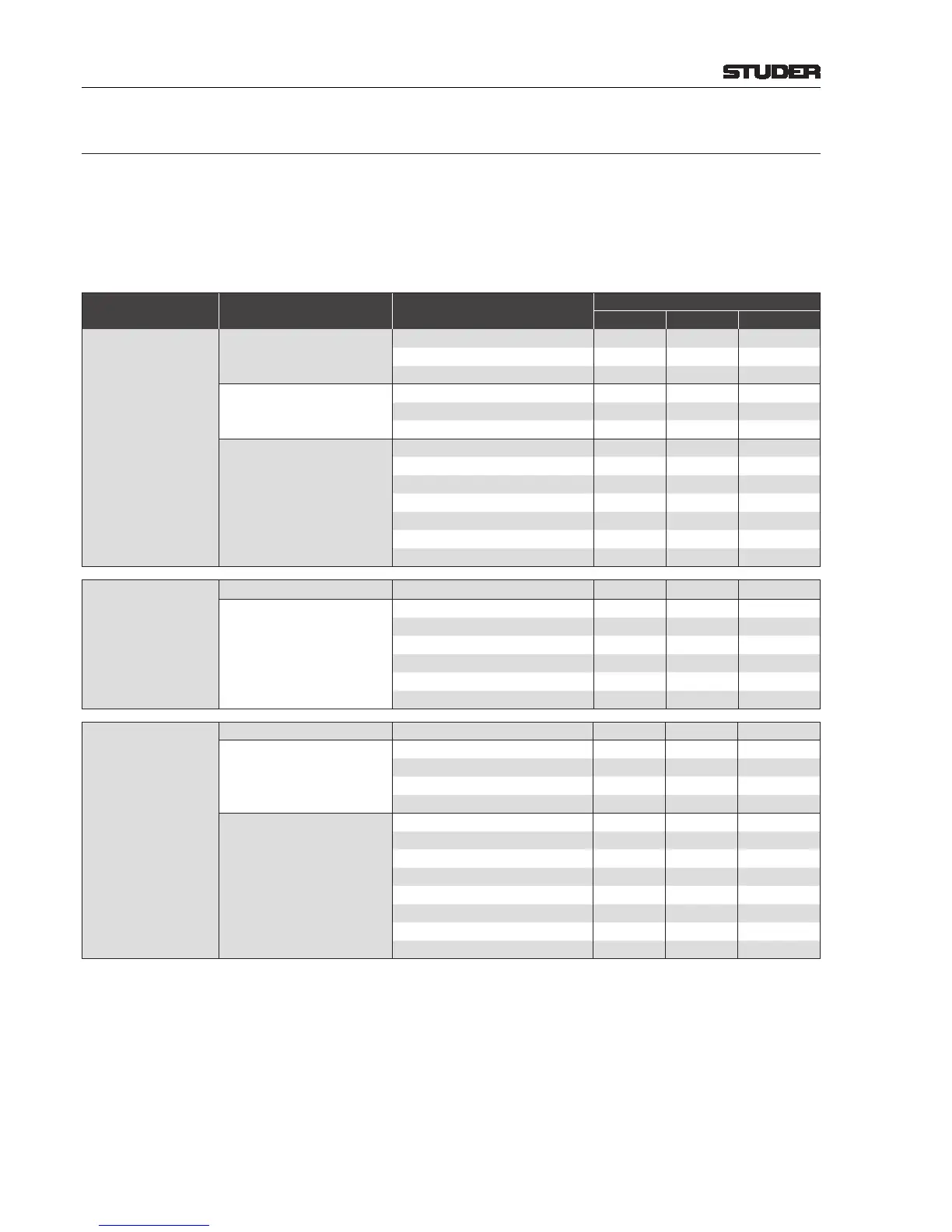5.10.7 Parameter Tables
The following tables show GUI pages and console parameter groups for
which privileges may be defined within a policy, together with the pre-de-
fined (default) privileges for the Admin and Default users; there exists a third
default privilege provided by the software update wizard to ensure downward
compatibility during a software upgrade; in this case, the upgrade wizard will
assign it to all users having the ScreenLock feature.
Page Parameter Groups
Single Parameters
(not implemented in V3.0)
Privileges of Default Policy
Admin Default ScreenLock
Chan::Input
GEN
GEN On/Off
x x
Generator Left x x
Generator Right x x
GainCal
MicGain x x
Cal x x
GainCal (Strip) x x
Other Parameters
Phase x x
MicPhantom (+48V) x x
MicHPF x x
MicInsertOnOff
x x
MicClipLimiter x x
Mono x x
StereoMode (LR/RL/LL/RR) x x
Chan::DeEs
ON Deesser_On/Off x x
Other Parameters
DSAutoThreshold x x
DSFreq x x
DSQ x x
DSThreshold x x
DSAttenuation x x
DSRatio x x
Chan::EQ
EQ ON EQ_On/Off x x
EQ Gain
LF_gain x x
LMF_gain x x
HMF_gain x x
HF_gain x x
EQ Parameters
LF_frequency x x
LF_Q x x
LMF_frequency x x
LMF_Q x x
HMF_frequency x x
HMF_Q x x
HF_frequency x x
HF_Q x x
