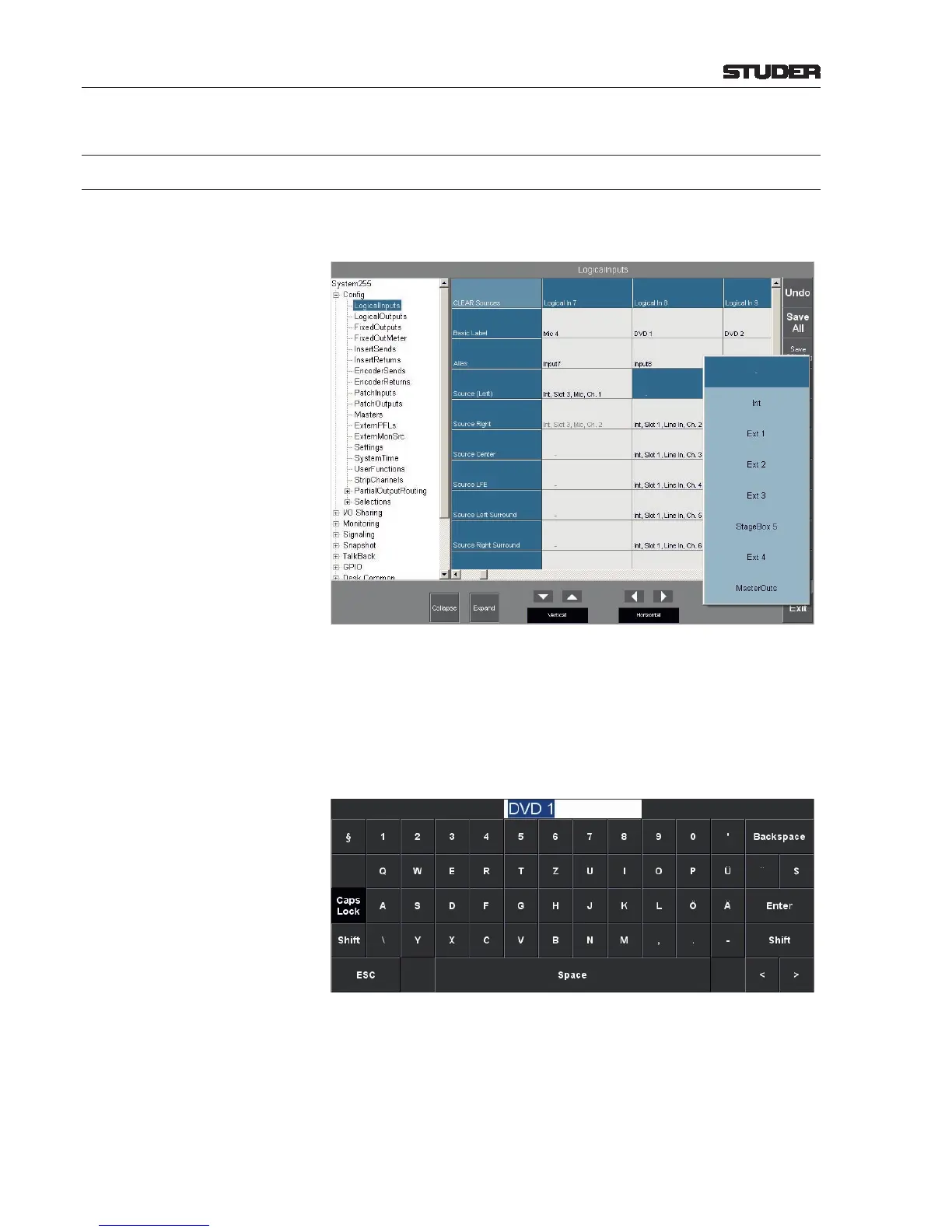6.5 Config
6.5.1 Logical Inputs
For every logical input that shall be routable to an input channel strip, a physi-
cal input (or, if required, a master output or, if required and congured, a tie
line) has to be dened. For tie line conguration see service manual.
Basic Label This is the string displayed in the channel label display and in the GUI if this
input is routed. The label may have up to eight characters. When touching,
for example, the DVD 1 button – i.e., the label of Logical In 8 – a keyboard
for editing the channel label appears. At the top of the keyboard the current
channel label is displayed. For editing, just type the desired label name. Once
nished, touch Enter. If the current label is ok and should be retained, then
touch ESC instead. Please note that Save All must be touched in order to
permanently save your edits, as indicated in chapter 6.4.2.
The basic label may be temporarily overwritten by input sharing, label import
by an external router, or during CAB operation via the Monitora protocol.
In future releases it will be possible to temporarily overwrite the basic label
from the user GUI, e.g. for replacing a guest mic label by the guest’s name
during a particular session.
Alias The alias label is a convenient feature for transferring snapshots between
different console, e.g. in A/B desk operation or for I/O sharing in networked
systems. When loading an imported snapshot, the data of the input with the
