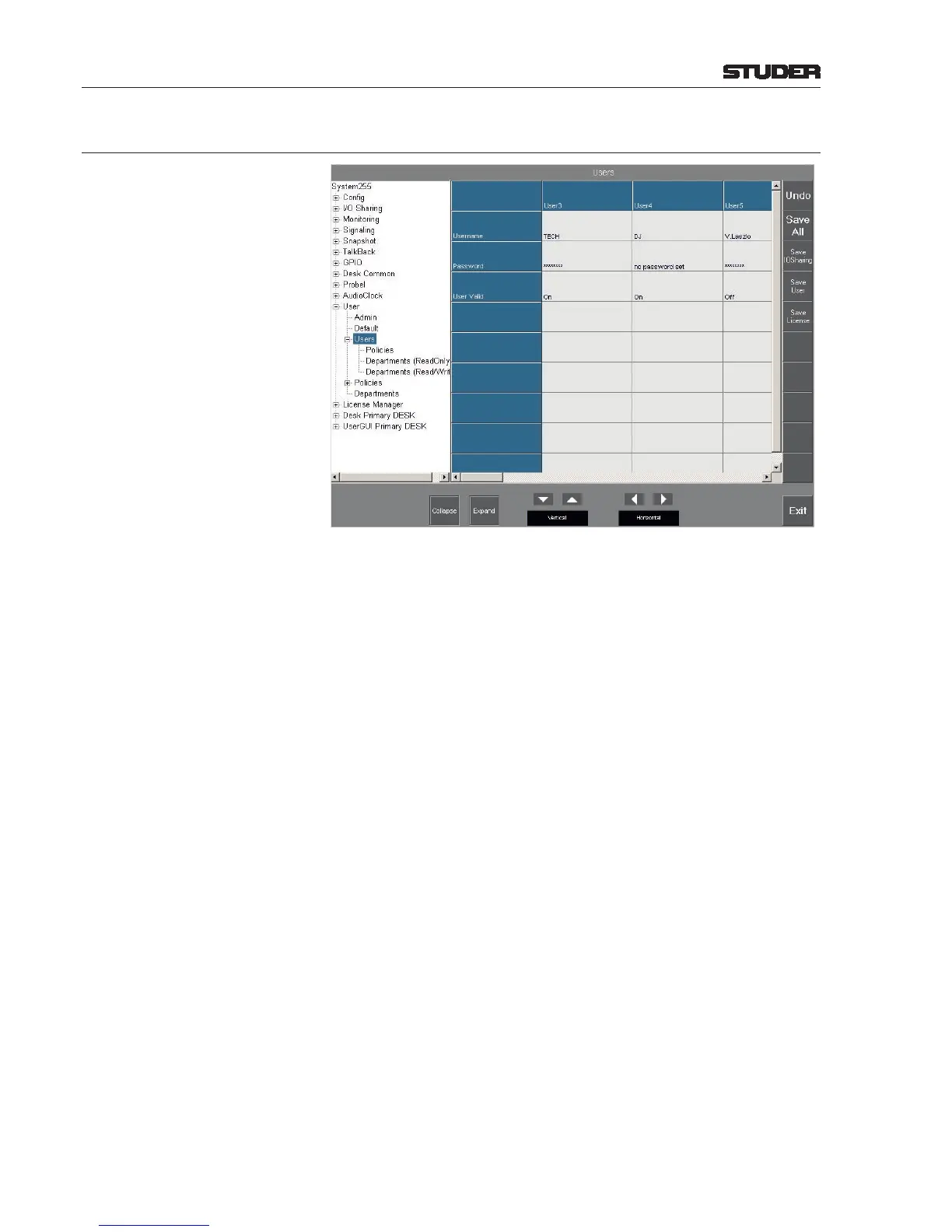6.5.30.3 Users
The Users page is used to enter the names and passwords for users no. 3...20
(or up to 64 if dened in the user.xml le) on a standalone system. For
the system administrator (Admin, user no. 1) and the default user (Default,
user no. 2) separate pages are available, as mentioned above. If more than
64 users and/or more than 16 policies are required, central user management
must be used (refer to chapter 5.10.9).
When touching one of the Username or Password elds, the same key-
board appears that is used for label entries. Please note that the upper/lower
case setting of the password is important for correct user log-in.
When User Valid set to Off, access can be blocked for a particular user.