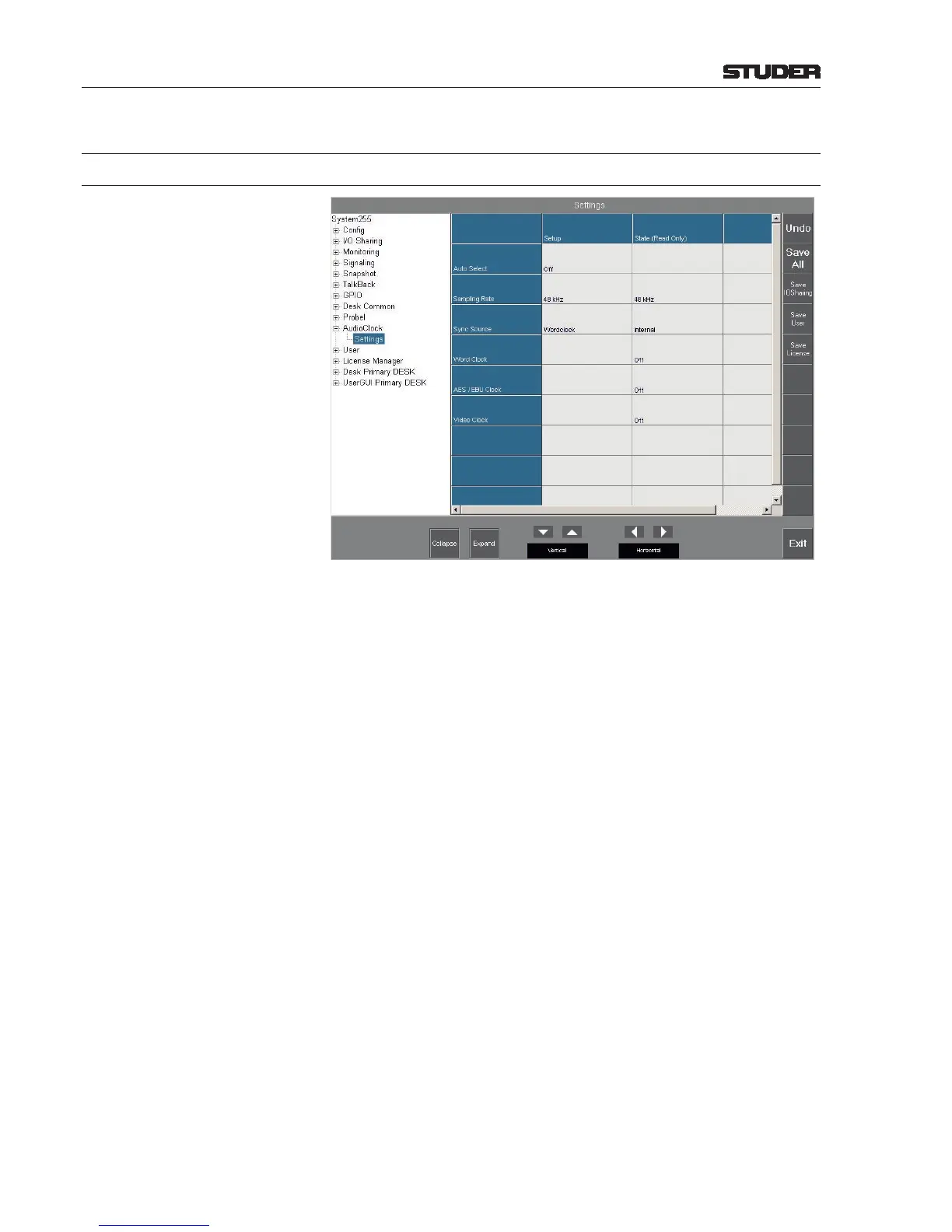6.5.29 Audio Clock
6.5.29.1 Settings
On this page the current audio clock parameters are displayed in the right
(Read Only) column; settings are made in the Setup column.
Auto Select Denes the behavior of the console once the external clock should fail. If Off
is selected, this means that the console switches to its internal clock whenever
the selected external Sync Source clock is missing. If On is selected, the
priority of the external clock signals is as follows:
Video clock has the highest priority. If this signal should fail, AES/EBU clock
is selected. If this signal fails as well, word clock is selected. If word clock
also fails, the console switches to its internal clock.
Sampling Rate can be selected from 44.1 kHz and 48 kHz.
The coefcients of any lter or EQ frequency are automatically modied
when changing the sampling rate; frequency parameters are always correctly
displayed.
Sync Source can be selected from Internal, AES/EBU Clock, Word Clock, or Video
Clock.
OnAir 2500 Video Clock not supported.
Word Clock On/Off status display.
AES / EBU Clock On/Off status display.
Video Clock (supported by OnAir 3000 only) On/Off status display.