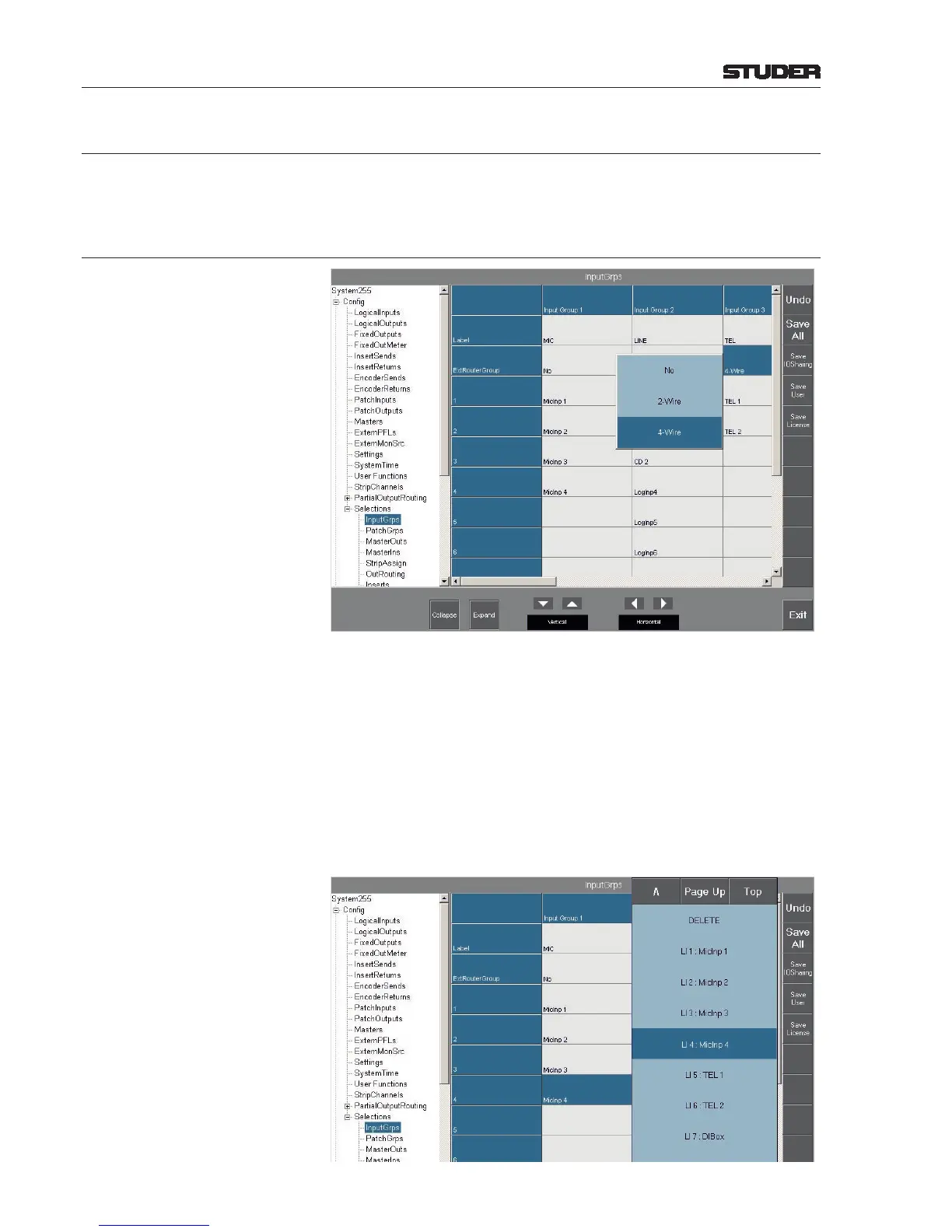6.5.19 Selections
“Selections” is a special section that allows selection of various I/O, insert,
and meter parameters.
6.5.19.1 Inp Grps
This page denes the grouping of inputs when touching the Input Selec-
tion eld, or in the alphanumeric display in the fader strip if the INP (input)
function is selected on the fader assign module while the fader strip rotary
encoder is touched. In addition, each input group can be given a label.
Ext Router Grp Denes whether the current input group is internal (No) or external (2-Wire:
External input, 4-wire: External line). For details of external router control
refer to chapter 5.8.7.
1, 2, 3... Assigns inputs to the current input group; since the same input label may exist
more than once – e.g. in A/B desk congurations – the input ID is displayed
together with the input label, as shown below.
