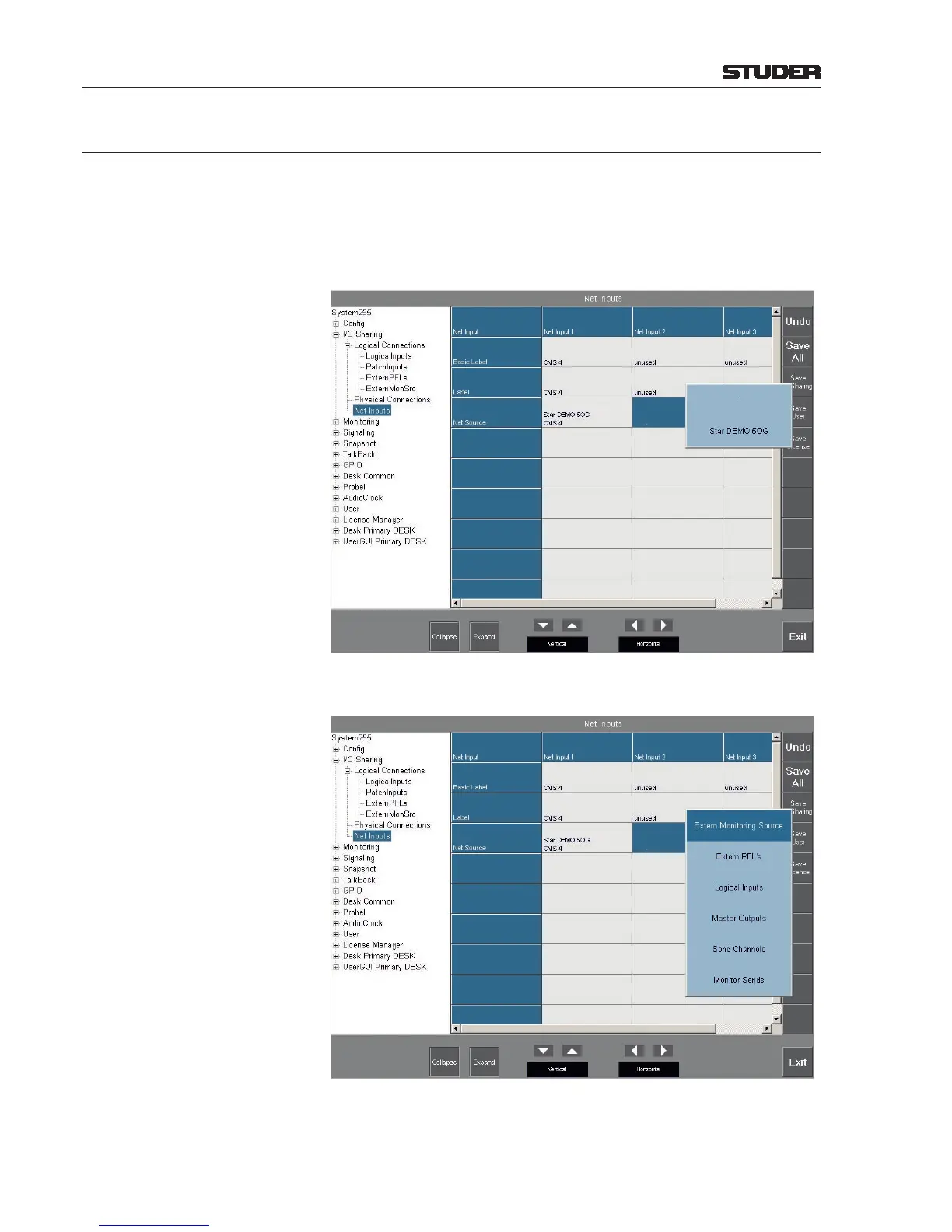6.5.20.4 Define Net Inputs
In two-step I/O sharing, Net Inputs must be dened in order to make a neigh-
boring Net Source available, e.g. on the Star DEMO 5OG system. Start the
conguration tool on the target system and select I/O Sharing - Net Inputs.
When selecting the Net Source parameter, the conguration tool shows a
pop-up menu listing the names of all systems that can be reached by physical
connections. Net Input connections are always static.
After having selected a system, the Net Source groups pop up. Select one of
them (e.g. Extern Monitoring Source).
Then a list of all possible Net Sources pops up (in our example, all external
monitoring sources available). Select one of them, e.g. OFF AIR.
