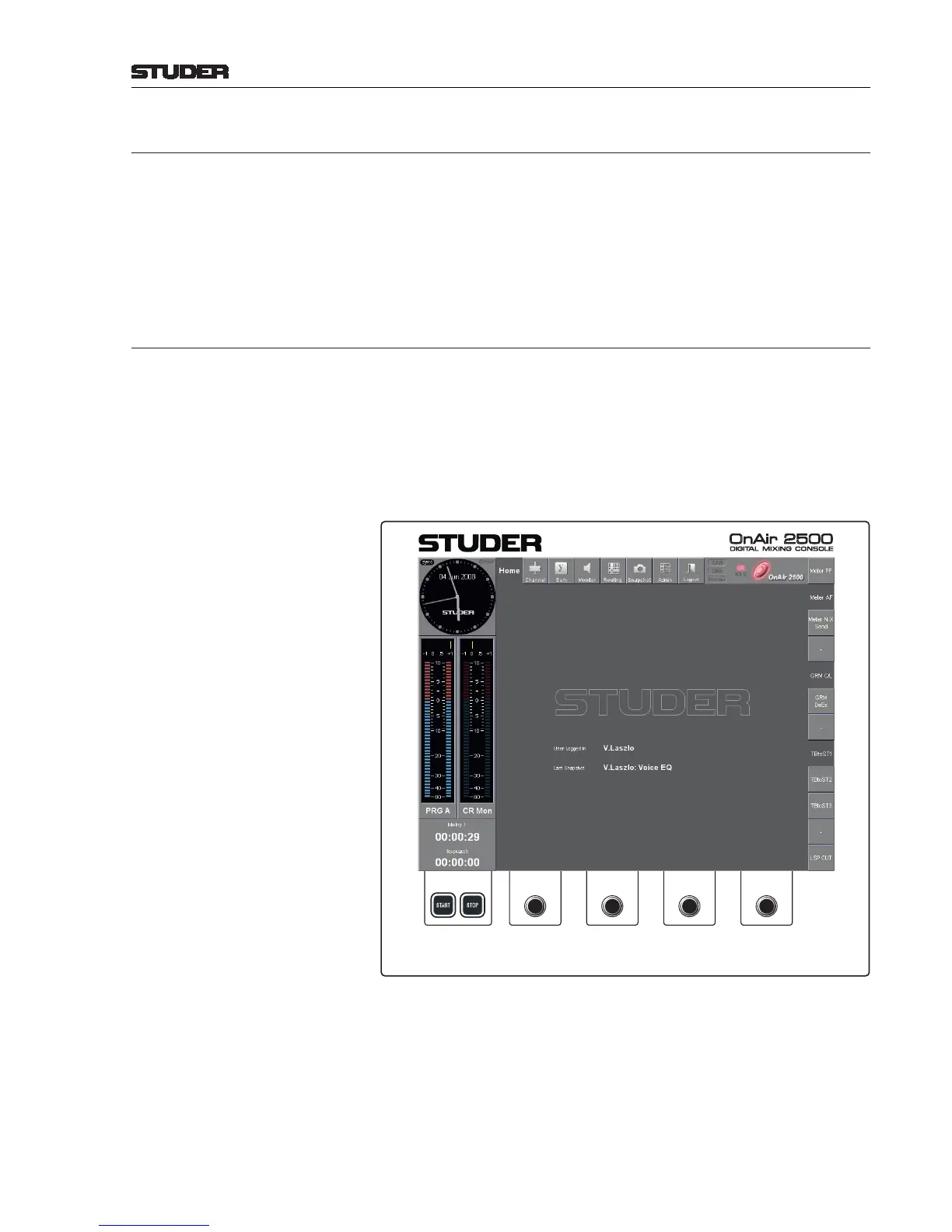OnAir 2500 Digital Mixing Console
Operation 5-69
Date printed: 18.07.08
SW V3.0
5.8.7.3 Configuration
For correct operation, the following points must be considered:
• The assignment of logical inputs to the external router destinations is
configured under Config - LogicalInputs (configuration tool, chapter
6.5.1).
• The facility ID of the console is entered under UserGUI - Settings
(configuration tool, chapter 6.5.33.1).
5.9 Watch and Stopwatches
The OnAir 2500 central screen continuously displays a watch and two stop-
watch functions in the left part of the screen. “Watch” refers to the time-of-
day in analog and/or digital format and to the date in an abbreviated format.
“Stopwatch” refers to both the global fader and the user stopwatches. The
global fader stopwatch measures the time the most recently opened channel
fader has been left open, if configured. The user stopwatch acts as a normal
time counter. START starts the stopwatch at zero, STOP stops it. Pressing STOP
a second time resets it to zero.