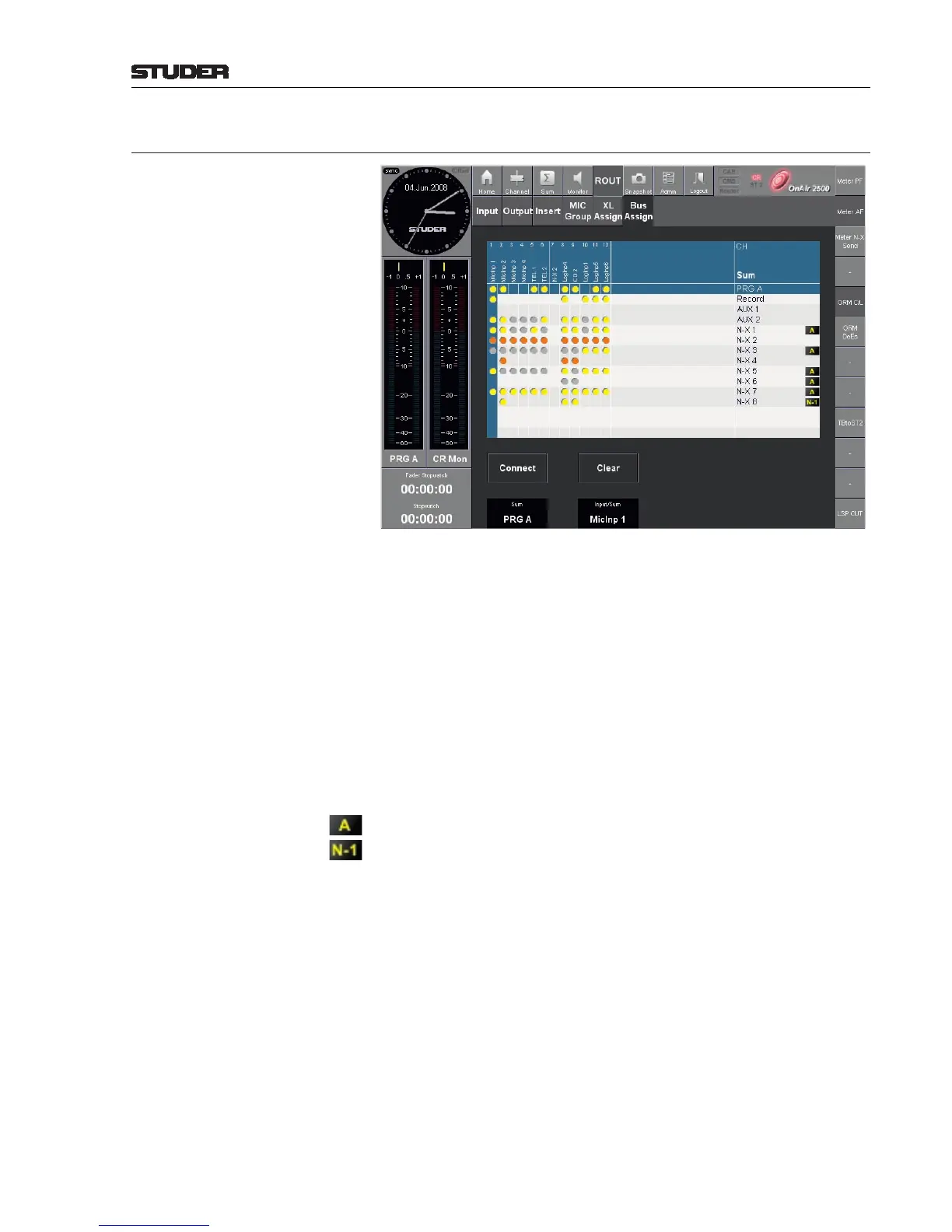OnAir 2500 Digital Mixing Console
Operation 5-31
Date printed: 18.07.08
SW V3.0
5.3.6.6 (Routing) Bus Assign Page
The bus assign page gives a kind of “reverse contribution” overview and
allows routing channels to buses in a matrix style, as opposed to the con-
ventional assignment from within the strip channels. It also gives the user a
convenient view of the inputs currently assigned to a bus; the N–X buses have
an additional indication of the N–X mode they are set to.
This page is also a convenient tool for troubleshooting a routing problem.
Sum, Input/Sum The rotary encoders below these two fields move the highlighted row and
column for selection; the currently selected items are indicated within the two
fields.
Connect To set a connection at the selected crosspoint, touch Connect. For impossible
connections (such as N–X 1 to N–X 1) both the Connect and Clear buttons
are hidden.
Clear To clear the connection at the selected crosspoint, touch Clear.
N–X bus comprising all inputs currently switched to the PRG A master.
N–X bus in “classical” N–1 mode; i.e., it is comprising all configured con-
tributors regardless whether they are switched to any master.
