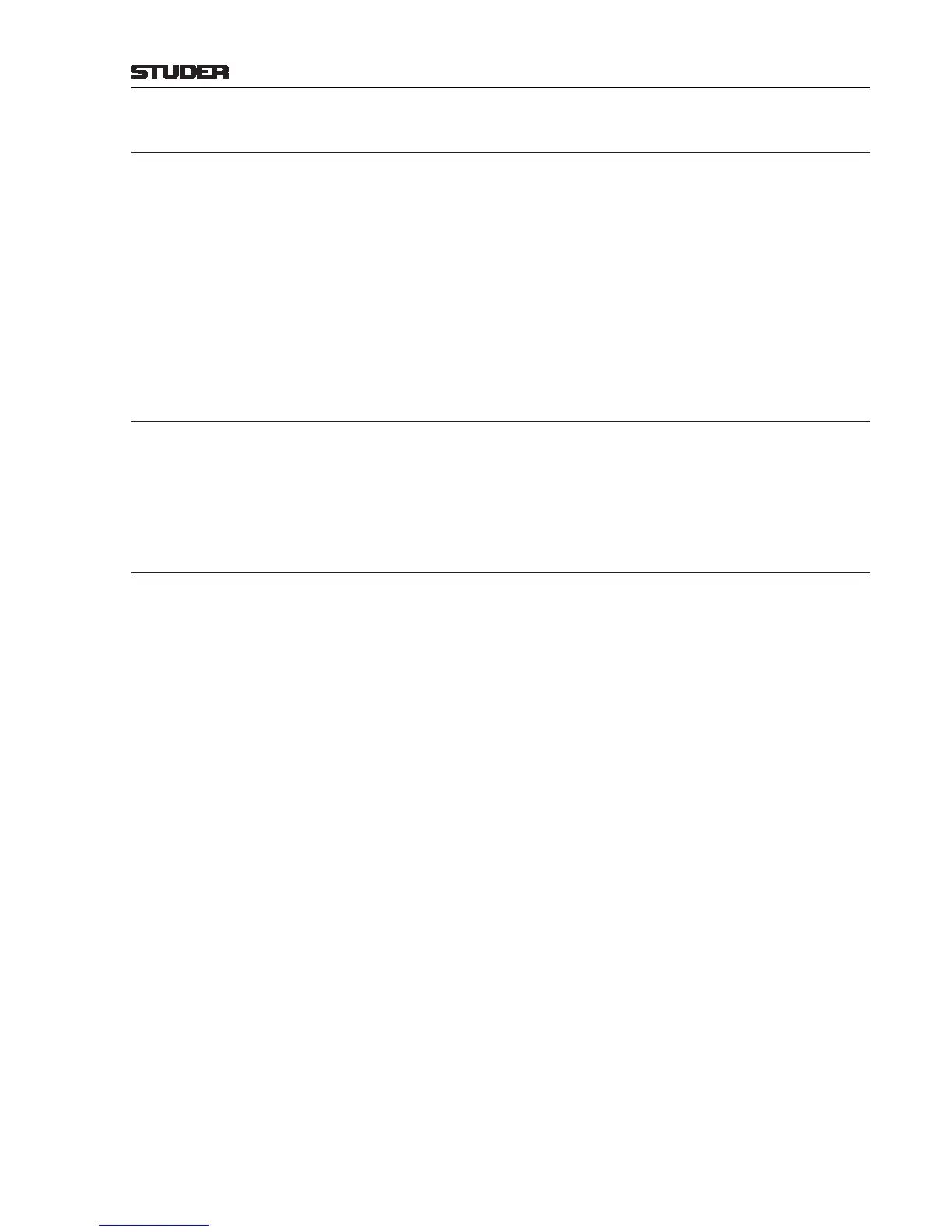OnAir 2500 Digital Mixing Console
Operation 5-79
Date printed: 18.07.08
SW V3.0
5.10.8.2 Desk
The desk extension checks the privileges for the desk keys and rotary encod-
ers. Access to them depends of the current privilege flag setting:
Grant The corresponding key or rotary encoder on the desk surface allows control-
ling its parameter.
Deny The key or rotary encoder on the desk surface has no effect.
All parameters are always visible on the desk surface, as indicated in chapter
5.10.7.3.
Split Desk Access rights on a split desk are the same than on the main desk (i.e. where
the user GUI is located).
5.10.8.3 Configuration Tool
If the configuration tool is running in standalone mode, system selection but-
tons appear. When selecting a system, the system administrator’s password is
verified, because only the system administrator has the privilege to configure
the console.
5.10.8.4 Other Extensions
Extensions such as GPIO, CAB, ProBel or CMS controllers implementing
an interface to 3
rd
-party software do not check any privileges. Access rights
must be handled by the 3
rd
-party software.
