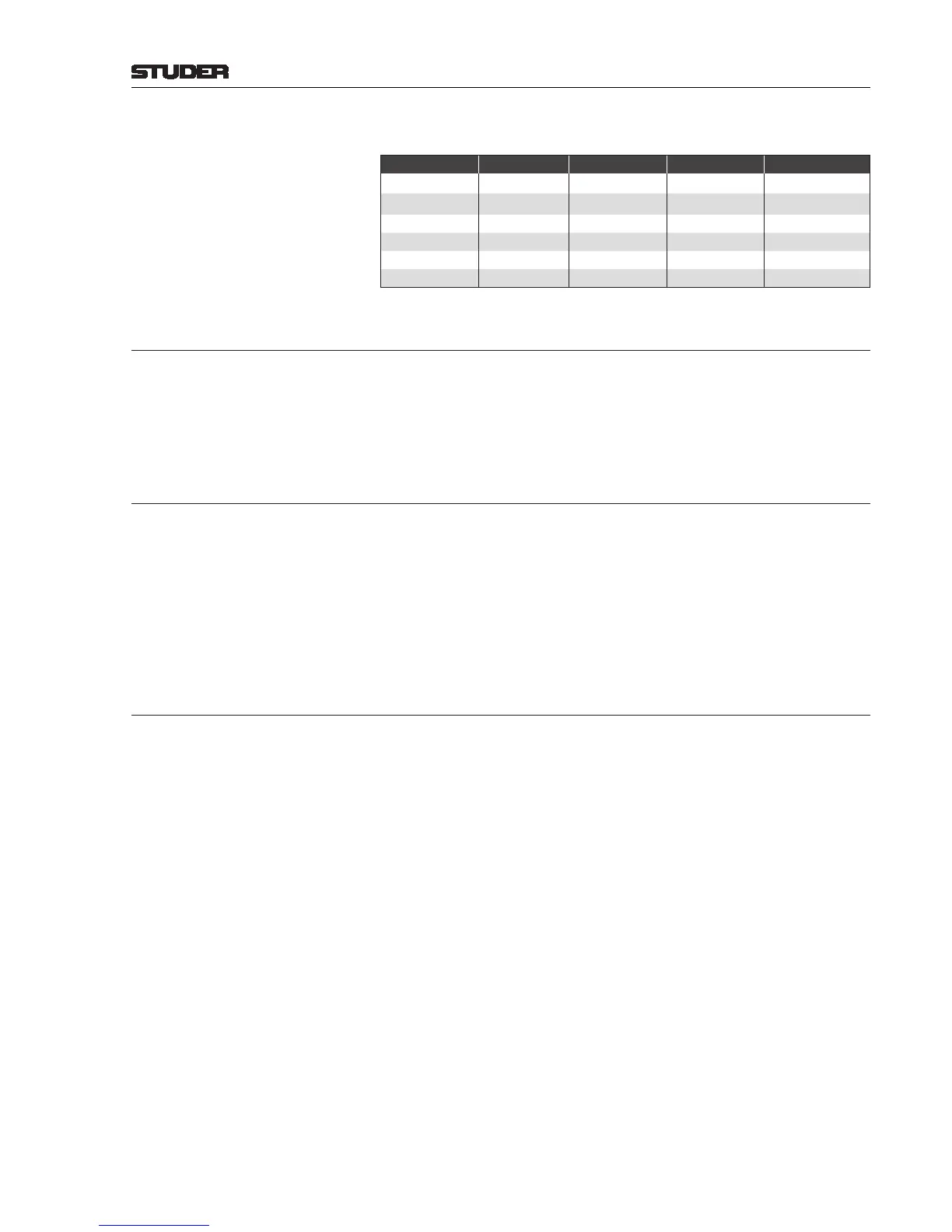OnAir 2500 Digital Mixing Console
Operation 5-73
Date printed: 18.07.08
SW V3.0
The default configuration settings are as follows:
User Name Password User Valid Policies
User 1
Admin
admin Yes Admin (policy 1)
User 2
Default
- Yes Default (policy 2)
User 3 User 3 - No Policy 3
User 4 User 4 - No Policy 3
... ... - No Policy 3
... ... ... ... ...
5.10.4 Privileges
A user GUI page or a console parameter group has a flag indicating whether
it can be accessed or not; the flag values are “Grant” and “Deny” (i.e., ac-
cess to the corresponding page or parameter group is granted or denied). The
privileges are checked on every access.
5.10.5 Policies
Policies are groups of privileges and can be considered as roles (e.g. Journalist,
Operator, DJ etc.).
The default number of policies is 8. This number is defined in the user.xml
file and may be up to 16; it cannot be changed during runtime. If more than
16 policies are required, the system must be setup in such a way that the user
management is running on a separate computer (see chapter 5.10.9). Then,
the maximum number of policies is 255.
5.10.6 Department Snapshots
Snapshot save and recall rights management is performed with the help of
“departments”. Per default, up to 8 departments can be configured. To every
user one ore more departments can be assigned, or any department at all. In
addition, it can be selected whether he has read-only or read/right access to
the different departments.
The system administrator (“Admin”) always has read/right access to all de-
partments as well as to all default, global, and private snapshots, whereas the
default user normally is restricted to the global and his private snapshots