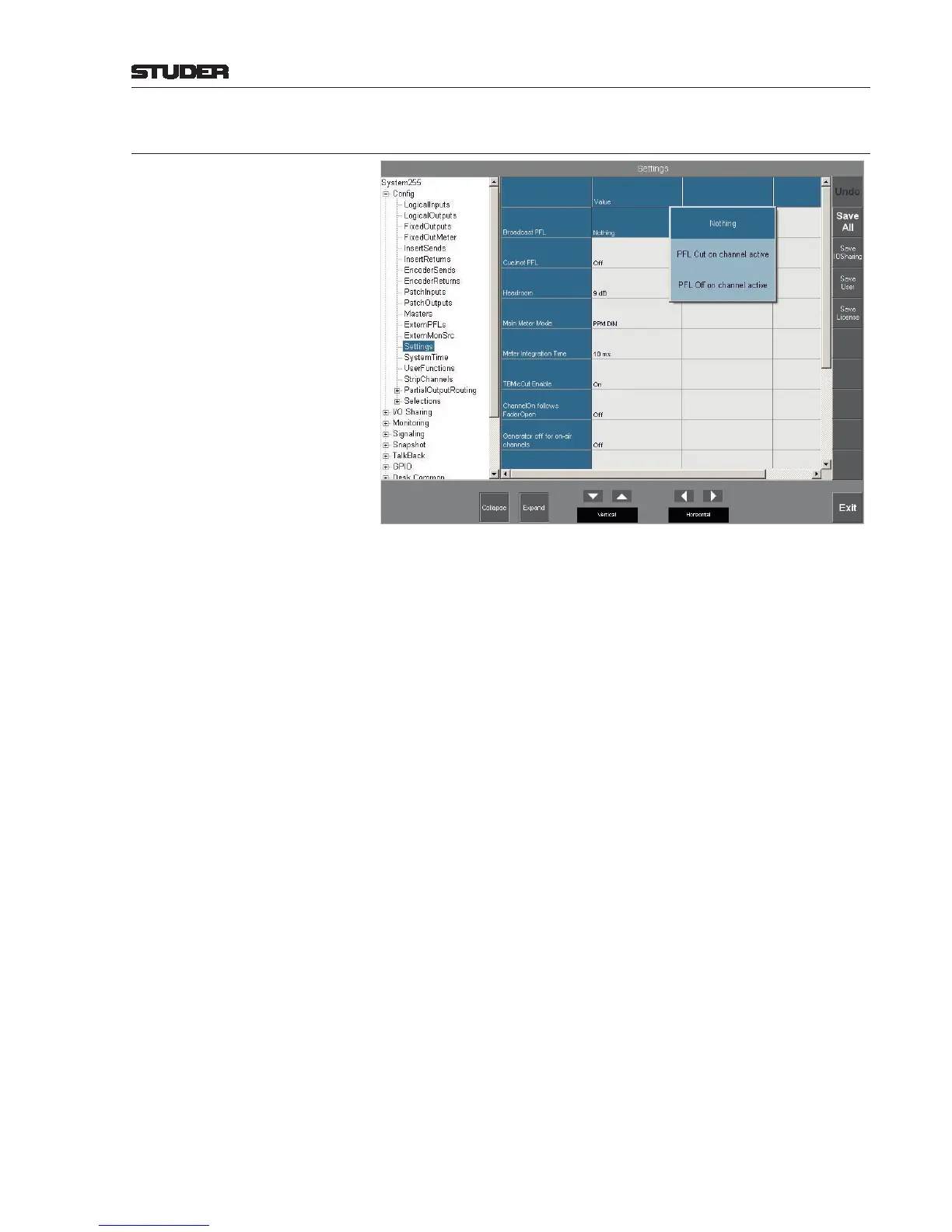OnAir 2500/OnAir 3000 Digital Mixing Consoles
Conguration 6-25
Date printed: 22.07.08
SW V3.0
6.5.14 Settings
On this page global parameters valid throughout the whole console are set.
Broadcast PFL Two different versions of this function are available. Selections: PFL Cut
on channel active, the PFL audio signal of a channel is cut from the PFL
bus while the channel is active, but the PFL function remains active “in the
background”; or PFL Off on channel active, the PFL function is cancelled
from a channel becoming active; or Nothing.
Cue/not PFL The function that can be selected here replaces the standard PFL mode; it is
sometimes also referred to as “Positional Solo”, i.e., listening after the channel
panner. Selections: On / Off.
Headroom The console-internal headroom is set here; the default setting is 9 dB. This
means that the level meters indicate 0 at an internal audio level of –9 dB
FS
(or +9 dB at an internal audio level of 0 dB
FS
).
The default sensitivity of the analog line inputs is such that an input level of
+6 dBu results in an internal audio level of –9 dB
FS
and hence in a level meter
indication of 0, if overall gain is set to 0 dB.
If a different console headroom setting is desired, it can be set in a range of
0...20 dB in steps of 1 dB.
The line input level of analog line I/O cards is set with trimmer potentiometers
on the card (refer to the D21m manual).
Main Meter Mode Selects PPM DIN (peak program meter), Nordic analog, or Nordic digital
characteristics (see opposite page) for the main screen bar graph meters. The
meter scale on the main screen automatically matches the selected character-
istics.
Meter Integration Time The meter integration time, i.e. the rise time, can be set here to 0, 1, 5, and
10 ms (milliseconds).
TBMicCut Enable If a microphone different from the internal TB mic is used for talkback, the
default selection (On) cuts this microphone’s signal from the input channel to
which it is routed as long as it is used for talkback. For special applications,
this function may be canceled when conguring Off.
