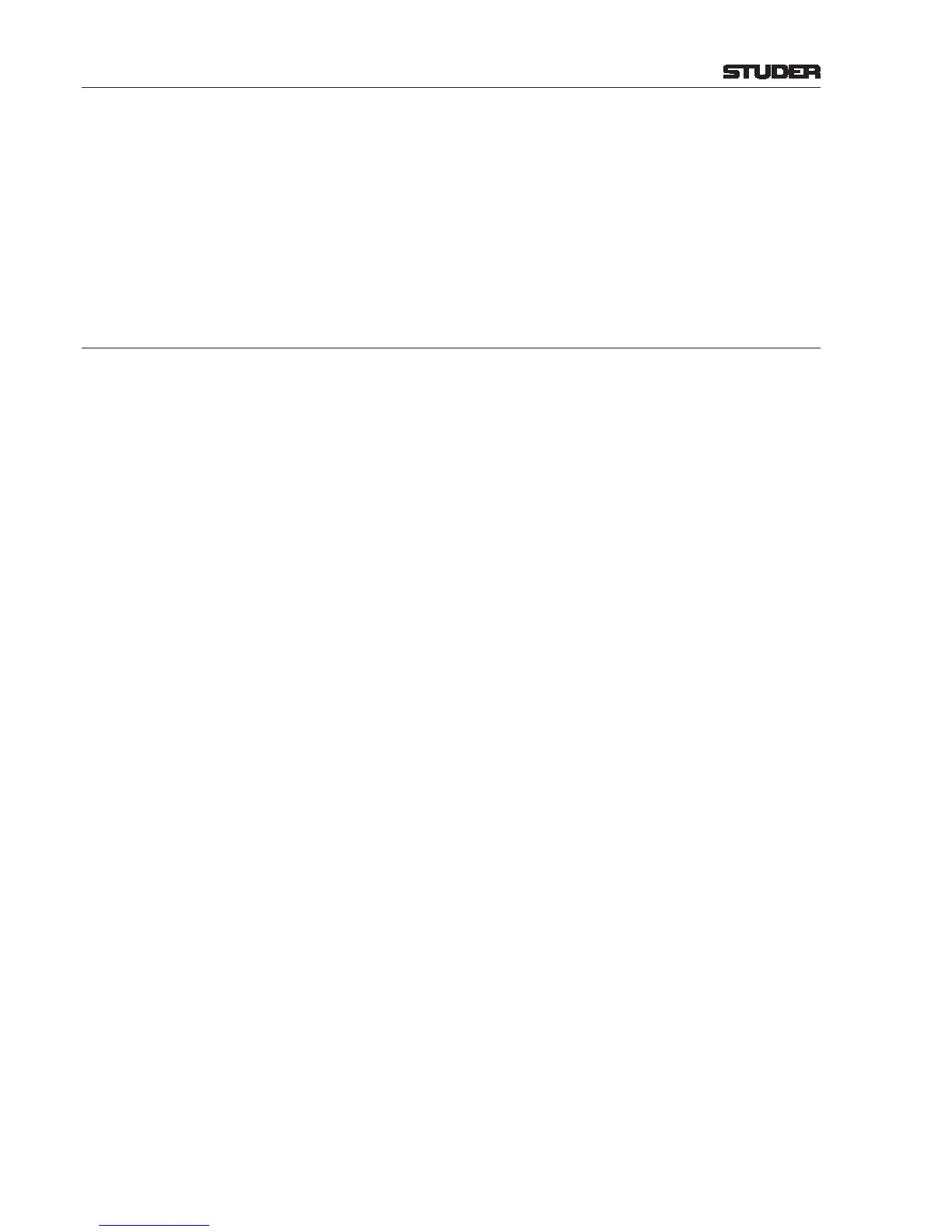After Desk Init, the changes have to be saved as initial snapshot by touching
the SaveAll button on the Admin - Cong page.
Notes: Labels are initialized by the initial snapshot. The cong extension initializes
the labels of logical inputs, logical outputs, patch inputs, patch outputs, and
net inputs during the initialization phase.
The system administrator’s password is initialized to admin during the init
phase.
6.1.3 GPIO Init
Note: GPIO Init is not a factory reset function; it is, however, the basic initialization
of specic parameters as listed below, according to pre-dened rules.
When touching GPIO Init, the GPInputs and GPOutputs are initialized as
specied below :
• GPIO 1...10 for the ten rst user functions
• GPO 11...15 for the ON AIR, CR MIC, and STUDIO 1...3 red light func-
tions.
All other GPIO functions remain unchanged.
After GPIO Init, the changes have to be saved as initial snapshot by touching
the SaveAll button on the Admin - Cong page.