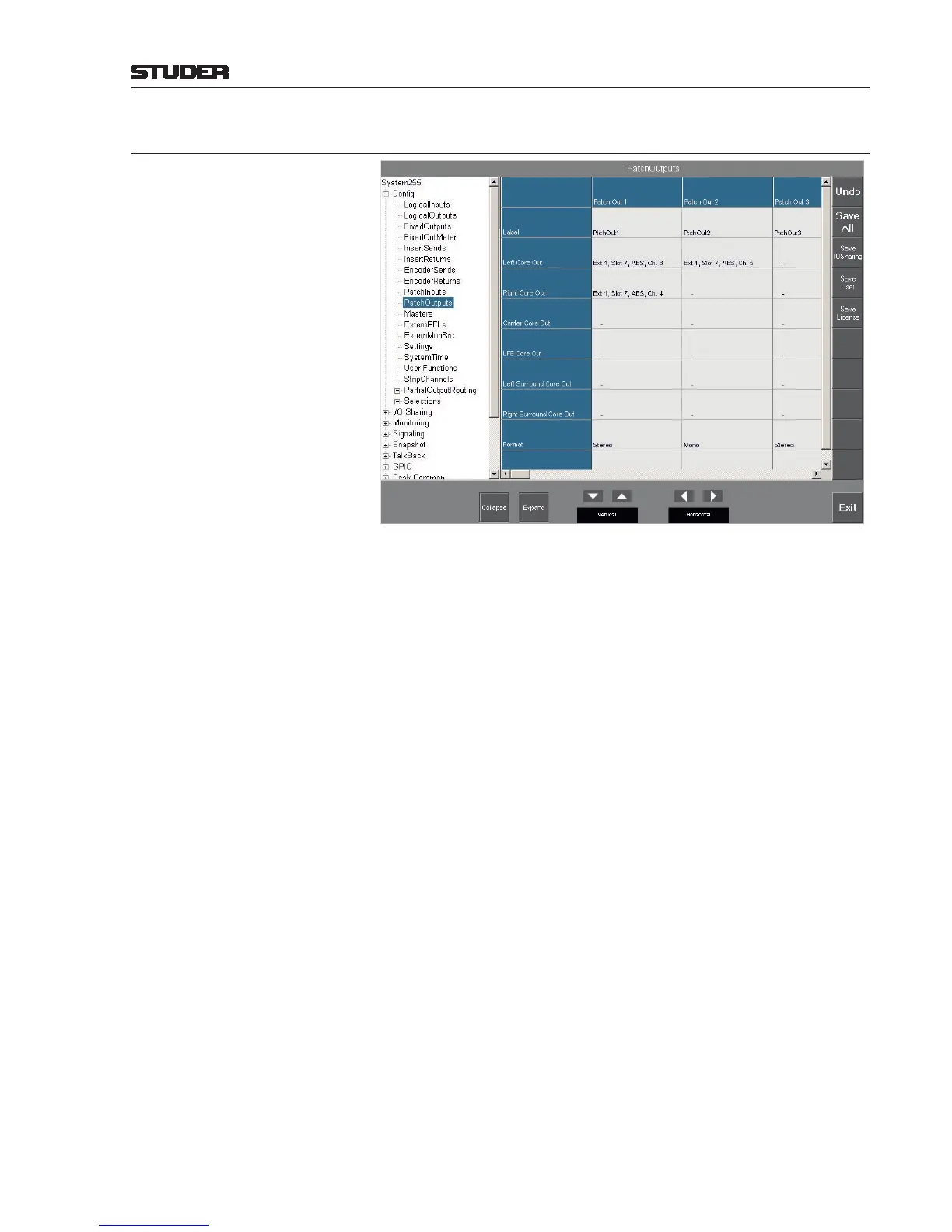OnAir 2500/OnAir 3000 Digital Mixing Consoles
Conguration 6-21
Date printed: 22.07.08
SW V3.0
6.5.10 Patch Outputs (supported by OnAir 3000 only)
Label This is the string that is displayed in the output routing page. It may have up
to eight characters. It can be dened as described in chapter 6.5.1.
Left / Right / ... Core Out Left Core Out denes the physical audio output used to establish the left
(or mono) channel for the patch output. Right / Center / LFE... Core Out
dene the physical audio outputs used to establish the remaining channels for
the patch output, depending on the Format denition (below).
If more core outputs are assigned to a physical output than dened by the
Format eld (e.g. an additional right output for a physical mono output), the
selection will be displayed in gray.
Format Denes the audio format of the logical output. Selections: Stereo, Mono,
or 5.1.