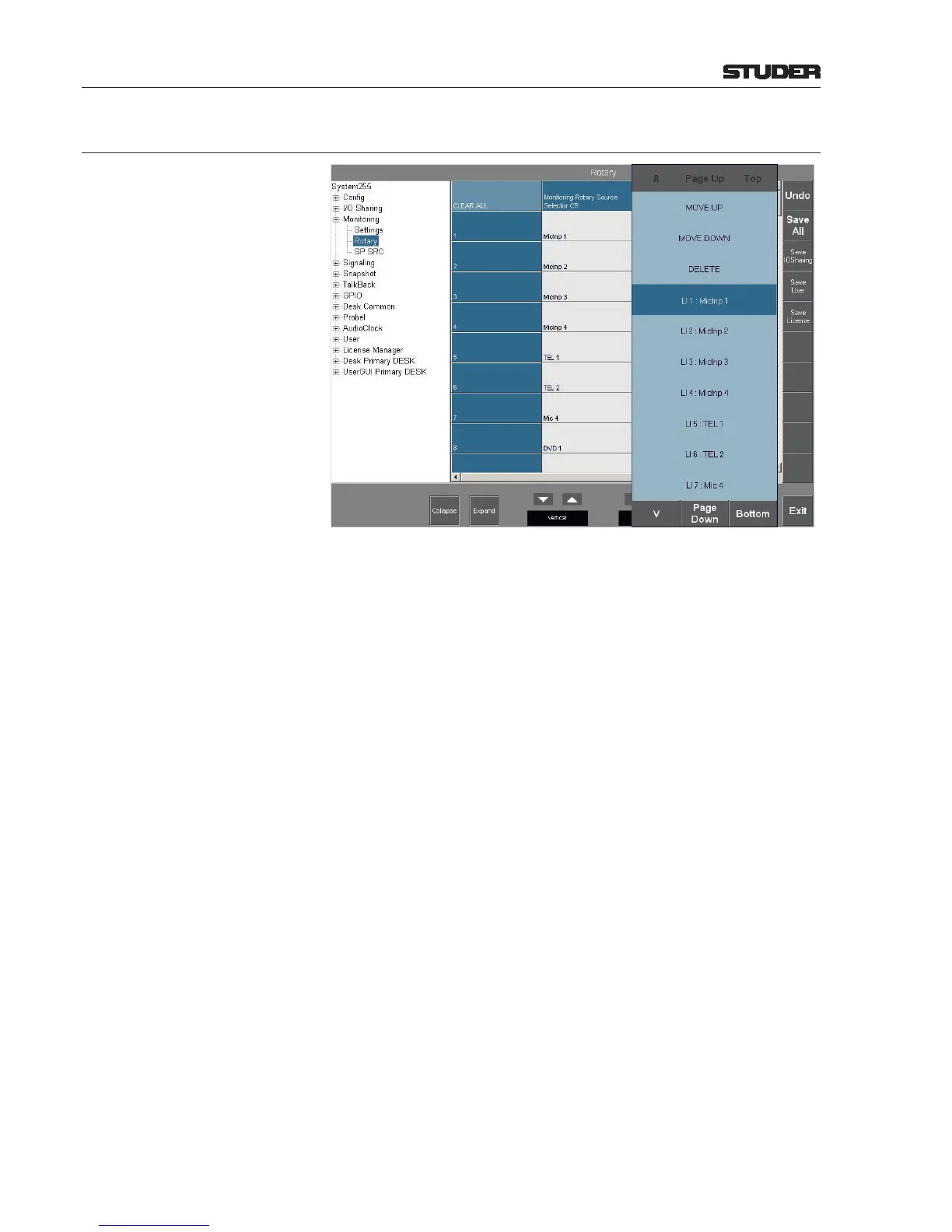6.5.22.2 Rotary
Monitoring Rotary Source Selector CR / ST1
The list of sources for the monitor speakers (MON) that can be selected with
the SELECT rotary encoder on the CR (control room) and ST1 (studio 1)
monitoring/talkback modules is dened here.
When touching one of the elds, a selection menu appears that can be scrolled
up and down with the navigation buttons at the upper and lower margins of the
menu (or with the rightmost rotary encoder). In this menu all possible entries
are listed, including MOVE UP, MOVE DOWN, and DELETE buttons for
editing.
All router inputs and outputs may be selected here for monitoring purposes.
OnAir 2500: Studio 1 not supported.
CLEAR ALL The top left CLEAR ALL eld is colored somewhat brighter than the others; it
can be used to clear all congured monitoring sources at once. If it is touched,
clearing the sources has to be conrmed in a dialog box.
In case that all congured sources should have been cleared inadvertently,
and the current conguration has not been saved yet, they can be restored by
touching the Undo button, as mentioned in chapter 6.4.2.