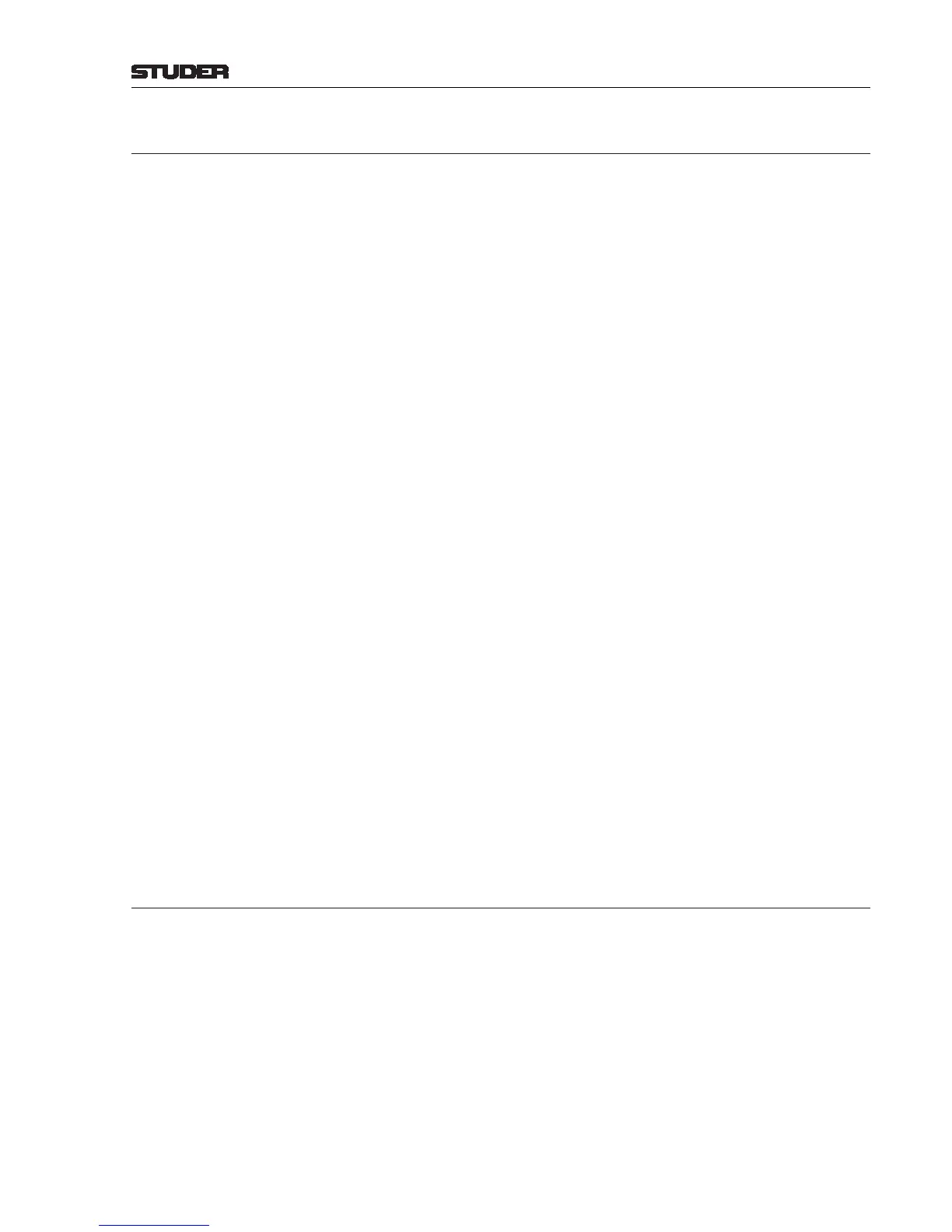OnAir 2500 Digital Mixing Console
Operation 5-55
Date printed: 18.07.08
SW V3.0
5.7.2 Snapshot File Contents
Initial Snapshots General The initial general snapshot contains the following parameters:
• same as an audio snapshot
• same as the input routing snapshot
• same as the output routing snapshot
• same as the input routing snapshot
• all parameters of the configuration type, as defined in the configuration
tool
• monitoring parameters, such as the CR and ST2 source.
I/O Sharing The initial I/O sharing snapshot contains all parameters relevant for I/O shar-
ing, as defined in the configuration tool.
User The initial user snapshot contains all user-relevant and all policies-relevant
parameters, as defined in the configuration tool.
Audio Snapshots The audio snapshots contain the following parameters:
• Logical inputs: most of the logical input parameters
• Inserts: assignment and on/off status
• Master channels: mono function.
All logical inputs are saved within the audio snapshot.
Input Routing Snapshots The input routing snapshots contain the complete input routing information.
Output Routing Snapshots The output routing snapshots contain the output routing information; this is
each logical output’s source.
Assignment Snapshots The assignment snapshots contain:
• the currently selected rotary assignment for all the rotary and fader mod-
ules
• the input meter mode (AF, PF, N–X send)
• the GRM (gain reduction meter) mode (de-esser, dynamics)
• the MIC group assignment
• the XL input assignment
• TB groups.
All desk parameters are saved for each desk in the system.
5.7.3 External Backup Media
Snapshots may be copied from the local flash file system to an external USB
memory device. The directory structure on the external memory device is
different from the one on the local file system. On the memory device, the
files are always saved in a folder named with the user’s name, as a user may
have different user IDs on different systems.
