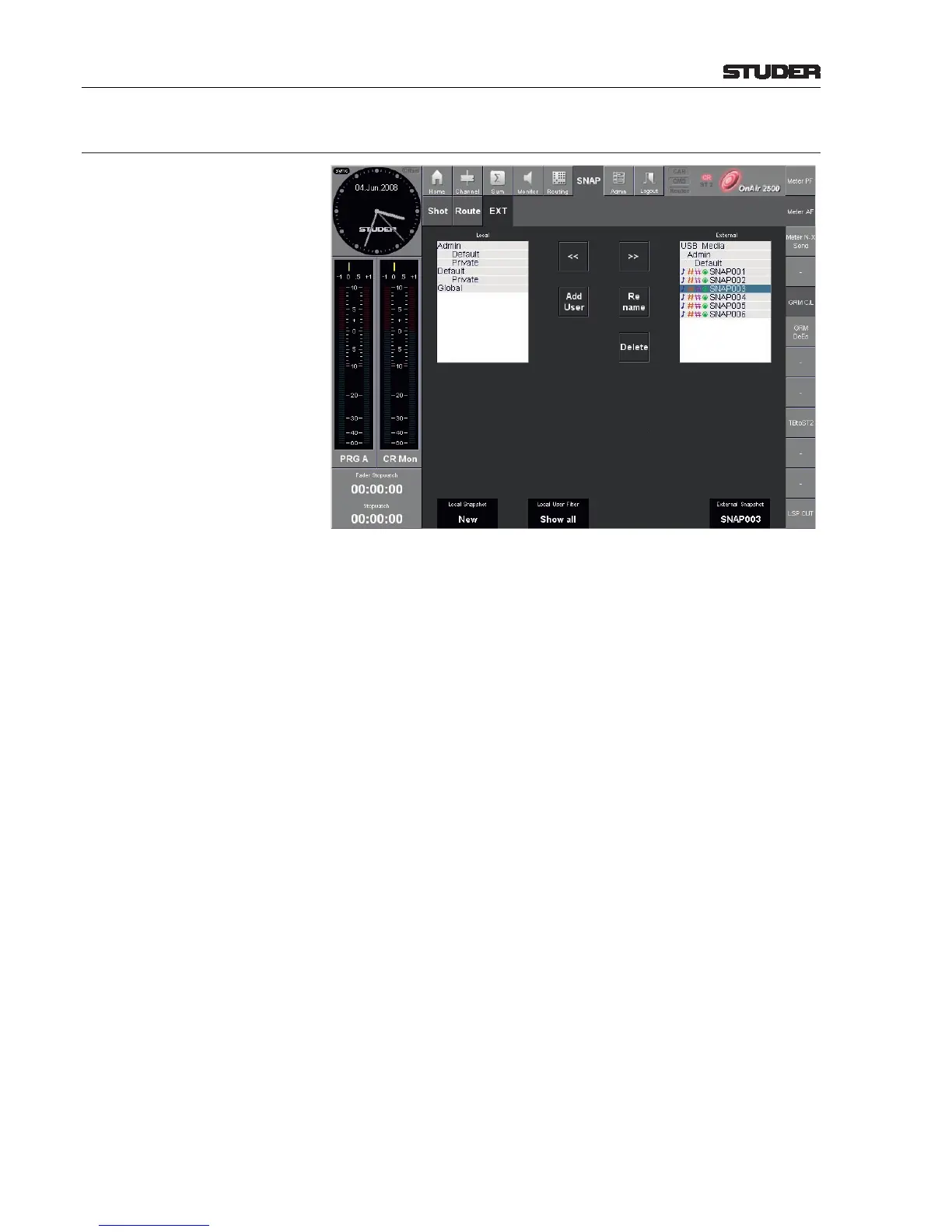5.3.7.3 (SNAP) EXT Page
Local Snapshot List The snapshot list in the left part of the page shows the local snapshots saved
in the console’s memory. Only one entry can be selected at a time. Selection
is done with the Local Snapshot rotary encoder.
Local User Filter If the system administrator (Admin) is currently logged in, the snapshot list
shows all global and all user snapshots. A user filter may be applied to the list.
Select the desired initial character or Show all with the Local User Filter
rotary encoder.
External Snapshot List The external snapshot list at the right shows the snapshots on the USB memory
device. Only one entry can be selected at a time. Selection is done with the
External Snapshot rotary encoder.
The External snapshot list as well as the External Snapshot field are
blank as long as no memory device is inserted in the USB socket at the left
of the screen.
<<, >> The << and >> arrow buttons are displayed only after entries have been
selected in the lists. They allow copying the selected entry from the USB
memory device to the console’s Local memory, and vice versa. If the target
snapshot is not empty it will be overwritten.
Rename The Rename button is displayed only if an entry has been selected in the
External snapshot list, and if renaming is available for this entry. It allows
renaming the selected entry with the keyboard appearing then. When finished,
confirm with Enter. If required, items in the Local snapshot list may be
renamed in the (SNAP) Shot page, refer to chapter 5.3.7.1.
Delete The Delete button is displayed only if an entry has been selected in the
External snapshot list, and if deleting is available for this entry. It allows
deleting the selected entry after confirmation. Items in the local snapshot list
may be deleted in the (SNAP) Shot page, refer to chapter 5.3.7.1.
Note: Snapshots may be copied from the USB memory device to the global section
of the local snapshots list by the administrator only.
