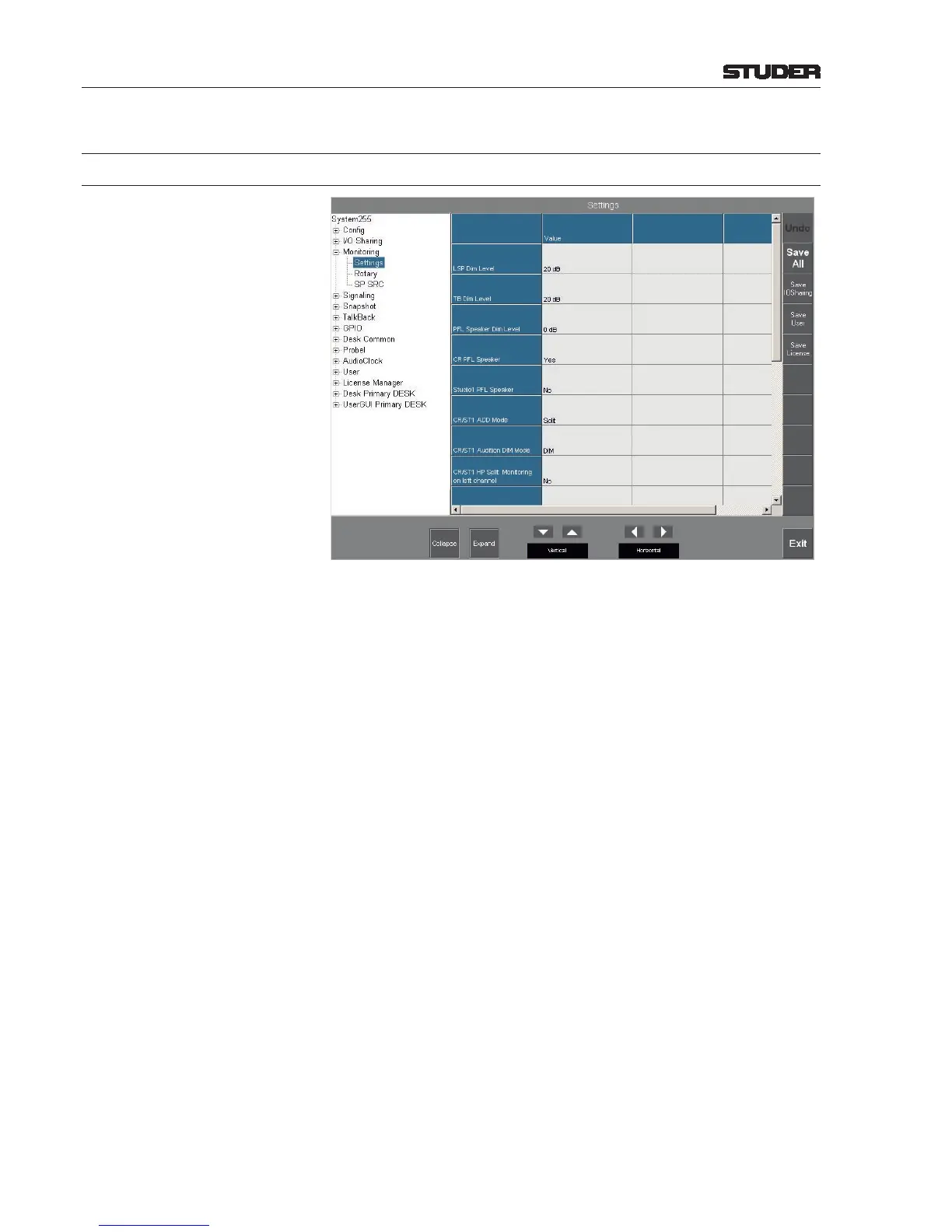6.5.22 Monitoring
6.5.22.1 Settings
LSP Dim Level Allows setting the control room and studio loudspeaker dim level in a range
of 0 to –80 dB in steps of 1 dB.
TB Dim Level Allows setting the talkback dim level (level reduction of the program while
talkback is active) in a range of 0 to –80 dB in steps of 1 dB.
PFL Speaker Dim Level Allows setting the PFL loudspeaker dim level (level reduction of the talkback/
PFL speaker while the TB mic is active) in a range of 0 to –80 dB in steps of
1 dB.
CR PFL Speaker Yes denes whether an extra PFL speaker is installed in the control room
(CR).
Studio1 PFL Speaker Yes denes two separate PFL circuits for control room and studio 1.
OnAir 2500: Studio 1 not supported.
CR/ST1 ADD Mode If ADD is activated on the monitoring module, two sources can be monitored
simultaneously – a handy function for e.g. station takeover. If Split is selected,
the two sources are routed to the left and right monitor speakers separately;
if Mix is selected, both sources are mixed and routed to both monitor speak-
ers.
OnAir 2500: Studio 1 not supported.
CR/ST1 Audition DIM Mode Setting of the behavior of the CR and Studio1 monitor speakers, if the Audition
bus is selected as CR monitoring source, and if a CR microphone channel is
ON. Selections: DIM (attenuate), CUT (mute), or Nothing (no action).
OnAir 2500: Studio 1 not supported.
CR/ST1 HP Split: Monitoring on left channel
Either the monitor signal is on the left headphones channel, and the PFL signal
on the right one (Yes), or vice versa (No).
OnAir 2500: Studio 1 not supported.
CR/ST1 HP Split: Monitor Gain
Headphones monitor signal gain setting in split mode. Range: –89.9...+12 dB,
or Mute.
OnAir 2500: Studio 1 not supported.