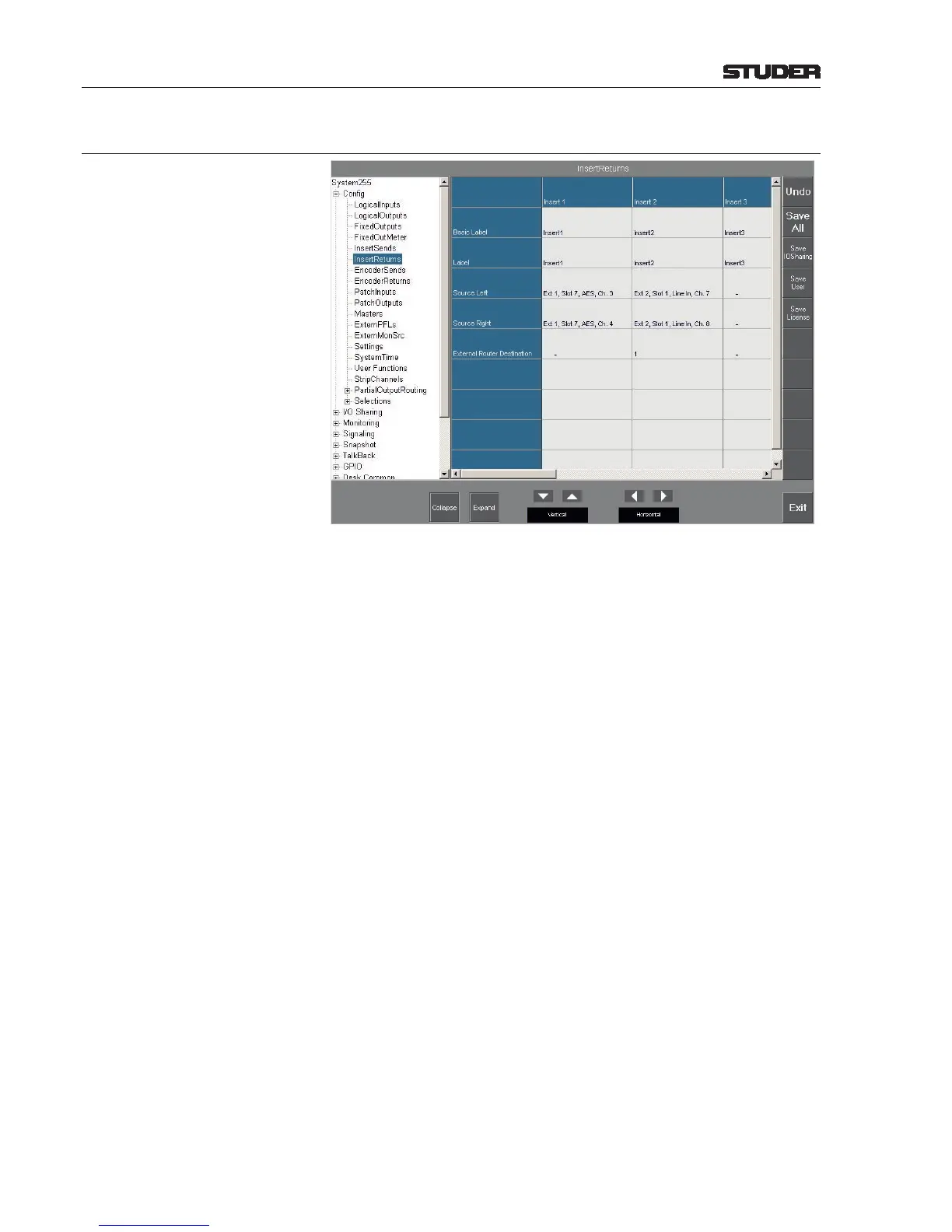6.5.6 Insert Returns
Basic Label / Label The labels are copied from the Insert Sends page (chapter 6.5.5) and cannot
be edited here. They are displayed in the output routing page.
Source Left / Source Right Source Left and Right dene the physical audio inputs used to establish
the insert return.
After touching the Source... eld, a list appears for selection of the SCore,
external D21m, or stagebox frame, or “-”. Then a list for selection of the
desired physical input is displayed. It can be scrolled up and down with the
navigation buttons at its upper and lower margins, or with the rightmost rotary
encoder.
Indication: Frame (Int = internal I/O cards in SCore frame; Ext # = additional,
external D21m frame; Stagebox # = D21m frame in stagebox), Slot #, Card
type, and Input # (e.g. Ext 1, Slot 7, AES, Ch. 3), or “-” (if no physical
input is assigned to the logical input).
External Router Destination With SW V2.1 and later, this parameter is used to assign a destination ID of
an external router output to the insert return; this is used for importing and
displaying labels from the external router control system as well as for con-
trolling the router.
Selection: - (none) or 1...1023. The default assignment is 1:1, i.e. logical input
1 corresponds to destination ID 1.
In addition, a Facility ID must be entered in the UserGUI - Settings con-
guration page (refer to chapter 6.5.33.1), together with the corresponding
settings in the ProBel.xml and probel_contr_ext.ini les.
