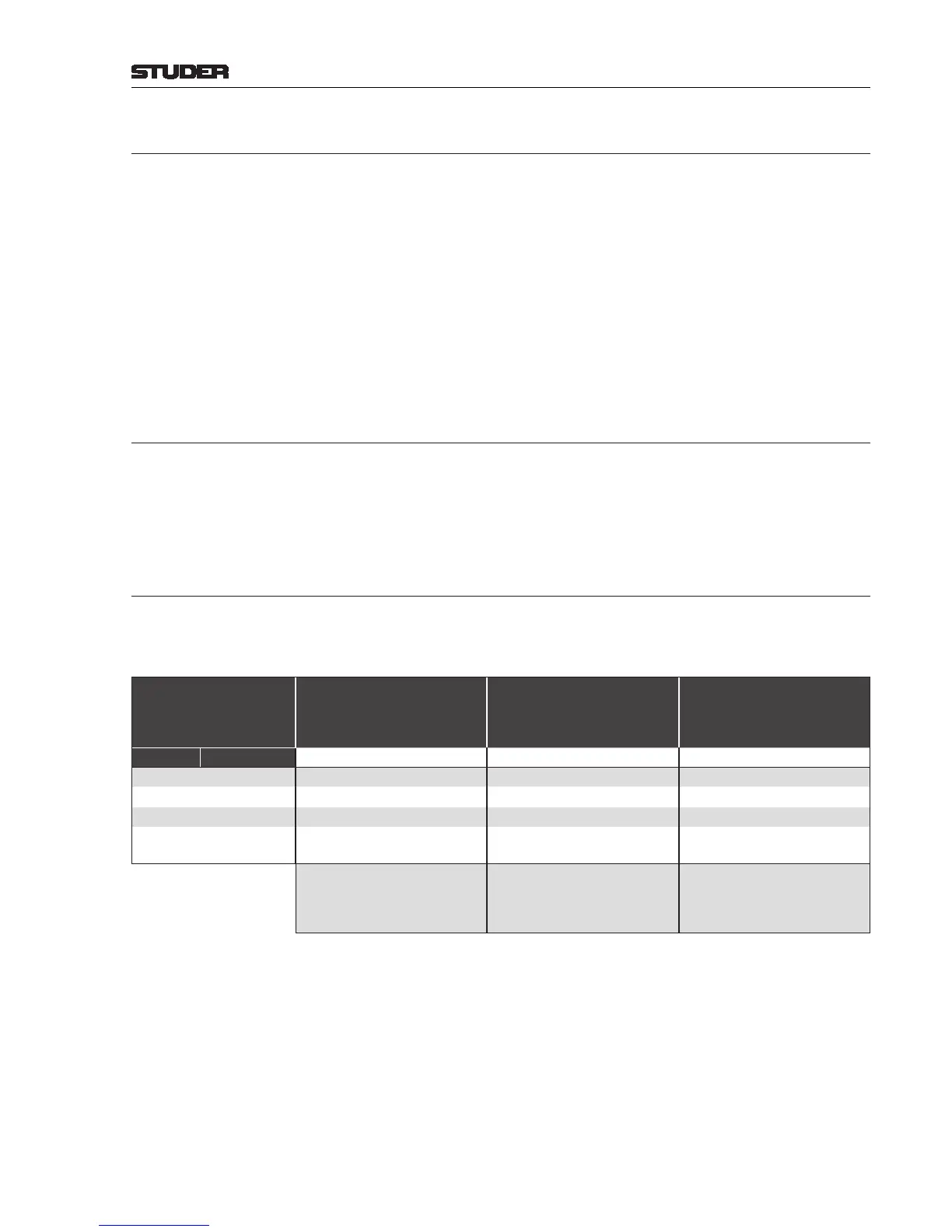OnAir 2500 Digital Mixing Console
Operation 5-59
Date printed: 18.07.08
SW V3.0
5.7.6 Snapshots During Login
• On login of any user, this user’s default snapshot is loaded if available
• On login or the default user (or logout of any other user, respectively), de
default user’s default snapshot is loaded if available.
The default snapshot may include audio, input routing, output routing, and/or
assignment parameters, such as any other snapshot.
Please note that login is possible only while the core is powered up, since the
user data are stored within the core.
Example: If a user desires his preferred rotary alignment only loaded when logging in,
he simply creates in the “default” folder a snapshot named “default” that only
contains his rotary assignment parameters.
5.7.7 Snapshots During Power-up
When the console restarts due to a power failure or just because it has been
switched off and on again, it loads the initial snapshot, and the default user
is logged in.
5.7.8 User Warnings
In contrast to the abovementioned local user warnings generated by the user
GUI itself, the snapshot extension also generates its own user warnings, as
shown in the table below.
Warning:
SNAPSHOT, Snapshot File ‘my
FirstSnap’ not found or invalid!
Snapshot not loaded.
SNAPSHOT, Snapshot can-
not be loaded. Incompatible
snapshot file version ‘my
FirstSnap’.
SNAPSHOT, Snapshot File ‘my
FirstSnap’ corrupted!
Context: Warning No.: 5000 5002 5003
User Login
No Yes... Yes...
Load Snap via GPInput
Yes... Yes... Yes...
Load Snap via Desk Key
Yes... Yes... Yes...
Load Snap from User GUI
Shot Page
Yes... Yes... Yes...
... if none of the requested snap-
shot files (.aud, .irt, .ort, .ass)
could be opened.
... if the file cannot be opened,
or if the snapshot file version
doesn’t match the current soft-
ware status.
... if no snapshot file version is
found, or if the CRC checksum is
invalid.
