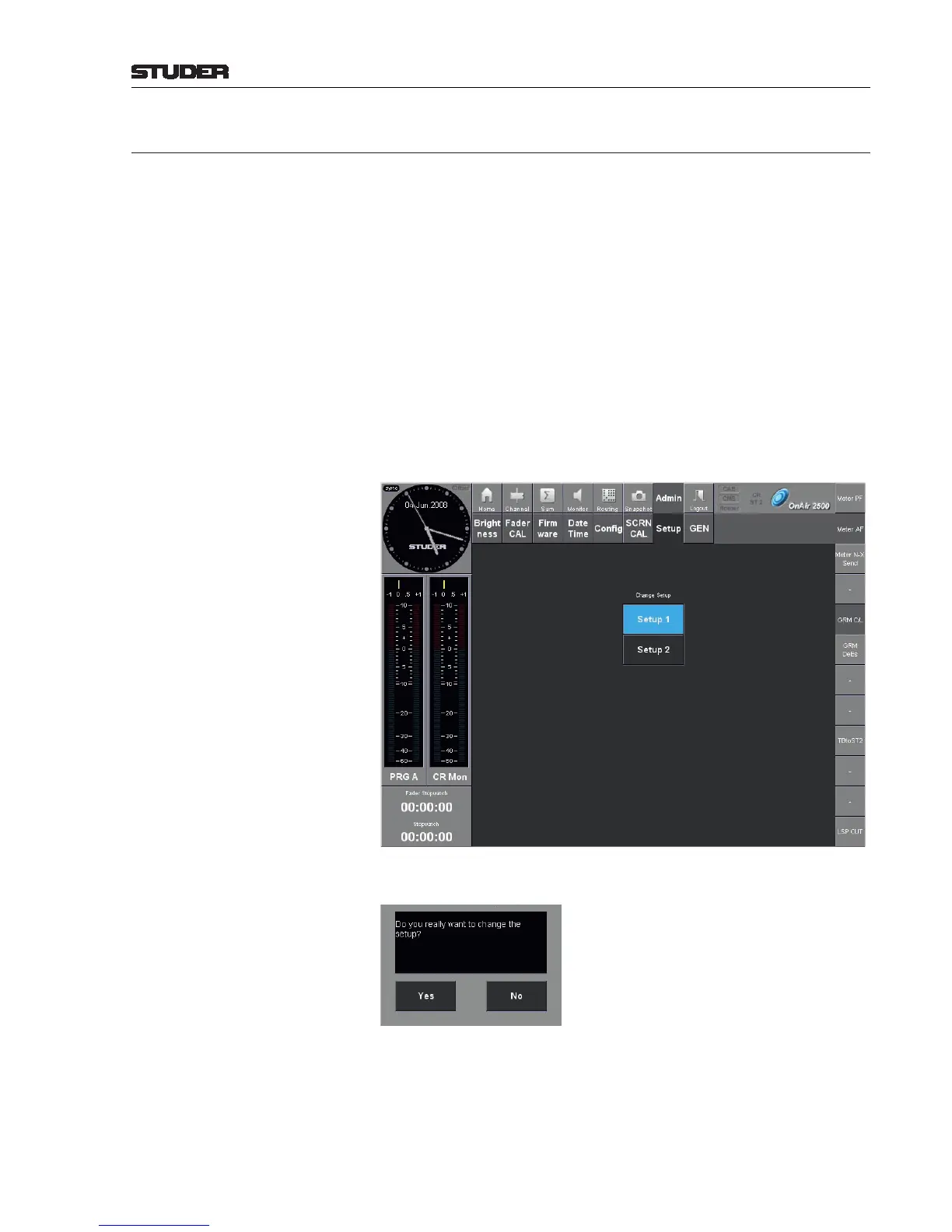OnAir 2500 Digital Mixing Console
Operation 5-41
Date printed: 18.07.08
SW V3.0
5.3.8.7 (Admin) Setup Page
This function allows switching between two different, customer-specific con-
sole configurations (i.e., all parameters setup during console configuration,
including the key assignment, user access rights and passwords).
When starting the console for the first time, the two setups are identical (un-
less different factory setups were specified when ordering the console) and
correspond to the console’s initial snapshot. In order to generate a second
setup, select it with the SETUP 2 button as described above, modify the
configuration as desired, and make sure to make an initial snapshot for the
new setup by using the Save All button as described in chapter 6.2.
User Data: Please note that when saving a setup, the complete configuration data are
saved, including all user data such as passwords. Unless your system is con-
nected to a central user management server, password changes must be saved
individually in each setup.
After having selected the desired setup with one of the SETUP 1/2 buttons,
a dialog box appears that must be confirmed for safety reasons:
Selecting a different setup is not allowed as long as (local or remote) channels
are currently being on-air. In such a case the following message appears: